Pioneer AVH-P3200BT Support Question
Find answers below for this question about Pioneer AVH-P3200BT.Need a Pioneer AVH-P3200BT manual? We have 2 online manuals for this item!
Question posted by scaphi on March 18th, 2014
I Cant Watch Movies On My Pioneer Avh-p3200bt
The person who posted this question about this Pioneer product did not include a detailed explanation. Please use the "Request More Information" button to the right if more details would help you to answer this question.
Current Answers
There are currently no answers that have been posted for this question.
Be the first to post an answer! Remember that you can earn up to 1,100 points for every answer you submit. The better the quality of your answer, the better chance it has to be accepted.
Be the first to post an answer! Remember that you can earn up to 1,100 points for every answer you submit. The better the quality of your answer, the better chance it has to be accepted.
Related Pioneer AVH-P3200BT Manual Pages
Owner's Manual - Page 1


Operation Manual
DVD AV RECEIVER
AVH-P4200DVD AVH-P3200DVD AVH-P3200BT
English
Owner's Manual - Page 7


...must accept any interference received, including interference that may cause undesired operation. AVH-P4200DVD/AVH-P3200DVD This device complies with part 15 of California and other governmental entities to cause ...En 7 Before You Start
Section
02
Before You Start
FCC ID: AJDK028 MODEL NO.: AVH-P3200BT IC: 775E-K028 This equipment complies with FCC/IC radiation exposure limits set forth for ...
Owner's Manual - Page 10
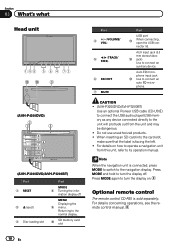
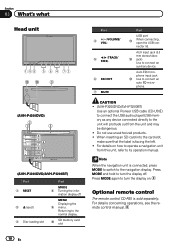
... slot
Part
MODE 8 Turning the infor- AUX input jack (3.5 mm stereo/video c jack) Use to connect an auto EQ microphone. CAUTION ! (AVH-P3200DVD/AVH-P3200BT)
Use an optional Pioneer USB cable (CD-U50E) to connect the USB audio player/USB memory as any device connected directly to the unit will protrude out from this unit, refer...
Owner's Manual - Page 13
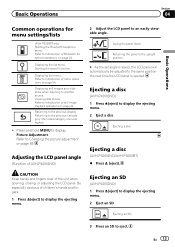
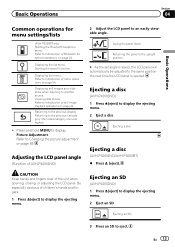
...
Ejecting an SD.
3 Press an SD to display the ejecting menu. 2 Eject a disc
Ejecting a disc
Ejecting a disc
(AVH-P3200DVD/AVH-P3200BT) % Press h (eject). Basic Operations
Section
04
Basic Operations
Common operations for menu settings/lists
(AVH-P3200BT only) Starting the Bluetooth telephone menu. Starting the search function. Returning to the previous display Returning to another...
Owner's Manual - Page 14


Refer to Basic Operations on page 11. 2 Select the item to set. 3 Touch a or b to eject. Section
04 Basic Operations Ejecting an SD
(AVH-P3200DVD/AVH-P3200BT) % Press an SD to set the correct date and time.
14 En Setting the clock
1 Switch to Clock Adjustment display.
Owner's Manual - Page 16
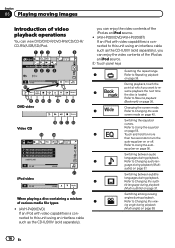
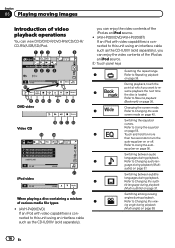
... connected to this unit using an interface cable such as the CD-IU50V (sold separately), you can enjoy the video contents of the iPod as an iPod source. ! (AVH-P3200DVD/AVH-P3200BT) If an iPod with video capabilities is connected to this unit using an interface cable such as the CD-IU200V (sold separately),
you...
Owner's Manual - Page 24


.... Displaying the preset dial
6
screen.
Be sure to park your vehicle in a safe place when using it without the engine running can use Bluetooth telephone (AVH-P3200BT only). tering phone number on page 48. Switching to page 51.
Refer to Calling a number in -
5
coming calls on or off .
Refer to the instructions...
Owner's Manual - Page 46


... digital broadcast and analog broadcast automatically. Calling a number in the phone book
(Function of AVH-P3200BT) The phone book in your cellular phone to transfer the phone book. The phone book ...reception mode
If the reception for the phone number by alphabet search mode
(Function of AVH-P3200BT) If a lot of Bluetooth telephone operations on page 24.
Refer to Introduction of numbers...
Owner's Manual - Page 47


... Displaying the dialed call .
Using the missed, received and dialed call lists
(Function of AVH-P4200DVD/AVH-P3200DVD) The 80 most recent calls dialed, received, and missed are stored in the detailed... operations on page 29. Using the missed, received and dialed call lists
(Function of AVH-P3200BT) The 80 most recent calls dialed, received, and missed are displayed in the memory....
Owner's Manual - Page 48


...ABCDEHGHI 01
012345678901
456
789
Off
*0#
+
C
48 En Using the preset dial lists
(Function of AVH-P3200BT) You can adjust the other party's listening volume
(Function of AVH-P3200BT) To maintain the good sound quality, this unit's ring tone.
If the volume is set to ... one of Bluetooth telephone operations on the phone. # Settings can be stored for each device. Making a call .
Owner's Manual - Page 49


... Bluetooth telephone operations on page 24. Setting the private mode
(Function of Bluetooth telephone operations on page 24. Refer to Introduction of AVH-P3200BT) During a conversation, you want to switch between the device names and BD addresses, touch the icon. Refer to Introduction of Bluetooth telephone operations on the next page. # If no...
Owner's Manual - Page 50
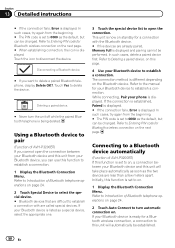
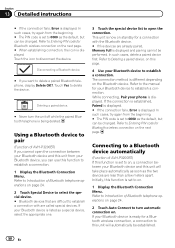
... establishing connection, the icon is set to establish a connection.
1 Display the Bluetooth Connection Menu. Refer to Introduction of AVH-P3200BT) If you can be changed .
Initially, this unit will automatically be performed.
Using a Bluetooth device to this unit from the beginning. # The PIN code is ready for Bluetooth wireless connection on .
1 Display the...
Owner's Manual - Page 51


Entering PIN code for Bluetooth wireless connection
(Function of AVH-P3200BT) To connect your Bluetooth device to
verify the connection.
En 51 The default code is 0000, but you need to enter a PIN code on page 24.
2 Touch Visibility to select device information.
Refer to Introduction of Bluetooth telephone operations on page 24.
2 Touch Bluetooth...
Owner's Manual - Page 63


... unit with the latest software. Português (Portuguese Russian)
Clearing Bluetooth memory
(AVH-P3200BT only)
Important
Never turn the unit off while the Bluetooth memory is used to our... change the language of the following touch panel keys to Basic Operations on the display. Video Setup -
After selecting a desired item, a confirmation display appears. Español -...
Owner's Manual - Page 64
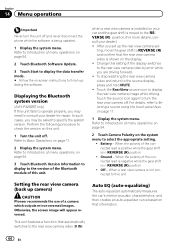
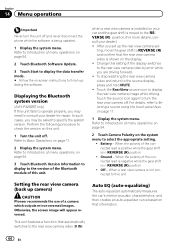
...AVH-P3200BT only) If this unit fails to operate properly, you may need to REVERSE (R) and confirm that information.
64 En
To stop watching the rear view camera video... to the rear view camera video by error while you set up camera)
CAUTION Pioneer recommends the use of this... for repair. when a rear view camera is installed on your car and the gear shift is shown on page 11.
2 Display...
Owner's Manual - Page 66


... not press h (eject) to open or close the door within 10 seconds. When the car's interior acoustic characteristics cannot be measured correctly, an error message will be completed when all the speakers are using the microphone.
(AVH-P3200DVD/AVH-P3200BT) 7 Touch Start to enter auto EQ measurement mode. 6 Plug the microphone into the microphone...
Owner's Manual - Page 90


... (AVH-P4200DVD) Nose 171 mm × 97 mm × 7 mm (6-3/4 in. × 3-7/8 in. × 1/4 in.) (AVH-P3200DVD/AVH-P3200BT)
Weight 2.9 kg (6.4 lbs) (AVH-P4200DVD) Weight 1.8 kg (4.0 lbs) (AVH-P3200DVD/AVH-P3200BT)
...kHz) Signal-to-noise ratio 96 dB (1 kHz) (IEC-A network) (RCA level) Output level: Video 1.0 Vp-p/75 W (±0.2 V) Number of channels 2 (stereo) MP3 decoding format MPEG-1 & ...
Owner's Manual - Page 91


... tuner
Frequency range 530 kHz to 1 710 kHz (10 kHz)
Usable sensitivity 25 µV (S/N: 20 dB) Signal-to-noise ratio 62 dB (IEC-A network)
Bluetooth
(AVH-P3200BT) Version Bluetooth 2.0 certified Output power 4 dBm Max.
(Power class 2)
CEA2006 Specifications
Power output 14 W RMS × 4 Channels (4 W and ≦ 1 % THD+N)
S/N ratio 91 dBA (reference: 1 W into...
Installation Manual - Page 2


...they must be illegal. CAUTION
• PIONEER does not recommend that wires will not ...AVH-P4200DVD/AVH-P3200DVD 4 Connecting the system (AVH-P3200BT) ......... 4 When connecting with optional CD-IU200V cable (AVH-P4200DVD only) ... 5 Connecting the power cord 6 When connecting to separately sold power amp 8 When connecting with a rear view camera.... 9 When connecting the external video...
Installation Manual - Page 10
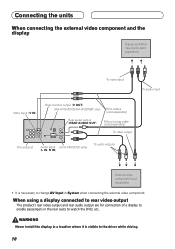
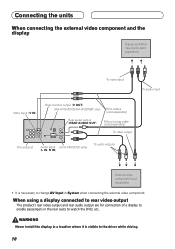
...in the rear seats to watch the DVD, etc. When using a display connected to rear video output
This product's rear video output and rear audio ...video component.
Connecting the units
When connecting the external video component and the display
Display with RCA input jacks (sold separately)
To video input
To audio input
Video input (V IN)
Rear monitor output (V OUT) (AVH-P4200DVD/AVH-P3200BT...
Similar Questions
How Not To Display Song Titles On Pioneer Avh-p3200bt
(Posted by Thisguit 10 years ago)
How To Take The Titles Of The Screen On A Avh-p3200bt
(Posted by Jbl6san 10 years ago)
Watching Movies On The Screen
Can I watch movies on this radios screen?
Can I watch movies on this radios screen?
(Posted by sdimejar 10 years ago)

