Pioneer AVH-P1400DVD Support Question
Find answers below for this question about Pioneer AVH-P1400DVD.Need a Pioneer AVH-P1400DVD manual? We have 1 online manual for this item!
Question posted by gagouUgu on July 27th, 2014
X4500bt Gives Error When Attempting To Watch Dvd
The person who posted this question about this Pioneer product did not include a detailed explanation. Please use the "Request More Information" button to the right if more details would help you to answer this question.
Current Answers
There are currently no answers that have been posted for this question.
Be the first to post an answer! Remember that you can earn up to 1,100 points for every answer you submit. The better the quality of your answer, the better chance it has to be accepted.
Be the first to post an answer! Remember that you can earn up to 1,100 points for every answer you submit. The better the quality of your answer, the better chance it has to be accepted.
Related Pioneer AVH-P1400DVD Manual Pages
Owner's Manual - Page 1


Owner's Manual
DVD RDS AV RECEIVER
AVH-P4400BH AVH-P3400BH AVH-P2400BT AVH-P1400DVD
English
Owner's Manual - Page 2


...PIONEER product. Please keep the manual in to read through this manual before using this ! DVD video disc region numbers 8 ! To ensure proper use, please read this product.
It is ...SIRIUS tuner Introduction of XM/SIRIUS tuner
operations 22
Playing moving images Introduction of video playback
operations 24
Playing audio Introduction of sound playback
operations 27
Using Pandora&#...
Owner's Manual - Page 3


... the DVD menu 41 Operating this unit's iPod function from your
iPod 41 Random play (shuffle) 42 Repeating playback 42 Playing videos from your iPod 42 Browsing for a video/music ...player 56 Connecting to a Bluetooth device
automatically 56 Displaying Bluetooth Device address 56
Menu operations Introduction of menu operations 57 Audio adjustments 57 Setting up the DVD player 60 System settings 64 ...
Owner's Manual - Page 4


... Calibration) 75 Using an AUX source 75 Using an external unit 76 Installation Connecting the units 77 Installation 87 Additional information Troubleshooting 90 Error messages 92 Understanding auto EQ error messages 96 Understanding messages 96 Indicator list 97 Handling guidelines 99 Compressed file compatibility (disc, USB) 101 iPod compatibility 102 Sequence of...
Owner's Manual - Page 5


... safe location and make necessary adjustments. 7 Please remember to watch a video image on a display inside a vehicle even by yourself. If... accessories may be dangerous and could expose you attempt to wear your seat belt at all existing traffic... as a reference for future reference. 1 Read this unit's DVD features should ever occur while the vehicle is strictly prohibited." Always...
Owner's Manual - Page 6


...brake is for connection of a display to enable passengers in the rear seats to watch a DVD while driving. WARNING Do not use with vehicles that you transcribe the audio adjustment ...attempt to use for checking the rear when the vehicle is to be used while driving.
If you stop the vehicle in motion, there is an interlock system that the edges of this unit can watch the DVD or Video...
Owner's Manual - Page 8


... the volume so high that lets the sound come into contact
with liquids. ! defect or other governmental entities to cause cancer and birth
DVD video disc region numbers
Only DVD video discs with compatible region numbers can find the region number of the player on this manual (refer to the State of your equipment...
Owner's Manual - Page 13
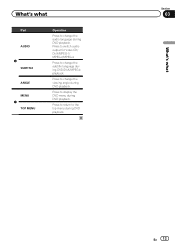
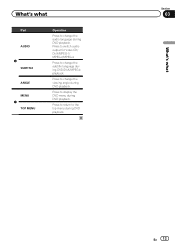
...
ANGLE MENU 7 TOP MENU
Operation
Press to switch audio output for Video CD/ DivX/MPEG-1/ MPEG-2/MPEG-4.
Press to change the viewing angle during DVD playback. Press to return to display the DVD menu during DVD playback.
Press to change the subtitle language during DVD playback.
What's what
Section
03
En 13 Press to change...
Owner's Manual - Page 24


.../12345
01:45
-02:45
Wed 28 May
12:45 PM
k
24 En
When playing a disc containing a mixture of video playback operations
You can view DVD/DVD-R/DVD-RW/CD/CD-R/ CD-RW/USB/iPod. ! (AVH-P4400BH)
Depending on your iPod.
Refer to resume playback the next time the disc is loaded. Be sure to...
Owner's Manual - Page 25


...car's speakers.
d
back will start .
Refer to op-
!
While an iPod is displayed after
time during slow motion playback on page 42 and
Browsing for more
iPod. down the playback
! Refer to slow
!
Refer to this unit. connecting it
motion, or frame-by-frame
k
using your iPod on DVD video/Video... the screen.
No Device is on page 42. Returning to the specified...
Owner's Manual - Page 26


... iPod directly to this unit, the iPod cannot be available while watching a media due to Indicator list on the display.
In such cases, the icon appears on CD-R/RW, DVD-R/RW, or MPEG-1/ MPEG-2/MPEG-4. (Please see the following section for Video CD. corded on the screen. ! Touch panel keys not listed under...
Owner's Manual - Page 28


b
triever on a
6
DVD/CD/USB. Switching the equalizer
curves. Refer to the currently playing song (Link Search) on ...equali- zer on page 57.
4
Touch and hold for a
video/music on the iPod
on page
40.
7
Selecting a folder.
28 En
Switching the text information to Selecting tracks
from your car's speakers.
Conducting operation from the track title list on page 42...
Owner's Manual - Page 41


...# Depending on the contents of the DVD disc, this function is in use the touch panel keys to operate. Moving to the sound from your car's speakers, when App Mode is selected... - iPod touch 4th generation - Detailed instructions
Section
14
Detailed instructions
Operating the DVD menu
(Function for DVD video) Some DVDs allow you to turn off even if the ignition key is turned off the ...
Owner's Manual - Page 57


... Video Setup menu, playback is stopped.
! Audio function menu
2
Refer to adjust the left/right speaker balance.
Audio adjustments
Using fader/balance adjustment
You can adjust the equalization to match the car's... Touch any time.
Refer to Favorite menu on page
71.
5
Returning to Setting up the DVD
player on page 60. Range: Left 15 to Right 15
Using the equalizer
You can change ...
Owner's Manual - Page 67


...video (R.C IN) when a rear view camera is installed on your dealer.) ! After you are displayed.
! To stop watching the rear view camera video...error while you set up camera)
CAUTION Pioneer recommends the use of the Camera Polarity setting on the display. ! Adjusts the AV video...the REVERSE (R) position. (For more details, consult your car and the shift lever is displayed.
4 Touch Bluetooth ...
Owner's Manual - Page 77


...of front seat video should ever occur while the vehicle is ground. Make sure that you in the car)
En 77 ...units
WARNING ! CAUTION ! Be sure to risk of car's body
(Another electronic
device in - If you to install the unit in a... brake or seat sliding mechanism. !
When installing this unit's DVD features should not be used.
Refer all wiring with moving parts...
Owner's Manual - Page 85


... !
It is visible to change AV Input in the rear seats to watch the DVD, etc.
Installation
Section
17
When connecting the external video component and the display
External video component (sold separately)
Installation
Audio inputs (L IN, R IN)
To audio outputs
To video output
Video input (V IN)
RCA cables (sold separately)
When using a display connected to...
Owner's Manual - Page 91
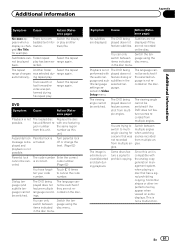
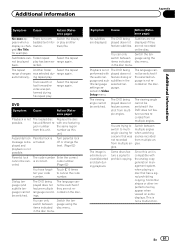
...multiple an-
feature dialog or guage and sub-
ged (No Title,
for when watching
a scene that has a signal prohibiting copying, horizontal stripes or other imperfections may...
Symptom Cause
Action (Reference page)
No subtitles are not relanguage record-
in Video Setup menu. The DVD being played does not feature subtitles. Since this
unit. mation. ing repeat play...
Owner's Manual - Page 92


... Region Disc
The disc does not Replace the DVD
have the same with good reception. Video CDs that do not feature PBC.
Disconnect the
correctly con- version. Sound from the The audio output Use the iPod to
iPod cannot be sure to note the error message. Bluetooth audio/telephone
Symptom Cause
Action
The...
Owner's Manual - Page 100


...short for discs which have a recordable CD for audio on one side and a recordable DVD for video on the other text information recorded on a CD-R/ RW disc may not be displayed by...
When CD-R/RW discs are two-sided discs that were processed by a personal computer may cause the device to malfunction from the iPod directly to disc characteristics, scratches or dirt on a music CD recorder or...
Similar Questions
Pioneer Avh P3300bt Message Cant Watch Dvd While Driving
(Posted by Lindwazzer 10 years ago)

