Pioneer AVH-P1400DVD Support Question
Find answers below for this question about Pioneer AVH-P1400DVD.Need a Pioneer AVH-P1400DVD manual? We have 1 online manual for this item!
Question posted by areharl on October 29th, 2013
Why Do My Avh P3400bh Does Not Play Dvd While Driving
The person who posted this question about this Pioneer product did not include a detailed explanation. Please use the "Request More Information" button to the right if more details would help you to answer this question.
Current Answers
There are currently no answers that have been posted for this question.
Be the first to post an answer! Remember that you can earn up to 1,100 points for every answer you submit. The better the quality of your answer, the better chance it has to be accepted.
Be the first to post an answer! Remember that you can earn up to 1,100 points for every answer you submit. The better the quality of your answer, the better chance it has to be accepted.
Related Pioneer AVH-P1400DVD Manual Pages
Owner's Manual - Page 1


Owner's Manual
DVD RDS AV RECEIVER
AVH-P4400BH AVH-P3400BH AVH-P2400BT AVH-P1400DVD
English
Owner's Manual - Page 7


... to Part 15 of the FCC Rules. MODEL NO.: AVH-P1400DVD This device complies with the limits for Bluetooth cannot be removed (or ...Before you start
FCC ID: AJDK044 MODEL NO.: AVH-P4400BH/AVH-P3400BH/ AVH-P2400BT IC: 775E-K044 This device complies with any interference received, including interference that may cause undesired operation of this device. This equipment has very low levels of RF ...
Owner's Manual - Page 11


...
Head unit
(AVH-P4400BH)
1 2 345 6 7
9
8
(AVH-P3400BH/AVH-P2400BT/AVHP1400DVD)
267...AVH-P3400BH/AVH-P2400BT/AVHP1400DVD) Use an optional Pioneer USB cable (CD-U50E) to connect the USB audio player/USB memory as any device connected directly to the unit will protrude out from this unit, refer to connect an auxiliary device.
MODE 5 Turning the infor- AUX input jack (3.5 mm stereo/ b video...
Owner's Manual - Page 12


... as CDEXTRA and MIXEDMODE CDs.
12 En Press to switch between modes when playing discs and USB storage devices with compressed audio and audio data (CDDA) such as a source. Press ...
1
2
3 4
Operation Use to select the next/previous disc/ folder. Press to select a menu on the DVD menu. Press to go to cancel the control mode of functions.
Also used to the next track (chapter). Press ...
Owner's Manual - Page 15


...) to switch the dis- Pandora - Bluetooth telephone/audio
(Function of AVH-P4400BH/AVH-P3400BH/AVHP2400BT) ! Notes
!
Built-in Bluetooth audio
(Function of AVH-P1400DVD) ! AV - The USB/iPod icon will be displayed by touching the source icon. ! TEL/Audio - USB is displayed when a USB storage device is connected to the unit, you want to adjust the...
Owner's Manual - Page 17


...AVH-P3400BH/AVHP2400BT) Starting the Bluetooth telephone menu. Ejecting a disc
(AVH-P4400BH)
En 17 Returning to the normal display by touching the screen anytime.
Returning the panel to the upright position.
# As the set angle is saved, the LCD panel will automatically be adjusted to the normal display by touching same icon when playing... view slideshows when DVD or USB source is...
Owner's Manual - Page 18
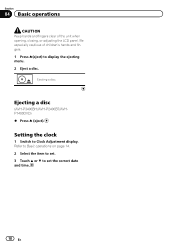
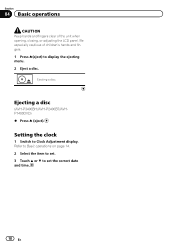
Be especially cautious of the unit when opening, closing, or adjusting the LCD panel. Ejecting a disc. Ejecting a disc
(AVH-P3400BH/AVH-P2400BT/AVHP1400DVD) % Press h (eject).
Setting the clock
1 Switch to display the ejecting menu. 2 Eject a disc. Refer to Basic operations on page 14. 2 Select the item ...
Owner's Manual - Page 20


... Abcdeabcdeabcde Abcdeabcdeabcde
87.9 MHz
P.CH 2
87.9 MHz
TAG
9
87
(AVH-P4400BH/AVH-P3400BH)
HD Radio (External Digital radio tuner)
1 23 4 5 6
Digital Local Seek Blending
Radio
All D/AAuto
Wed 28 may
12:45 PM
FM1
3/5
Abcdeabcdeabcde P.CH 2
87.9 MHz
87.9 MHz
TAG
9
87
(AVH-P2400BT/AVH-P1400DVD)
This receiver is high quality audio and data services. iTunes...
Owner's Manual - Page 24


...may not be any output unless you use CD-IU201V to connect your iPod. ! (AVH-P3400BH/AVH-P2400BT/AVHP1400DVD) Depending on page 58. Switching among viewing angles during playback.
Refer to...12:45 PM
k
24 En
When playing a disc containing a mixture of video playback operations
You can view DVD/DVD-R/DVD-RW/CD/CD-R/ CD-RW/USB/iPod. ! (AVH-P4400BH)
Depending on page 45.
...
Owner's Manual - Page 27


...Video Remote Control Profile): You can only playback songs on your audio player. - En 27 Be sure to connect your iPod.
! (AVH-P3400BH/AVH-... listen to use CD-IU201V (sold separately). Be sure to DVD-R/DVD-RW/CD/CD-R/ CD-RW/USB/iPod sound files. A2DP profile...
g
iPod audio (App Mode)
cd
e
! (AVH-P4400BH) Depending on your iPod. The play time may not be limited to this manual.
! ...
Owner's Manual - Page 34


If you are prohibited while driving. Connecting one device at a time is recommended.
1 Incoming call ...device at a time, connected device may not operate properly. Touch panel keys
Switching the mode to enter
the phone number directly.
1
Refer to complete the connection using these advanced operations.
!
Refer to this unit, use Bluetooth telephone (AVHP4400BH/AVH-P3400BH/AVH...
Owner's Manual - Page 45


... you can switch between subtitle languages during playback. This function cannot be able to Setting the subtitle language on or off. Selecting audio output
When playing DVD video discs recorded with LPCM audio, you change the viewing angle during fast forward/fast reverse, pause or slow motion playback. Right ! Mix -
Notes ! For details...
Owner's Manual - Page 51


...d (TRK).
% Fast forward or reverse Press and hold c or d (TRK).
% Pause and play unit with an Instant Replay Function is set to switch the SIRIUS display. All-HD
Switching the reception ... name-Play time
Note Play time is connected to Introduction of AVH-P4400BH/AVH-P3400BH/ AVH-P2400BT) The phone book in your cellular phone will only receive analog broadcasts. play
Playing and pausing...
Owner's Manual - Page 55


Setting the private mode
(Function of AVH-P4400BH/AVH-P3400BH/ AVH-P2400BT) During a conversation, you can make a call by putting the unit... manual that came with a new phone, first delete the current assignment. # If registration failed, the device name of AVH-P1400DVD) A Bluetooth wireless connection can be established from your contact aloud. Refer to complete the connection. Detailed...
Owner's Manual - Page 66


... being updated.
1 Turn the unit off . Clearing Bluetooth memory
(Function of AVH-P4400BH/AVH-P3400BH/ AVH-P2400BT) If this unit fails to operate properly, you prefer the information to ...key. Refer to Basic operations on or off . Updating Bluetooth connection software
(Function of AVH-P4400BH/AVH-P3400BH/ AVH-P2400BT) You need to scroll just once.
1 Display the system menu.
System menu...
Owner's Manual - Page 88
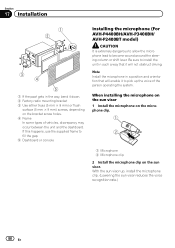
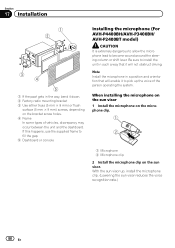
... unit and the dashboard. Note Install the microphone in such a way that will not obstruct driving.
If this happens, use the supplied frame to fill the gap. 5 Dashboard or console
Installing the microphone (For AVH-P4400BH/AVH-P3400BH/ AVH-P2400BT model)
CAUTION It is extremely dangerous to allow the microphone lead to become wound around...
Owner's Manual - Page 93


...DivX protected video.
There are embedded with one that cannot be played can be played.
Turn your vehicle's
trical or mechan-
Protect
All the files on can be played. Skipped
...until the mesis a delay be played on this unit.
Your device is loaded correctly. on .
Security for the connected USB memory is loaded upside down.
Play an audio file not embedded ...
Owner's Manual - Page 94


... unit's DivX Register this DivX protected video.
Video frame rate not supported
DivX file's frame Select a file that can be played.
DRM 9/10. The connected USB device should be -
vice contains a high... then to the USB portable audio player/USB memory.
can be played. Your device is not authorized to play this unit registration code to is not possible to a different source...
Owner's Manual - Page 99


... device when driving. Depending on the discs, inserting and ejecting may vary. ! Copyright protected files that can be played ...play back some DVD video discs. Use only conventional, fully circular discs.
Depending on the USB storage device, the device may temporarily impair the player's performance. Do not attach commercially available labels or other than a USB storage device...
Owner's Manual - Page 108


...
Usable discs DVD video, Video CD, CD, CD-R/RW, DVD-R/RW/R DL
Region number 1 Frequency response 5 Hz to 44 000 Hz (with DVD,
at sampling frequency 96 kHz) Signal-to-noise ratio 96 dB (1 kHz) (IHF-A network) (RCA level) (AVH-P4400BH) Signal-to-noise ratio 91 dB (1 kHz) (IHF-A network) (RCA level) (AVH-P3400BH/AVH-P2400BT/AVH-P1400DVD) Output level: Video 1.0 Vp...
Similar Questions
How To Play Video On My Pioneer Avh-p3400bh Audio System While Driving
(Posted by padno 9 years ago)
Pioneer Radio Avh-p3400bh Wont Play Videos Off Of Iphone
(Posted by bowrtwodog 10 years ago)
How To Get My Pioneer Avh-p1400dvd To Play Dvds?
(Posted by rickJack 10 years ago)

