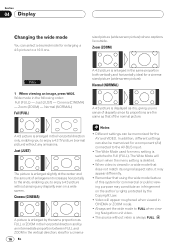Pioneer AVH-P6400 Support Question
Find answers below for this question about Pioneer AVH-P6400.Need a Pioneer AVH-P6400 manual? We have 1 online manual for this item!
Current Answers
Answer #1: Posted by TechSupport101 on August 22nd, 2015 11:56 AM
Please see the Operation Manual here https://www.helpowl.com/manuals/Pioneer/AVHP6400/84749 for the best walk through.
Related Pioneer AVH-P6400 Manual Pages
Similar Questions
Powering Down An Avh 4400bh Pioneer Radio?
i have it connnected direct, so i can listen to my radio without having to turn on the car , but idk...
i have it connnected direct, so i can listen to my radio without having to turn on the car , but idk...
(Posted by redantsolidsnake 10 years ago)
How To Play Video Video On Avh P4400bh While Car Is In Motion
(Posted by NEVAferna 10 years ago)