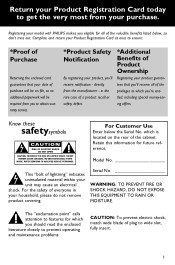Philips MCD703 Support and Manuals
Get Help and Manuals for this Phillips item

View All Support Options Below
Free Philips MCD703 manuals!
Problems with Philips MCD703?
Ask a Question
Free Philips MCD703 manuals!
Problems with Philips MCD703?
Ask a Question
Most Recent Philips MCD703 Questions
Were Can I Find A Power Supply Cable For This System?
(Posted by toolowproductionscc 10 years ago)
Looking For Small Ring That Holds Cd On Center. Email [email protected]
(Posted by dmsamson 11 years ago)
Philips Mcd703/37 Dvd Second Hand Parts
I would like to find a plastic part on DVD Philips MCD703/37 Part who hold DVD in the center hole t...
I would like to find a plastic part on DVD Philips MCD703/37 Part who hold DVD in the center hole t...
(Posted by copain03 12 years ago)
Popular Philips MCD703 Manual Pages
Philips MCD703 Reviews
We have not received any reviews for Philips yet.