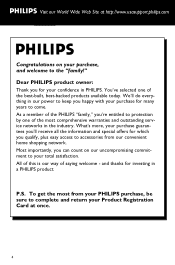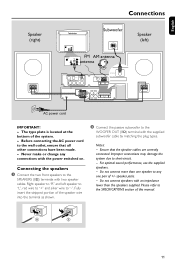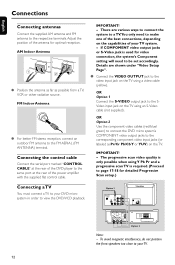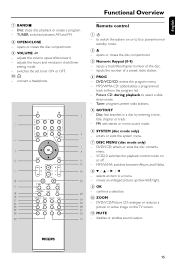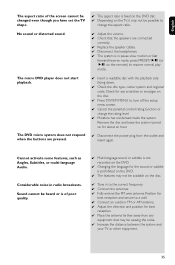Philips MCD703 Support Question
Find answers below for this question about Philips MCD703.Need a Philips MCD703 manual? We have 3 online manuals for this item!
Question posted by aslam0786 on May 24th, 2017
Control Cable Purchase
I need one control cable for Philips mcd703
Current Answers
Answer #1: Posted by TheTWWW on May 24th, 2017 11:58 PM
Hi you can purchase you control cable here
http://www.usa.philips.com/c-w/support-home/support-contact-page.html
or Call them
1-866-310-074Answer #2: Posted by Odin on May 25th, 2017 6:23 AM
The first step is to check with the manufacturer: see the prior answer, or use the contact information here--https://www.contacthelp.com/philips/customer-service. If you can't get the part directly from the manufacturer, ask for a part number and (with or without a part number) follow the applicable suggestions at this previous answer.
Hope this is useful. Please don't forget to click the Accept This Answer button if you do accept it. My aim is to provide reliable helpful answers, not just a lot of them. See https://www.helpowl.com/profile/Odin.
Related Philips MCD703 Manual Pages
Similar Questions
Were Can I Find A Power Supply Cable For This System?
(Posted by toolowproductionscc 10 years ago)
Hts6500 Phillips Dvd Home Theater System
HTS6500 is saying NO DISC when disc is in. How to solve problem
HTS6500 is saying NO DISC when disc is in. How to solve problem
(Posted by Lisakcrum 10 years ago)
Philips Blu-ray Home Theater System Hts3251b No Audio
Audio works on fm radio but not working on DVD, blueray or TV. Have it set to speakers, could it be ...
Audio works on fm radio but not working on DVD, blueray or TV. Have it set to speakers, could it be ...
(Posted by bobbdude 10 years ago)
Philips Mcd703/37 Dvd Second Hand Parts
I would like to find a plastic part on DVD Philips MCD703/37 Part who hold DVD in the center hole t...
I would like to find a plastic part on DVD Philips MCD703/37 Part who hold DVD in the center hole t...
(Posted by copain03 12 years ago)