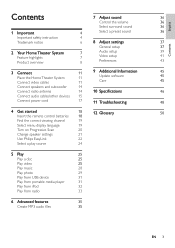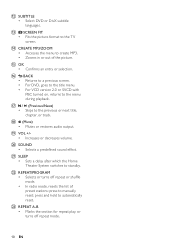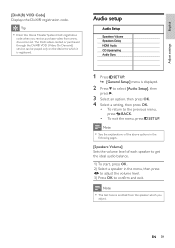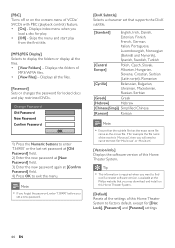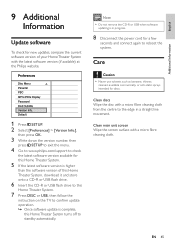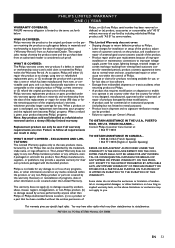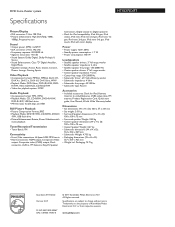Philips HTS3372D Support and Manuals
Get Help and Manuals for this Phillips item

View All Support Options Below
Free Philips HTS3372D manuals!
Problems with Philips HTS3372D?
Ask a Question
Free Philips HTS3372D manuals!
Problems with Philips HTS3372D?
Ask a Question
Most Recent Philips HTS3372D Questions
Speaker Adjustment
Ii cannot get to the adjust menu with the remote by selecting disc setup or the way listed in manuel
Ii cannot get to the adjust menu with the remote by selecting disc setup or the way listed in manuel
(Posted by 1rh12260 2 years ago)
Looking For Power Suply Board
I Looking For Power Suply Bord Mod No. Hts3372d/f7
I Looking For Power Suply Bord Mod No. Hts3372d/f7
(Posted by mannyq5757 4 years ago)
All Sound Suddenly Stopped.
This is the second HTS3372D I own which has the same exact problem. We were watching TV with the HTS...
This is the second HTS3372D I own which has the same exact problem. We were watching TV with the HTS...
(Posted by rwbehne1 7 years ago)
How To Connect Cable To Philips Surround Sound Hts3372d
(Posted by luro 9 years ago)
Hts3371d Wont Turn On
(Posted by bga9to 9 years ago)
Philips HTS3372D Videos
Popular Philips HTS3372D Manual Pages
Philips HTS3372D Reviews
We have not received any reviews for Philips yet.