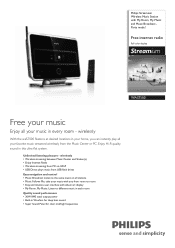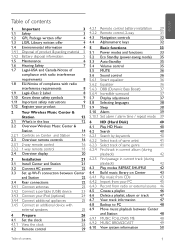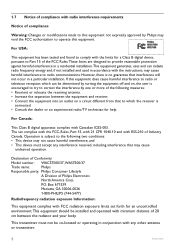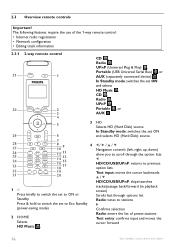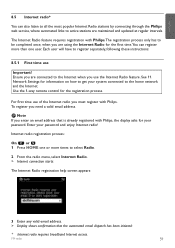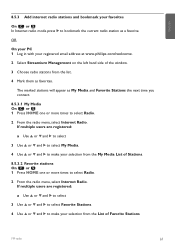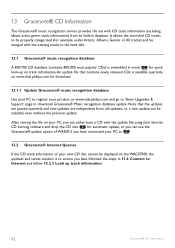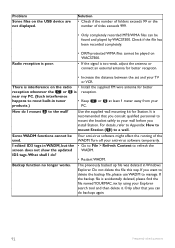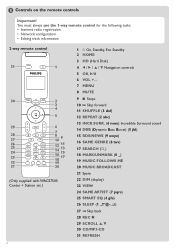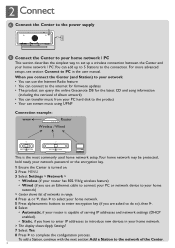Philips WAS7500 - Streamium Wireless Music Station Network Audio Player Support and Manuals
Get Help and Manuals for this Phillips item

View All Support Options Below
Free Philips WAS7500 manuals!
Problems with Philips WAS7500?
Ask a Question
Free Philips WAS7500 manuals!
Problems with Philips WAS7500?
Ask a Question
Most Recent Philips WAS7500 Questions
What Is Wrong With My Philips Was7500
When plugging the streamium centre in it just displays the philips logo and wont do anything else no...
When plugging the streamium centre in it just displays the philips logo and wont do anything else no...
(Posted by leemyers3 11 years ago)
Volume Increases To Max. With One Touch
WAS 7500When I touch the volume control button + the volume continues to increase to max. All of th...
WAS 7500When I touch the volume control button + the volume continues to increase to max. All of th...
(Posted by Hooper 12 years ago)
Popular Philips WAS7500 Manual Pages
Philips WAS7500 Reviews
We have not received any reviews for Philips yet.