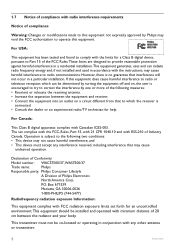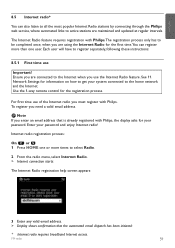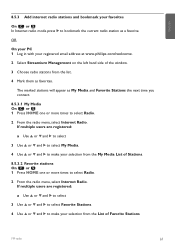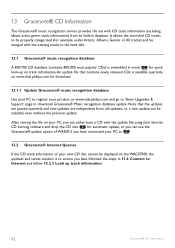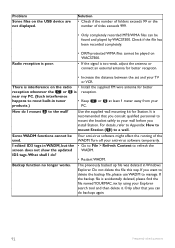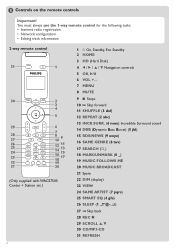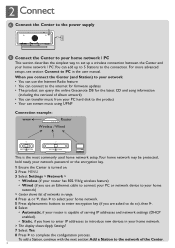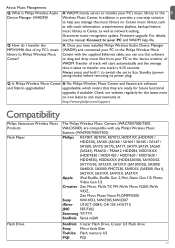Philips WACS7500 - Streamium Wireless Music Center&Station Network Audio Player Support and Manuals
Get Help and Manuals for this Phillips item

View All Support Options Below
Free Philips WACS7500 manuals!
Problems with Philips WACS7500?
Ask a Question
Free Philips WACS7500 manuals!
Problems with Philips WACS7500?
Ask a Question
Most Recent Philips WACS7500 Questions
Wac7500
i have the above music center. When am playing the albums on the center, it will only play ,maybe 2 ...
i have the above music center. When am playing the albums on the center, it will only play ,maybe 2 ...
(Posted by re001k3155 10 months ago)
Thes Ysten Is Booting Up And Not Work
(Posted by berges12345 3 years ago)
Compatibility Wacs 7500 & Windows 10
My WACS7500 won't work with Windows 10 what can I do? Please help
My WACS7500 won't work with Windows 10 what can I do? Please help
(Posted by mjrackers 8 years ago)
Wacs 750 Start Problem
hi all bought the wacs750 streamium a few years ago and have had no problems until i had a power fai...
hi all bought the wacs750 streamium a few years ago and have had no problems until i had a power fai...
(Posted by maccadonnell 11 years ago)
Popular Philips WACS7500 Manual Pages
Philips WACS7500 Reviews
We have not received any reviews for Philips yet.