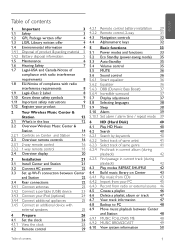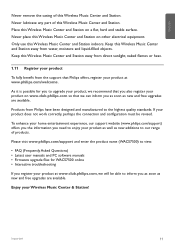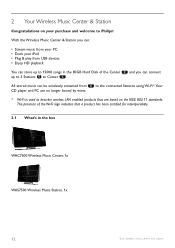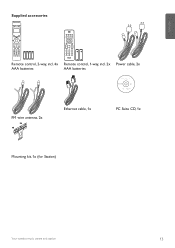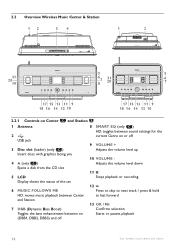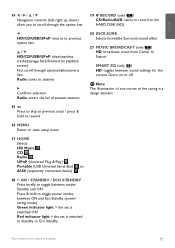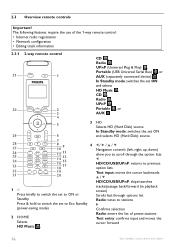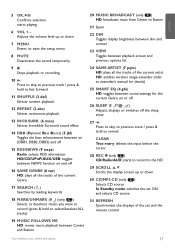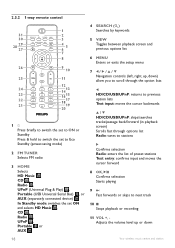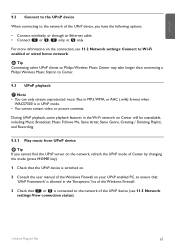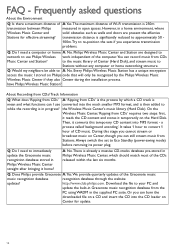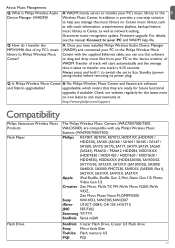Philips WACS7500 Support Question
Find answers below for this question about Philips WACS7500 - Streamium Wireless Music Center&Station Network Audio Player.Need a Philips WACS7500 manual? We have 3 online manuals for this item!
Question posted by mjrackers on August 23rd, 2015
Compatibility Wacs 7500 & Windows 10
Current Answers
Answer #1: Posted by BusterDoogen on August 23rd, 2015 6:34 AM
I hope this is helpful to you!
Please respond to my effort to provide you with the best possible solution by using the "Acceptable Solution" and/or the "Helpful" buttons when the answer has proven to be helpful. Please feel free to submit further info for your question, if a solution was not provided. I appreciate the opportunity to serve you!
Related Philips WACS7500 Manual Pages
Similar Questions
i have the above music center. When am playing the albums on the center, it will only play ,maybe 2 ...
the wireless connection for Phillips subwoofer ,model # DC912/37 is not working. I have tried to pai...
hi all bought the wacs750 streamium a few years ago and have had no problems until i had a power fai...
how do you fix the connect/disconnect with the wireless sub?
i have purchased a second hand philips wac700 wireless music center. i have hopefully connected it t...