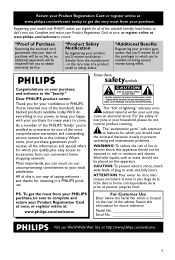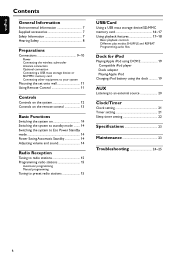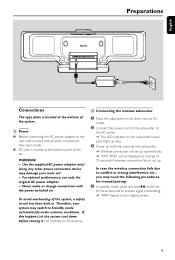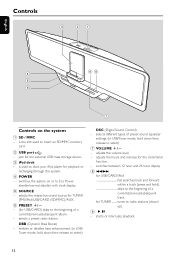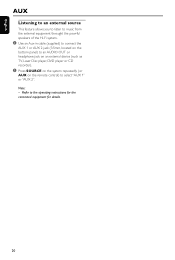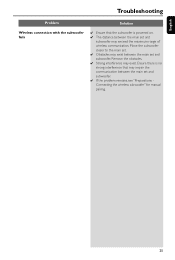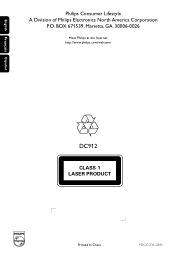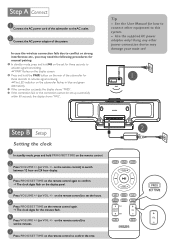Philips DC912 Support Question
Find answers below for this question about Philips DC912 - Docking Entertainment System Micro.Need a Philips DC912 manual? We have 3 online manuals for this item!
Question posted by vm08 on March 23rd, 2013
The Wireless Connection For The Phillips Subwoofer Model # Dc912/37
the wireless connection for Phillips subwoofer ,model # DC912/37 is not working. I have tried to pair it with the station but have not had success. Any recommendations? Is there an app of patch to resolve this problem which just started today?
Current Answers
Related Philips DC912 Manual Pages
Similar Questions
Philips Model Hsb3280/37
I need the power cord cable for my hsb 3280/37
I need the power cord cable for my hsb 3280/37
(Posted by hernandezroberto67 9 years ago)
Need Instructions And/or Diagram For All Cable Connections For Model Mcd 139/37
Need instructions and/or diagram for all cable connections for Model MCD 139/37
Need instructions and/or diagram for all cable connections for Model MCD 139/37
(Posted by jerrygerard 11 years ago)
My Home Theater System( Hts3565d/37) Will Not Power Up
(Posted by UpdateDnowFyfE14 11 years ago)