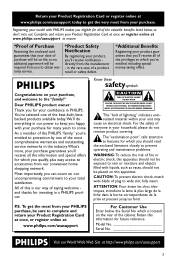Philips MCD139 Support Question
Find answers below for this question about Philips MCD139.Need a Philips MCD139 manual? We have 3 online manuals for this item!
Question posted by jerrygerard on April 17th, 2013
Need Instructions And/or Diagram For All Cable Connections For Model Mcd 139/37
Current Answers
Answer #1: Posted by tintinb on April 17th, 2013 8:06 PM
http://www.helpowl.com/manuals/Philips/MCD139/93321
If you have more questions, please don't hesitate to ask here at HelpOwl. Experts here are always willing to answer your questions to the best of our knowledge and expertise.
Regards,
Tintin
Related Philips MCD139 Manual Pages
Similar Questions
I have a Philips hts3450 home theater and my cable connecting the dvd player and the subwoofer was d...
Please, can someone direct me to where I can buy Philips MCD139B Home Theater DIN cable
My home theater mcd 139 no You hear the main speaker where everything goe
Hello I have your Micro Home Theater MCD139 and a box that stored the remote and cable for my MCD139...
my player lens totally spoiled , i need part description of MCD 139/79 lens