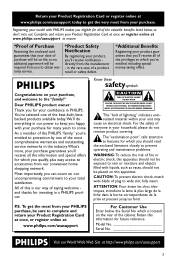Philips MCD139 Support Question
Find answers below for this question about Philips MCD139.Need a Philips MCD139 manual? We have 3 online manuals for this item!
Question posted by albertjohnny45 on August 22nd, 2017
No Audio
My home theater mcd 139 no You hear the main speaker where everything goe
Current Answers
Answer #1: Posted by Odin on August 22nd, 2017 10:57 AM
See the suggestions for "No sound or distorted sound" at https://www.manualslib.com/manual/175230/Philips-Mcd139-79.html?page=34#manual. If the problem persists or if you require further explanation, you'll have to obtain a walk-through from Philips: use the contact information here--https://www.contacthelp.com/philips/customer-service.
Hope this is useful. Please don't forget to click the Accept This Answer button if you do accept it. My aim is to provide reliable helpful answers, not just a lot of them. See https://www.helpowl.com/profile/Odin.
Related Philips MCD139 Manual Pages
Similar Questions
Philips Mcd139 Power Cable And Remote Control. Can I Order Replacement Parts It?
Hello I have your Micro Home Theater MCD139 and a box that stored the remote and cable for my MCD139...
Hello I have your Micro Home Theater MCD139 and a box that stored the remote and cable for my MCD139...
(Posted by dionsanchez72 7 years ago)
Philips Blu-ray Home Theater System Hts3251b No Audio
Audio works on fm radio but not working on DVD, blueray or TV. Have it set to speakers, could it be ...
Audio works on fm radio but not working on DVD, blueray or TV. Have it set to speakers, could it be ...
(Posted by bobbdude 10 years ago)
Mcd139 - No Sound
Phillips MCD139\37 .I get no sound from the device have verified the speakers are all good too
Phillips MCD139\37 .I get no sound from the device have verified the speakers are all good too
(Posted by gahanson57 12 years ago)
How To Connect Dc Power Directly To Mcd139
Hi, I have MCD139 without the speaker system, how do I connect DC power to the unit directly. I wan...
Hi, I have MCD139 without the speaker system, how do I connect DC power to the unit directly. I wan...
(Posted by Simonq 12 years ago)
How Do I Get The Service Manual For Philips Micro Theater Mcd 288
(Posted by edecastro31 12 years ago)