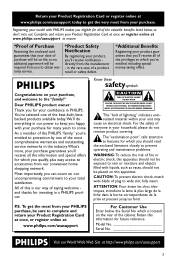Philips MCD139 Support Question
Find answers below for this question about Philips MCD139.Need a Philips MCD139 manual? We have 3 online manuals for this item!
Question posted by Simonq on July 28th, 2011
How To Connect Dc Power Directly To Mcd139
Hi,
I have MCD139 without the speaker system, how do I connect DC power to the unit directly. I want to use it with an external audio amplifier and a TV.
Simon Quayson
Accra, Ghana
Current Answers
Related Philips MCD139 Manual Pages
Similar Questions
No Audio
My home theater mcd 139 no You hear the main speaker where everything goe
My home theater mcd 139 no You hear the main speaker where everything goe
(Posted by albertjohnny45 6 years ago)
Philips Mcd139 Power Cable And Remote Control. Can I Order Replacement Parts It?
Hello I have your Micro Home Theater MCD139 and a box that stored the remote and cable for my MCD139...
Hello I have your Micro Home Theater MCD139 and a box that stored the remote and cable for my MCD139...
(Posted by dionsanchez72 7 years ago)
Phillips Home Theater System Hts3372d Won't Power On
(Posted by babalikha 10 years ago)
Need Instructions And/or Diagram For All Cable Connections For Model Mcd 139/37
Need instructions and/or diagram for all cable connections for Model MCD 139/37
Need instructions and/or diagram for all cable connections for Model MCD 139/37
(Posted by jerrygerard 11 years ago)
My Home Theater System( Hts3565d/37) Will Not Power Up
(Posted by UpdateDnowFyfE14 11 years ago)