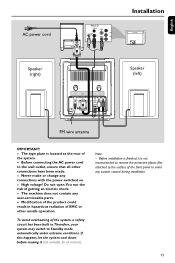Philips MCD288 Support Question
Find answers below for this question about Philips MCD288 - Micro System.Need a Philips MCD288 manual? We have 3 online manuals for this item!
Question posted by edecastro31 on July 21st, 2011
How Do I Get The Service Manual For Philips Micro Theater Mcd 288
The person who posted this question about this Philips product did not include a detailed explanation. Please use the "Request More Information" button to the right if more details would help you to answer this question.
Current Answers
Answer #1: Posted by Odin on July 21st, 2011 7:46 AM
Get it here.
Hope this is useful. Please don't forget to click the Accept This Answer button if you do accept it. My aim is to provide reliable helpful answers, not just a lot of them. See https://www.helpowl.com/profile/Odin.
Related Philips MCD288 Manual Pages
Similar Questions
Philips Mcd288 Remote Control
Philips MCD 288 remote Control is missing Please suggest alternatives
Philips MCD 288 remote Control is missing Please suggest alternatives
(Posted by pvraobgl 6 years ago)
Phillips 288/98
I need Subwoofer & Remotcontrol for phillips MCD 288/98,Plz let me Know where i get it & Pri...
I need Subwoofer & Remotcontrol for phillips MCD 288/98,Plz let me Know where i get it & Pri...
(Posted by bss6920 10 years ago)
How To Play Ur Ipod On Philips Micro System Mc235b
(Posted by moobouba 10 years ago)
Where Can I Get A Replacement Remote Control For Philips Micro Theatre Mcd708
I am not able to operate with remote
I am not able to operate with remote
(Posted by sharonrmartin 11 years ago)
Philips Mcd 288 Does Not Play Cd
My system Philips MCD 288/98 Prod No AJ020741025372 never played CD even for a day since i bought it...
My system Philips MCD 288/98 Prod No AJ020741025372 never played CD even for a day since i bought it...
(Posted by kersipanthaky 13 years ago)