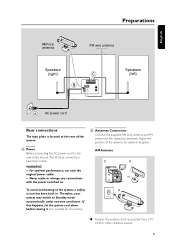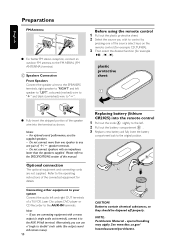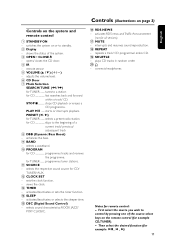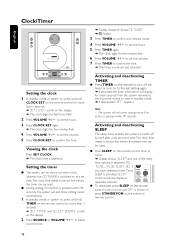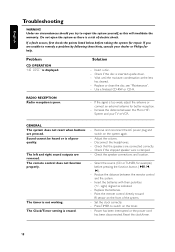Philips MC235B - MC Micro System Support and Manuals
Get Help and Manuals for this Phillips item

View All Support Options Below
Free Philips MC235B manuals!
Problems with Philips MC235B?
Ask a Question
Free Philips MC235B manuals!
Problems with Philips MC235B?
Ask a Question
Most Recent Philips MC235B Questions
Change Sound
how do I change sound from jazz to another which button do I use
how do I change sound from jazz to another which button do I use
(Posted by flion63 1 year ago)
My Phillips Mc235b Always No Disk. The Service Test Program Does Not Exiist. Is
there a posibility to download a new version?
there a posibility to download a new version?
(Posted by Onkeljupp20 3 years ago)
Cd Door Closes Too Soon
when i push the button to open the cd door it opens and closes before i have time to load a cd. how ...
when i push the button to open the cd door it opens and closes before i have time to load a cd. how ...
(Posted by hrw1947 8 years ago)
Cd Will Not Play? Shows 'no Disc' At All Times.
(Posted by briferg 8 years ago)
Philips MC235B Videos
Popular Philips MC235B Manual Pages
Philips MC235B Reviews
We have not received any reviews for Philips yet.