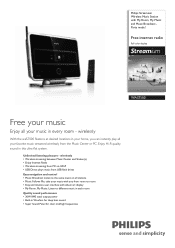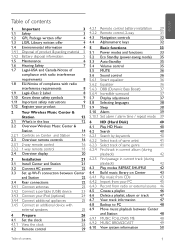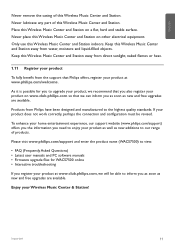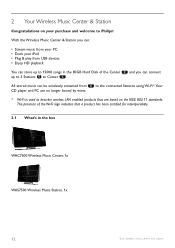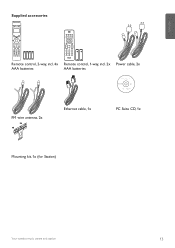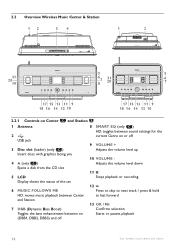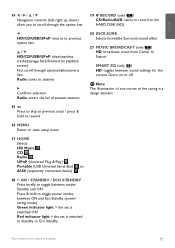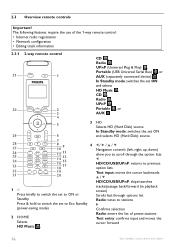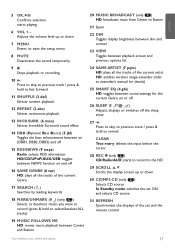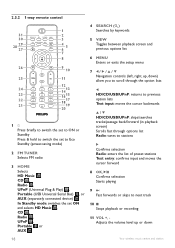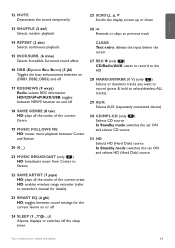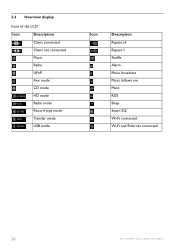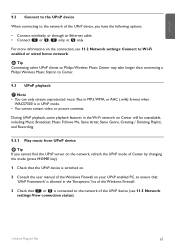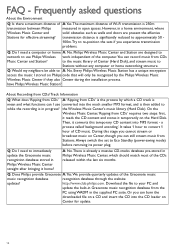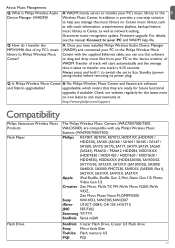Philips WAS7500 Support Question
Find answers below for this question about Philips WAS7500 - Streamium Wireless Music Station Network Audio Player.Need a Philips WAS7500 manual? We have 3 online manuals for this item!
Question posted by Hooper on January 1st, 2012
Volume Increases To Max. With One Touch
WAS 7500When I touch the volume control button + the volume continues to increase to max.
All of the buttons seem to react with a delay of several seconds.
I have tried different Firmware versions, 1.28 and 1.31 but the problem persists.
Should I revert to a earlier FW version? if so, where can I download the file?
Current Answers
Related Philips WAS7500 Manual Pages
Similar Questions
Only Sound When I Push Volume Up Or Down
I have all the connections correct but on my Philips DVD home theater system HTS 8100 no sound will ...
I have all the connections correct but on my Philips DVD home theater system HTS 8100 no sound will ...
(Posted by Sullivanscott87 2 years ago)
Remote Code For Comcast Dvr 3 In 1 Remote, To Control Volume On Philips Hts3566d
Does anyone know if there is a working remote code for this home theater system? I have the comcast ...
Does anyone know if there is a working remote code for this home theater system? I have the comcast ...
(Posted by biggfunn4u 11 years ago)
Problems With Philips Hts6500 Home Theatre System
Bottom line: The unit's interface won't power on when I plug it in. I can hear a fan or something ru...
Bottom line: The unit's interface won't power on when I plug it in. I can hear a fan or something ru...
(Posted by tybouff 12 years ago)
Dvd Stopped Working??
I purchased the philips home theater system HTS3565Dabout one year ago. Everything has worked fine, ...
I purchased the philips home theater system HTS3565Dabout one year ago. Everything has worked fine, ...
(Posted by carlson989 13 years ago)