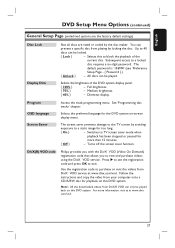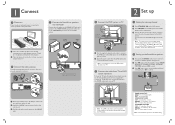Philips HTS6500 Support Question
Find answers below for this question about Philips HTS6500 - DivX Ultra Home Theater System.Need a Philips HTS6500 manual? We have 3 online manuals for this item!
Question posted by tybouff on February 4th, 2012
Problems With Philips Hts6500 Home Theatre System
Bottom line: The unit's interface won't power on when I plug it in. I can hear a fan or something running quietly inside but the power light only flashes red for a split second and all the buttons don't function. I have tried holding in the power button for an extended period of time to no avail. Is there something I can do to fix this unit? If so, please tell me what it is. Thanks, regards,
Current Answers
Related Philips HTS6500 Manual Pages
Similar Questions
Philips Mcd139b Home Theater Din Cable
Please, can someone direct me to where I can buy Philips MCD139B Home Theater DIN cable
Please, can someone direct me to where I can buy Philips MCD139B Home Theater DIN cable
(Posted by Soladtech 4 years ago)
Can You Hook Up A Philips Hts6500 Dvd Home Theater System To A Receiver
(Posted by klhlaqws 9 years ago)
I Need A Flat Control Cable For The Philips - Mcd708 Micro Theatre Home System.
I have the whole set complete but not a control cable
I have the whole set complete but not a control cable
(Posted by drdewit 9 years ago)
Philips Hts6500 Wont Turn On
(Posted by freedBo 10 years ago)
Hts6500 Phillips Dvd Home Theater System
HTS6500 is saying NO DISC when disc is in. How to solve problem
HTS6500 is saying NO DISC when disc is in. How to solve problem
(Posted by Lisakcrum 10 years ago)