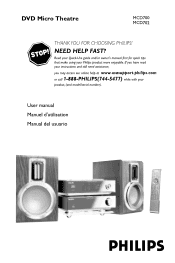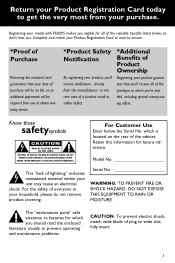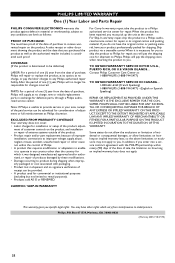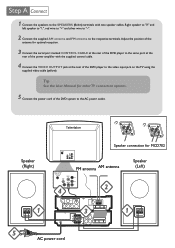Philips MCD702 Support Question
Find answers below for this question about Philips MCD702 - DVD Micro Theatre Home Theater System.Need a Philips MCD702 manual? We have 3 online manuals for this item!
Question posted by drdewit on May 22nd, 2014
I Need A Flat Control Cable For The Philips - Mcd708 Micro Theatre Home System.
I have the whole set complete but not a control cable
Current Answers
Related Philips MCD702 Manual Pages
Similar Questions
Control Cable For Philips Mcd702/37
Is this impossible to get or what?
Is this impossible to get or what?
(Posted by vickthechick 2 years ago)
I Need The Interconnect Cable Wiring Diagram.
The pins have fallen out of my Interconnect Cable that goes to the subwoofer of my Philips Cineos So...
The pins have fallen out of my Interconnect Cable that goes to the subwoofer of my Philips Cineos So...
(Posted by Mizzkitty727 10 years ago)
I Need A Control Cable For A Philips Mcd703 System
(Posted by wendellmitchell35 11 years ago)
Can't View All Netflix On My New Philips Hts3306 Blue Ray Home Theatre
When trying to view Netflix on my new Philips HTS3306 Blue Ray Home theatre, all that will show are ...
When trying to view Netflix on my new Philips HTS3306 Blue Ray Home theatre, all that will show are ...
(Posted by idahormk 12 years ago)