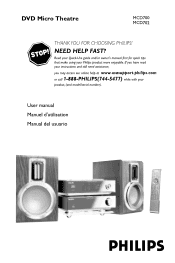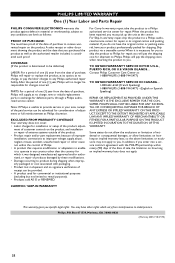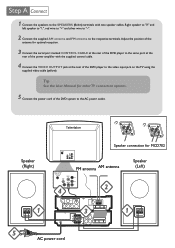Philips MCD702 Support Question
Find answers below for this question about Philips MCD702 - DVD Micro Theatre Home Theater System.Need a Philips MCD702 manual? We have 3 online manuals for this item!
Question posted by odonnell162 on January 11th, 2014
Need Control Cable
need control cable for philips mcd702
Current Answers
Related Philips MCD702 Manual Pages
Similar Questions
Control Cable For Philips Mcd702/37
Is this impossible to get or what?
Is this impossible to get or what?
(Posted by vickthechick 2 years ago)
Control Cable And Remote
Need Control Cableneed control cable for philips mcd702 remote control too
Need Control Cableneed control cable for philips mcd702 remote control too
(Posted by fshahossini 8 years ago)
I Need A Flat Control Cable For The Philips - Mcd708 Micro Theatre Home System.
I have the whole set complete but not a control cable
I have the whole set complete but not a control cable
(Posted by drdewit 9 years ago)
Philips Dvd Home Theater System Hts3544 Won't Turn On.
(Posted by tetsab 10 years ago)
Hts6500 Phillips Dvd Home Theater System
HTS6500 is saying NO DISC when disc is in. How to solve problem
HTS6500 is saying NO DISC when disc is in. How to solve problem
(Posted by Lisakcrum 10 years ago)