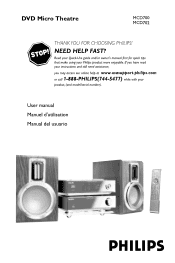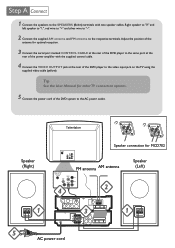Philips MCD702 Support Question
Find answers below for this question about Philips MCD702 - DVD Micro Theatre Home Theater System.Need a Philips MCD702 manual? We have 3 online manuals for this item!
Question posted by fshahossini on August 27th, 2015
Control Cable And Remote
Need Control Cableneed control cable for philips mcd702 remote control too
Current Answers
Answer #1: Posted by Odin on August 27th, 2015 9:57 AM
My suggestion is to phone Philips. The rep will identify exactly which items you need and either offer to supply them to you or point you to likely sources. See the contact information here: https://www.contacthelp.com/Philips/customer-service
Hope this is useful. Please don't forget to click the Accept This Answer button if you do accept it. My aim is to provide reliable helpful answers, not just a lot of them. See https://www.helpowl.com/profile/Odin.
Related Philips MCD702 Manual Pages
Similar Questions
Control Cable For Philips Mcd702/37
Is this impossible to get or what?
Is this impossible to get or what?
(Posted by vickthechick 2 years ago)
I Need A Flat Control Cable For The Philips - Mcd708 Micro Theatre Home System.
I have the whole set complete but not a control cable
I have the whole set complete but not a control cable
(Posted by drdewit 9 years ago)
Hts6500 Phillips Dvd Home Theater System
HTS6500 is saying NO DISC when disc is in. How to solve problem
HTS6500 is saying NO DISC when disc is in. How to solve problem
(Posted by Lisakcrum 10 years ago)
Where Can I Get A Replacement Remote Control For Philips Micro Theatre Mcd708
I am not able to operate with remote
I am not able to operate with remote
(Posted by sharonrmartin 11 years ago)