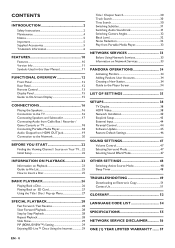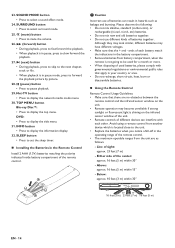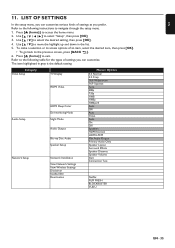Philips HTS3306 Support Question
Find answers below for this question about Philips HTS3306.Need a Philips HTS3306 manual? We have 3 online manuals for this item!
Question posted by idahormk on January 23rd, 2012
Can't View All Netflix On My New Philips Hts3306 Blue Ray Home Theatre
Current Answers
Answer #1: Posted by indubitablyhessian on February 4th, 2012 12:09 PM
I had the same question, as I had the same problem with both the Philips system (at my parents' house) and my own Samsung TV. My Samsung, however, was able to update to the new app, which includes all titles and a search function. I haven't had a chance to try to upgrade my parents' Philips system - give it a try. You can upgrade in the system settings.
Related Philips HTS3306 Manual Pages
Similar Questions
I need the colored speaker plugs that plug in the back of the unit. Thanks Joe
Audio works on fm radio but not working on DVD, blueray or TV. Have it set to speakers, could it be ...