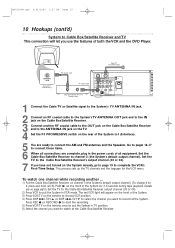Philips MX5100VR Support and Manuals
Get Help and Manuals for this Phillips item

View All Support Options Below
Free Philips MX5100VR manuals!
Problems with Philips MX5100VR?
Ask a Question
Free Philips MX5100VR manuals!
Problems with Philips MX5100VR?
Ask a Question
Most Recent Philips MX5100VR Questions
Power Comes On Err 3 Appears
(Posted by louisbrown2009 3 years ago)
Video Is Rejected When Ask To Play. Gives Err2
(Posted by ericselhorst 3 years ago)
Protect Audio Off
hello, I have a home cinema model MX5100VR and I can not to listening the audio because "protect aud...
hello, I have a home cinema model MX5100VR and I can not to listening the audio because "protect aud...
(Posted by fnsb2004 9 years ago)
Popular Philips MX5100VR Manual Pages
Philips MX5100VR Reviews
We have not received any reviews for Philips yet.