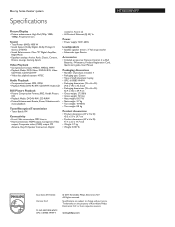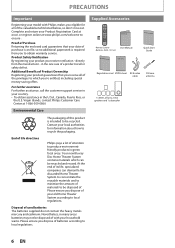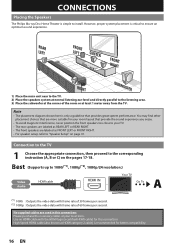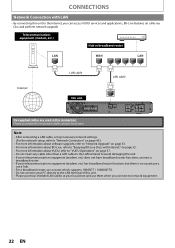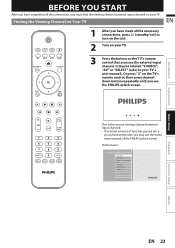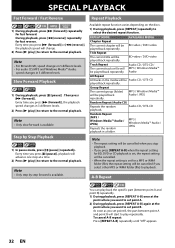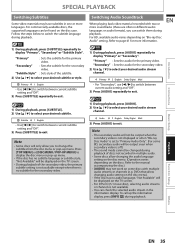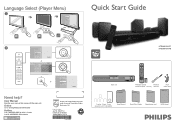Philips HTS3051BV Support and Manuals
Get Help and Manuals for this Phillips item

View All Support Options Below
Free Philips HTS3051BV manuals!
Problems with Philips HTS3051BV?
Ask a Question
Free Philips HTS3051BV manuals!
Problems with Philips HTS3051BV?
Ask a Question
Most Recent Philips HTS3051BV Questions
Speakers Wont Work Is The Problem My Universal Remote
my speakers wont work i dont have origanal remote only universal sound only works through tv
my speakers wont work i dont have origanal remote only universal sound only works through tv
(Posted by ronmacdonald31 2 years ago)
Universal Remote Programing
I NEed the universal Remote code for Model hts3051b and then instructions on how to program the blue...
I NEed the universal Remote code for Model hts3051b and then instructions on how to program the blue...
(Posted by amandamariehernandez11515 7 years ago)
How To Reset? System Say Shutting Down Because Speaker Wire Short. Need To Reset
how to reset system?
how to reset system?
(Posted by Aguirre4 8 years ago)
How Can I Reboot My Surround Sound?
reboot system displays on my screen.
reboot system displays on my screen.
(Posted by diegoeortiz 10 years ago)
Can I Make The Default Source Aux1 On Startupon Philips Hts301bv?
can i make the default source aux1 on startupon philips hts301bv?
can i make the default source aux1 on startupon philips hts301bv?
(Posted by ddillman 12 years ago)
Popular Philips HTS3051BV Manual Pages
Philips HTS3051BV Reviews
We have not received any reviews for Philips yet.