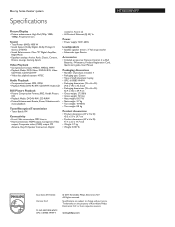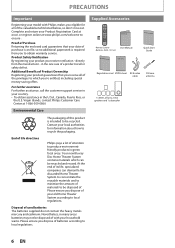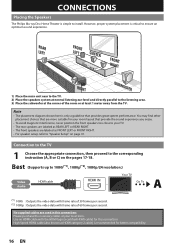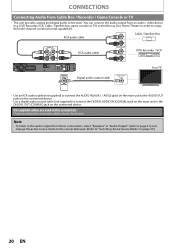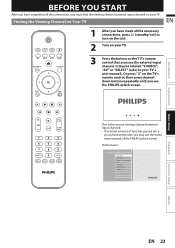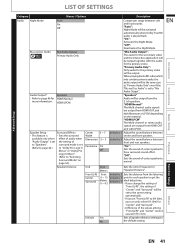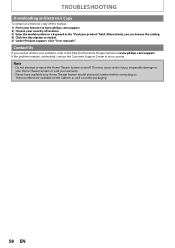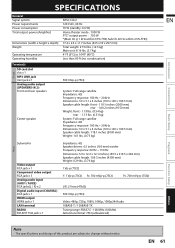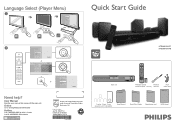Philips HTS3051BV Support Question
Find answers below for this question about Philips HTS3051BV.Need a Philips HTS3051BV manual? We have 3 online manuals for this item!
Question posted by diegoeortiz on March 29th, 2014
How Can I Reboot My Surround Sound?
reboot system displays on my screen.
Current Answers
Related Philips HTS3051BV Manual Pages
Similar Questions
My Home Theater System( Hts3565d/37) Will Not Power Up
(Posted by UpdateDnowFyfE14 11 years ago)
How Does One Adjust The Screen Color, Due To Everything Has To Much Red
I purchase this product, set it up, everything is ok, great sound but the screen color is reddish. I...
I purchase this product, set it up, everything is ok, great sound but the screen color is reddish. I...
(Posted by hurk86 12 years ago)
Blue Ray Speakers System Plug Hts3051bv/f7
I have a blue ray home theatre hts3051bv/f7 that the terminal plug for the speakers were lost, I wan...
I have a blue ray home theatre hts3051bv/f7 that the terminal plug for the speakers were lost, I wan...
(Posted by sperez24 12 years ago)
How Do I Unlock My Hts3051bv Dvd
how do i unlock my hts3051bv dvd player
how do i unlock my hts3051bv dvd player
(Posted by phgsil 12 years ago)
There Is No Sound Coming From My Home Theater System
I was watching T.V and all of a sudden it sounded like a some one was crossing wires or screwing wit...
I was watching T.V and all of a sudden it sounded like a some one was crossing wires or screwing wit...
(Posted by madbell101 13 years ago)