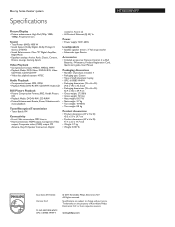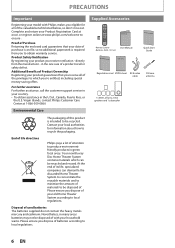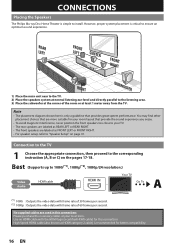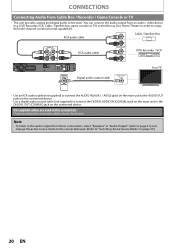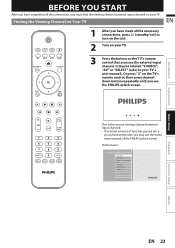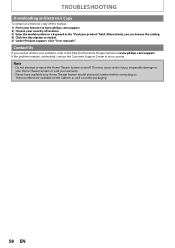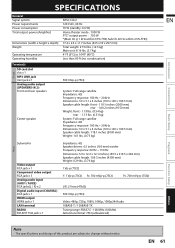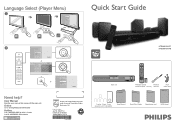Philips HTS3051BV Support Question
Find answers below for this question about Philips HTS3051BV.Need a Philips HTS3051BV manual? We have 3 online manuals for this item!
Question posted by hurk86 on October 22nd, 2011
How Does One Adjust The Screen Color, Due To Everything Has To Much Red
I purchase this product, set it up, everything is ok, great sound but the screen color is reddish. I adjusted the the screen on the tv manually, but it isn't 100% of what it was on the old Philips surround sound cinima system. There is nothing in the operators manuel on this problem
Current Answers
Related Philips HTS3051BV Manual Pages
Similar Questions
How To Reset? System Say Shutting Down Because Speaker Wire Short. Need To Reset
how to reset system?
how to reset system?
(Posted by Aguirre4 8 years ago)
Phillips Home Theater System Hts3372d Won't Power On
(Posted by babalikha 10 years ago)
Hts6500 Phillips Dvd Home Theater System
HTS6500 is saying NO DISC when disc is in. How to solve problem
HTS6500 is saying NO DISC when disc is in. How to solve problem
(Posted by Lisakcrum 10 years ago)
Replace System Dvd Player But Not Speakers
I have a Philips DVD player/entertainment system with speakers. Can I replace player (upgrade to blu...
I have a Philips DVD player/entertainment system with speakers. Can I replace player (upgrade to blu...
(Posted by brockstout 12 years ago)
Blue Ray Speakers System Plug Hts3051bv/f7
I have a blue ray home theatre hts3051bv/f7 that the terminal plug for the speakers were lost, I wan...
I have a blue ray home theatre hts3051bv/f7 that the terminal plug for the speakers were lost, I wan...
(Posted by sperez24 12 years ago)