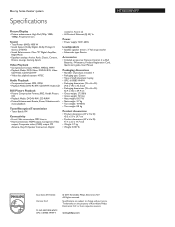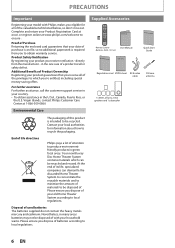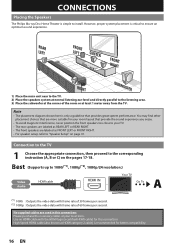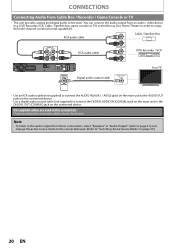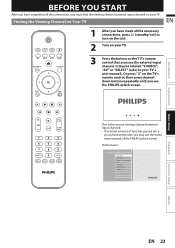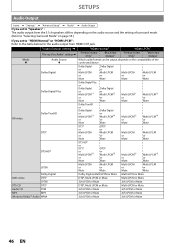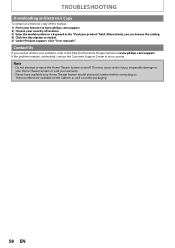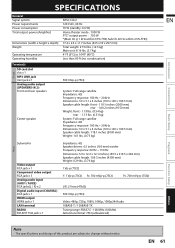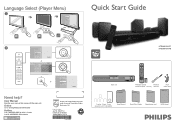Philips HTS3051BV Support Question
Find answers below for this question about Philips HTS3051BV.Need a Philips HTS3051BV manual? We have 3 online manuals for this item!
Question posted by brockstout on July 9th, 2011
Replace System Dvd Player But Not Speakers
I have a Philips DVD player/entertainment system with speakers. Can I replace player (upgrade to blu ray) but keep same speakers?
Current Answers
Answer #1: Posted by crazyredhead87 on July 9th, 2011 10:10 PM
You could contact the manufacturer and ask about replacing it with a blu ray player, but unfortunately with the way the speakers plug in (they usually have brand specific plugs) it is not easy to find replacement central units. On regular blu ray players there are no powered jacks for speakers, only audio video outputs. The manufacturer may be able to supply you with something that will work at a cost. Most likely it is cheaper to replace the system.
Related Philips HTS3051BV Manual Pages
Similar Questions
Hts6500 Phillips Dvd Home Theater System
HTS6500 is saying NO DISC when disc is in. How to solve problem
HTS6500 is saying NO DISC when disc is in. How to solve problem
(Posted by Lisakcrum 10 years ago)
Hdmi Port Will Not Output Video
When I bought the HTS3051BV/F7 (12/10) all worked great. Now the HDMI will not output video. Can not...
When I bought the HTS3051BV/F7 (12/10) all worked great. Now the HDMI will not output video. Can not...
(Posted by arleneandtom 12 years ago)
Blue Ray Speakers System Plug Hts3051bv/f7
I have a blue ray home theatre hts3051bv/f7 that the terminal plug for the speakers were lost, I wan...
I have a blue ray home theatre hts3051bv/f7 that the terminal plug for the speakers were lost, I wan...
(Posted by sperez24 12 years ago)
How Do I Unlock My Hts3051bv Dvd
how do i unlock my hts3051bv dvd player
how do i unlock my hts3051bv dvd player
(Posted by phgsil 12 years ago)