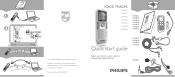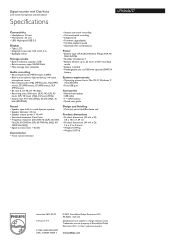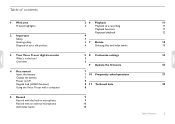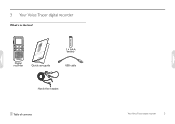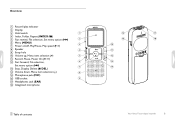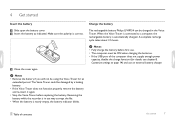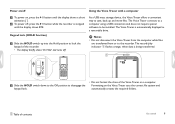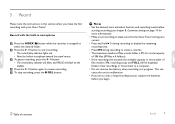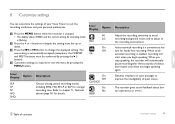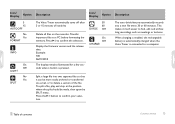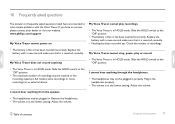Philips LFH0646 Support and Manuals
Get Help and Manuals for this Phillips item

View All Support Options Below
Free Philips LFH0646 manuals!
Problems with Philips LFH0646?
Ask a Question
Free Philips LFH0646 manuals!
Problems with Philips LFH0646?
Ask a Question
Most Recent Philips LFH0646 Questions
Recording Problems
When I go to record a sign comes up "recording time full"...yet I have deleted all of the voice file...
When I go to record a sign comes up "recording time full"...yet I have deleted all of the voice file...
(Posted by natdata 7 years ago)
Recorded Aufio Files On Voice Tracer Lfh 0646 Philips
Hello,, After connecting my Voice Tracer LFH0646 Philips to my PC, there are no more files on the Vo...
Hello,, After connecting my Voice Tracer LFH0646 Philips to my PC, there are no more files on the Vo...
(Posted by moniquelopez 9 years ago)
How Do We Delete The The File Or Folders And How To Download The Recordings?
How to record, pause and stop? How to delete the folders or files ?
How to record, pause and stop? How to delete the folders or files ?
(Posted by clubgalaxy 12 years ago)
Popular Philips LFH0646 Manual Pages
Philips LFH0646 Reviews
We have not received any reviews for Philips yet.