Philips LFH9750 - Desktop 9750 Digital Transcriber Support and Manuals
Get Help and Manuals for this Phillips item
This item is in your list!

View All Support Options Below
Free Philips LFH9750 manuals!
Problems with Philips LFH9750?
Ask a Question
Free Philips LFH9750 manuals!
Problems with Philips LFH9750?
Ask a Question
Most Recent Philips LFH9750 Questions
Hello, Does Anyone Have A Manual For The Philips Lfh9700? Does It Work With Sd?
(Posted by beni81 11 years ago)
Popular Philips LFH9750 Manual Pages
User Manual - Page 3


... time ...8 Reformatting the memory card ...9 Dictation-specific menu entries ...9 User-defined labels ...9 Assigning Keywords ...10 Setting the recording format ...10 Switching between Insert mode and Overwrite mode 10 Setting the microphone sensitivity ...11 Voice-activated recording...11
Chapter 4: Operating the Philips 9750 12
Transcription ...12 Playback...12 Adjusting the volume, tone...
User Manual - Page 5
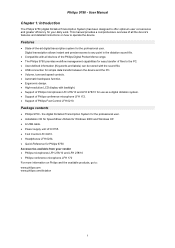
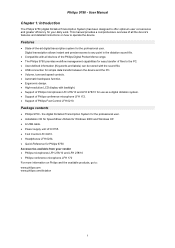
...; Support of all the device's features and detailed instructions on Philips and the available products, go to offer optimum user convenience and greater efficiency for your vendor • Philips microphones LFH 276/10 and LFH 278/10 • Philips conference microphone LFH 172 For more information on how to operate the device. User Manual
Chapter 1: Introduction
The Philips 9750 (digital...
User Manual - Page 7


Philips 9750 - User Manual
12
1
11
10
2
16
17
18
19
20
21
16: USB socket for PC download. 17: Socket for Philips conference microphone LFH 172. 18: Socket for deletion.
:
The sound file has index marks.
:
The sound file includes spoken instructions.
3 You will see the following symbols:
Standard Play
Long Play mobile
AM symbol (hours before...
User Manual - Page 8


... least two seconds. Memory card (optional)
The Philips 9750 operates with the information stored on the memory card is no memory card inserted into the device, this manual. For more information on reformatting the memory card, refer to the basic functions of up recording time. It supports MMC and SD cards with the Advanced display...
User Manual - Page 9


... the setting made with the maximum number of the current dictation. 10: The status indication bar. When recording,
playback, winding etc. The bar above also indicates that the sound file contains a spoken instruction. 11: The remaining recording time (-) or used . 6: The current time in the sound file, the bar displays the corresponding symbols and actions. Philips 9750...
User Manual - Page 12
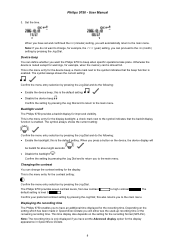
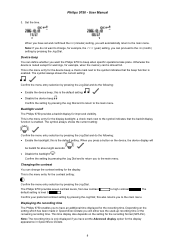
... almost full.
User Manual
When you can proceed to beep when specific operations take place. This is the menu entry for the contrast setting:
Confirm the menu entry selection by pressing the Jog Dial and to return you to the main menu. this is level 5:
.
Displaying the recording time
The Philips 9750 enables you to have...
User Manual - Page 14


... the menu entry selection by pressing the Jog Dial and to return to the Linked Keywords section in this menu contains the available Keyword sets. This is Standard Play (SP). User Manual
Assigning Keywords
This menu entry is always displayed as a digital dictation system, the Philips 9750 supports these recording modes: Insert mode and Overwrite mode.
User Manual - Page 18


... format (Standard Play/Long Play mobile) • Voice-activated recording
Recording a dictation
The Philips 9750 enables you want to delete already open waste bin with another X.
Note: The Philips microphones LFH 276/10 and LFH 278/10 provide two settings for the microphone sensitivity: • The DICT setting should be used for recording in Stop mode. 3. Press the DELETE button for at...
User Manual - Page 19


... within half a second, the current file is on the Philips 9750. On the Philips microphone LFH 276/10 move the slider to the STOP position to Record Standby
mode. On the Philips microphone LFH 278/10 move the slider to the Stop position ( ) to return to stop recording, press the REC (Record) button again. When you press the L/P button once, the...
User Manual - Page 20


...; On the Philips microphone LFH 278/10, move the slider to the corresponding Menu section in the menu; For more detailed information, refer to switch between Insert mode and Overwrite mode in this manual. The default setting is in this manual.
When voice-activated recording is enabled, the Philips 9750 is SP. This means that new speech replaces existing speech...
User Manual - Page 21
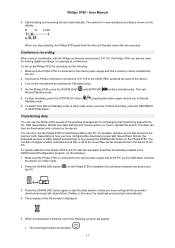
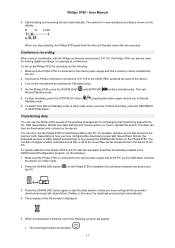
... download functionality enabled in combination with the Philips conference microphone LFH 172, the Philips 9750 can use the Philips 9750 for transferring data to Record
6. Philips 9750 - User Manual
4. Start dictating and recording will be used for making digital recordings, for recording, do the following :
1.
Make sure the Philips 9750 is connected to the CONF.REC socket...
User Manual - Page 23


Philips 9750 - User Manual
Chapter 5: Advanced Operations
This chapter introduces you fast forward or ... • Linked Keywords • Recording special instructions
Note: The function for about 0.3 seconds. An index mark will be overwritten without any position in combination with the Philips microphones LFH 276/10 or LFH 278/10, the Philips 9750 supports inserting of
an index mark for...
User Manual - Page 29


... the Philips 9750. 2. when you release it , Playback is similar to 32 spoken instructions into one file. • You cannot insert spoken instructions into a spoken instruction.
User Manual
While the device stops at least two seconds. The device will not beep and playback will not be operated in combination the Philips microphones LFH 276/10 and LFH 278/10 or the Philips...
User Manual - Page 30
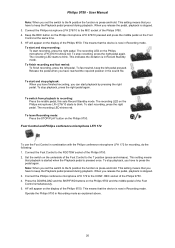
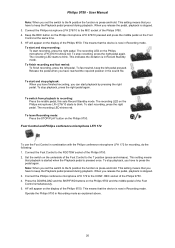
.../PLAY button on the Philips 9750 and the middle pedal of the Philips 9750. Set the switch on the Philips microphone LFH 276/10 starts to the T position (press-and-release). REC socket of the Philips 9750. 4. Operate the Philips 9750 in combination with the Philips conference microphone LFH 172 for recording, do the following: 1. Connect the Philips microphone LFH 276/10 to the N position...
User Manual - Page 31


... not possible
USB driver has not been installed properly Solution: Check whether the USB drivers have been installed correctly. On the last wizard page, click Finish to your PC. 2. User Manual
Appendix
The appendix provides this additional information: • Troubleshooting the Philips 9750 • Attaching the microphone bracket
Troubleshooting the Philips 9750
Nothing appears on the...
Philips LFH9750 Reviews
Do you have an experience with the Philips LFH9750 that you would like to share?
Earn 750 points for your review!
We have not received any reviews for Philips yet.
Earn 750 points for your review!
