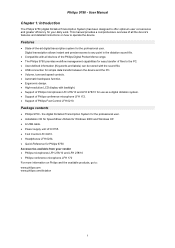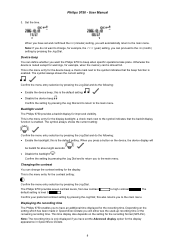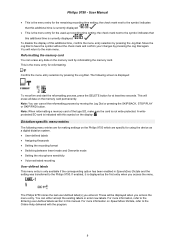Philips LFH9750 Support Question
Find answers below for this question about Philips LFH9750 - Desktop 9750 Digital Transcriber.Need a Philips LFH9750 manual? We have 1 online manual for this item!
Question posted by beni81 on December 5th, 2012
Hello, Does Anyone Have A Manual For The Philips Lfh9700? Does It Work With Sd?
The person who posted this question about this Philips product did not include a detailed explanation. Please use the "Request More Information" button to the right if more details would help you to answer this question.
Current Answers
Related Philips LFH9750 Manual Pages
Similar Questions
Issues With My Ntrx500 Keep Cutting On And Off
When I cut it on and connect to blue tooth ,CD , or tuner ,my stereo starts cutting off and on by it...
When I cut it on and connect to blue tooth ,CD , or tuner ,my stereo starts cutting off and on by it...
(Posted by Tammyekilcrease 6 months ago)
How Do I Set The Clock Without The Remote Control
Just want to know how to setup the clock without a remote control as my son broke the remote
Just want to know how to setup the clock without a remote control as my son broke the remote
(Posted by aldrinao 1 year ago)
Recording Problems
When I go to record a sign comes up "recording time full"...yet I have deleted all of the voice file...
When I go to record a sign comes up "recording time full"...yet I have deleted all of the voice file...
(Posted by natdata 7 years ago)
My Voice Tracer Has Suddenly Stopped Working. New Battery Not The Answer
have used voice tracer for two years, it has suddenly stopped functioning, will not turn on, nothing...
have used voice tracer for two years, it has suddenly stopped functioning, will not turn on, nothing...
(Posted by simonclarke 9 years ago)
Recorded Aufio Files On Voice Tracer Lfh 0646 Philips
Hello,, After connecting my Voice Tracer LFH0646 Philips to my PC, there are no more files on the Vo...
Hello,, After connecting my Voice Tracer LFH0646 Philips to my PC, there are no more files on the Vo...
(Posted by moniquelopez 9 years ago)