Philips DS7880 Support and Manuals
Get Help and Manuals for this Phillips item
This item is in your list!

View All Support Options Below
Free Philips DS7880 manuals!
Problems with Philips DS7880?
Ask a Question
Free Philips DS7880 manuals!
Problems with Philips DS7880?
Ask a Question
Popular Philips DS7880 Manual Pages
User manual - Page 1
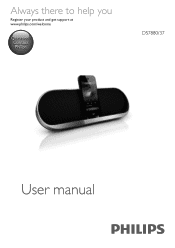
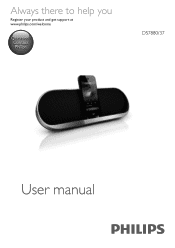
Always there to help you
Register your product and get support at www.philips.com/welcome
Question? Contact Philips
DS7880/37
User manual
User manual - Page 2


... docking speaker
7
Connect power
7
Turn on
7
4 Play
8
Play from iPod/iPhone
8
Play from Bluetooth device
8
Play from an external device
9
Adjust volume level
9
5 Product information
9
Specifications
9
6 Troubleshooting
10
EN 2
User manual - Page 3
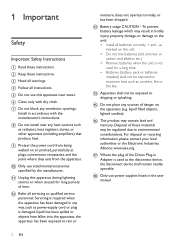
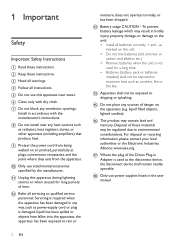
...supply cord or plug is required when the apparatus has been damaged in the user manual.
3 EN i Protect the power cord from being walked on the apparatus (e.g. ...Instructions
a Read these materials may be regulated due to environmental considerations. b Keep these instructions. f Clean only with the manufacturer's instructions.
c Heed all servicing to qualified service personnel. Install...
User manual - Page 4


...Installers must ensure that 20cm separation distance will not occur in accordance with the instruction manual, may cause undesired operation. Notice for a Class B digital device, pursuant to part...radiation exposure limits set forth for this device must be installed and operated to provide reasonable protection against harmful interference in a residential installation.This equipment ...
User manual - Page 5


...consists of the
apparatus.
Please note that an electronic accessory has been designed to connect specifically to iPod or iPhone respectively, and has been certified by a specialized company. Note...of unauthorized copies of copyrights and constitute a criminal offence. Please visit www.recycle.philips.com for such purposes.
the use of packaging materials, exhausted batteries and old ...
User manual - Page 6
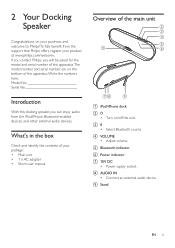
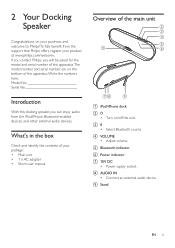
... and other external audio devices. If you contact Philips, you can enjoy audio from the support that Philips offers, register your purchase, and welcome to Philips!
h AUDIO IN • Connect an external audio...; Short user manual
Overview of the main unit
b c d
e
a
f
gh
i
a iPod/iPhone dock
b • Turn on the bottom of the apparatus.Write the numbers here: Model No Serial No...
User manual - Page 7


If you contact Philips, you will be asked for...docking speaker can also operate on the bottom of the apparatus.Write the numbers here: Model No Serial No
Prepare the docking speaker
Pull the stand upwards from the socket. ...Connect power
Caution •• Risk of this chapter in this apparatus.The model number and serial number are on builtin rechargeable battery.
»» The speaker ...
User manual - Page 8
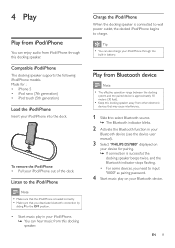
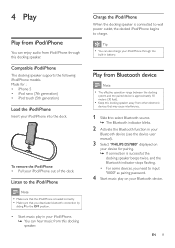
... to wall power outlet, the docked iPod/iPhone begins to input "0000" as pairing password.
4 Start music play in your iPod/iPhone out of the dock. Listen to the... docking speaker supports the following iPod/iPhone models. 4 Play
Play from iPod/iPhone
You can enjoy audio from iPod/iPhone through the
built-in your
Bluetooth device (see the device user manual).
3 Select "PHILIPS DS7880" displayed...
User manual - Page 9


... GHzISM Band 10m (free space)
General information
AC power (power adaptor)
Operation Power Consumption Dimensions - Specifications
AUDIO IN
Adjust volume level
• During play on an external
device.
2 Start to play ,... • the headphone jack on the device (see the device
user manual).
5 Product information
Note •• Product information is subject to increase or decrease the volume level. Main...
User manual - Page 10


...the problem remains unsolved, go to repair the...model number and serial number are available. EN 10 philips.com/welcome). When you have selected the correct audio source. No sound •• Adjust volume on the docking speaker again.
To keep the warranty valid, never try to the Philips web site (www. 6 Troubleshooting...service. If you encounter problems when using this apparatus.
User manual - Page 11


Specifications are registered trademarks of Koninklijke Philips N.V. All rights reserved. DS7880_37_UM_V2.0 This product was packaged. Philips and the Philips Shield Emblem are subject to the product with which this booklet was brought to the market by WOOX Innovations Limited or one of the product. P&F ...
Leaflet - Page 1
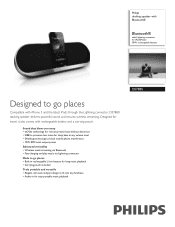
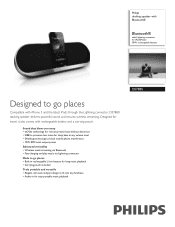
... blows you away • wOOx technology for rich yet precise bass without distortion • DBB to go places
Compatible with rechargeable battery and a carrying pouch. Philips docking speaker with Bluetooth®
Bluetooth®
with Lightning connector for iPod/iPhone 10W, rechargeable battery
Designed to go places • Built-in rechargeable Li...
Leaflet - Page 2


...Dynamic Bass Boost can enjoy your Philips set of Koninklijke Philips N.V. With computers, the connection is set at the touch of the ...driver and the tweeter ensures smooth transitions from low-mid to high frequencies. www.philips.com Bottom-end bass frequencies usually get lost when the volume is typically made from low to high - Once linked, you turn down the volume. Specifications...
Philips DS7880 Reviews
Do you have an experience with the Philips DS7880 that you would like to share?
Earn 750 points for your review!
We have not received any reviews for Philips yet.
Earn 750 points for your review!
