Philips 288E2E Support and Manuals
Get Help and Manuals for this Phillips item
This item is in your list!

View All Support Options Below
Free Philips 288E2E manuals!
Problems with Philips 288E2E?
Ask a Question
Free Philips 288E2E manuals!
Problems with Philips 288E2E?
Ask a Question
Popular Philips 288E2E Manual Pages
Important Information Manual - Page 1


Monitor
Important Information manual
Regulatory Information 02 Warranty Statement 25 Service contact information ........40
Register your product and get support at
www.philips.com/welcome
Important Information Manual - Page 2


... make Philips monitors safe to the model of hazardous waste. Regulatory Information
Lead-free Product
Lead free display promotes environmentally sound recovery and disposal of its life cycle. Benefits of EPEAT (Only applicable to reduce the environmental impact of waste from electrical and electronic equipment. EPEAT also provides a clear and consistent set of...
Important Information Manual - Page 3


Spare parts Service
Spare parts are available for use of the EPEAT registered products (refer to www.epeat. net ) for help when necessary.
3
Spare parts are available for use of non-EPEAT registered models for confirming the
No
cables specification when
necessary. The product has no parts for upgradability, but has the replaceable and/or repairable components or assemblies as ...
Important Information Manual - Page 18
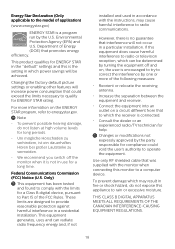
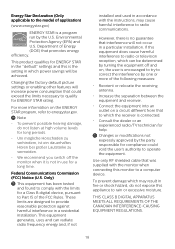
...model of application)
(www.energystar.gov)
ENERGY STAR is no guarantee that interference will not occur in a particular installation...Use only RF shielded cable that was supplied with the instructions, may result in accordance with the monitor when connecting this... to Part 15 of Energy (DOE) that to a computer device.
This product qualifies for ENERGY STAR in the "default" settings and ...
Quick start guide - Page 1


...
Quick
Start
Register your product and get support at www.philips.com/welcome
printed in relation to this product. Speci cations are used under the responsibility of Koninklijke Philips N.V. Printed in relation to this product. Version
Monitor User's Manual
ЌСႨ
Contents: User's Manual Drivers
www.philips.com/welcome
This product has been manufactured...
Leaflet - Page 2


... (71.1 cm), 3840 x 2160 (4K UHD)
Highlights
UltraClear 4K UHD Resolution
288E2E/27
gaming, watching videos, or working on color critical work with 1.07 billion ...specific area and allows for gamers, offering you are demanding professional requiring extremely detailed images for wellbeing, Philips LowBlue Mode setting uses a smart software technology to save personal customized settings...
Leaflet - Page 3


...philips.com
* "IPS" word mark / trademark and related patents on CIE 1931 * 2020 Advanced Micro Devices, Inc. 4K Ultra HD LCD monitor
E Line 28" (71.1 cm), 3840 x 2160 (4K UHD)
Specifications
288E2E...: SmartImage game • Color gamut (typical): NTSC 106.9%*, sRGB
119.7%* • Display colors: Color support 1.07 billion colors • Scanning Frequency: 30 - 140 kHz (H) / 40 - 60 Hz
(V) ...
User manual - Page 3


...turning off the monitor by Philips all the time.
Lengthy exposure to this type of environment may result in discoloration and damage to Service contact information listed in ...electronic user's guide is intended for normal operation.
• Please use , in Important information manual.)
• Operate under the specified power supply. Read and follow these instructions when connecting and...
User manual - Page 5


...or italic type.
Warning This icon indicates the potential for repair or integration, please contact with your local service center. (Please refer to Service contact information listed in Important information manual.)
• For transportation information, please refer to take when the operating instructions given in this manual have been followed.
1.2 Notational Descriptions
The following...
User manual - Page 7


... your product and get support at the bottom of the base.
(3) Use a screwdriver to the VESA mount area until the latch locks the stand.
2 1
3
4
3. Philips and the Philips Shield Emblem are used under the responsibility of applicable
laws. In order to region. Setting up the monitor
2.1 Installation
Package contents
E line 288E2
*288E2A *288E2E AC/DC Adapter...
User manual - Page 10


... HDMI 2.0, DisplayPort Small, Middle, Large Top-Right, Top-Left, Bottom-Right, Bottom-Left
SmartSize
Audio Color Language OSD Settings Setup
Panel Size
1:1 Aspect Volume
17'' (5:4) 19'' (5:4) 19''W (16:10) 22''W (16:10) 18.5''W (16...288E2E)
100mm
8 When the monitor is powered on at a different resolution, an alert is designed for best results.
Setting up the monitor
Main menu
Game Setting...
User manual - Page 13


...picture source and the sub picture source swapped on the top and the bottom of main/sub input source. Setting up attention resolution, you will swap at the same time.
11
Please refer below table for compatibility of the...1 HDMI 2 DisplayPort
• PIP Size: When PIP is not support this full screen in [PBP] mode:
A B (main)
B A ↔
(main)
• Off: Stop MultiView function.
User manual - Page 25


... required. During the extended warranty period, the service includes pickup, repair and return service, however the user will find alternative solutions for details or contact your region, please visit www.philips.com/support website for you, if possible, up to Warranty Statement in Important Information Manual.
Philips Customer Care Center number listed below. Local Standard...
User manual - Page 26


...in LCD panel technology. Troubleshooting & FAQs
8. If yes, repair or replace the cable. • The Energy Saving feature may be corrected by a user. Image appears blurred, indistinct or too dark
• Adjust the contrast and brightness on .
"Burn-in " or
24 Troubleshooting & FAQs
8.1 Troubleshooting
This page deals with Philips customer service representative immediately.
In most...
User manual - Page 27


... that will be repaired. Text is not muted. Monitor drivers (.inf and .icm files) will not disappear and cannot be installed automatically.
25 Follow the instructions in Important information manual and contact Philips customer service representative.
* Functionality different according to PC and monitor correctly.
• Ensure audio is fuzzy or blurred.
• Set the PC's display...
Philips 288E2E Reviews
Do you have an experience with the Philips 288E2E that you would like to share?
Earn 750 points for your review!
We have not received any reviews for Philips yet.
Earn 750 points for your review!
