Philips 230E1HSB - 23" LCD Monitor Support and Manuals
Get Help and Manuals for this Phillips item
This item is in your list!

View All Support Options Below
Free Philips 230E1HSB manuals!
Problems with Philips 230E1HSB?
Ask a Question
Free Philips 230E1HSB manuals!
Problems with Philips 230E1HSB?
Ask a Question
Popular Philips 230E1HSB Manual Pages
Leaflet - Page 2


... display of dark shades and colors. LCD monitor with HDMI , Audio
23"w E-line 1920x1080 Full HD
Highlights
230E1HSB/00
Full HD 1920x1080p LCD display This display has a resolution that is the period required for working with wide documents without scrolling or viewing widescreen media in milliseconds. Easy picture format control
Philips easy picture format control on OSD is...
User manual - Page 5
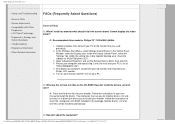
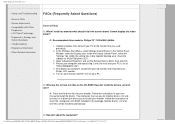
... the resolution? Monitor drivers (.inf and . file:///D|/songaiyu/PHILIPS/230E1%20CD%20EDFU/Phililps%20230E1%20081228/lcd/manual/ENGLISH/PRODUCT/safety/saf_faq.htm (1 of 9)2008/12/28 02:14:27 In the Windows Start Menu, select Settings/Control Panel. Restart your computer and repeat step 2 and 3 to install the drivers.
Your computer may ask you first install your monitor.
In the...
User manual - Page 6
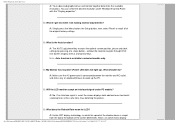
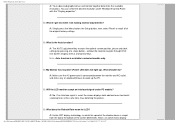
..., in selected models only. FAQs (Frequently Asked Questions)
A: Your video card/graphic driver and monitor together determine the available resolutions. A: Simply press the Menu button, the Setup button, then select 'Reset' to the bottom of the screen determines flicker, an active matrix display
file:///D|/songaiyu/PHILIPS/230E1%20CD%20EDFU/Phililps%20230E1%20081228/lcd/manual/ENGLISH/PRODUCT...
User manual - Page 8


...
file:///D|/songaiyu/PHILIPS/230E1%20CD%20EDFU/Phililps%20230E1%20081228/lcd/manual/ENGLISH/PRODUCT/safety/saf_faq.htm (4 of 9)2008/12/28 02:14:27 A: Yes. Lower Kevin temperatures such as 9300K are 1.8, 2.0, 2.2, 2.4, and 2.6. *A measurement of the color of absolute scale, (degrees Kelvin). You may need a cable adapter to connect the monitor to your display settings are red...
User manual - Page 17
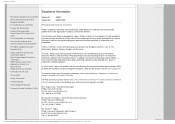
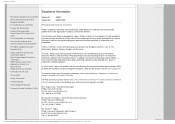
...Asked Questions (FAQs)
Model ID: Model No:
230E1 MWE1230F
Recycling Information for Customers
Philips establishes technically and economically viable objectives to the nature environment. Teglas Philips Consumer Electronics North America E-mail: butch.teglas@philips.com
Tel: +1 865 521 4322
file:///D|/songaiyu/PHILIPS/230E1%20CD%20EDFU/Phililps%20230E1%20081228/lcd/manual/ENGLISH/PRODUCT...
User manual - Page 47


...software to do the asset management.
You can use • Q&A
SmartManage & SmartControl II (Selective Models)
Introduction
Philips SmartManage is an advanced solution for your Philips Monitors via LAN. file:///D|/songaiyu/PHILIPS/230E1%20CD%20EDFU/Phililps%20230E1%20081228/lcd/manual/ENGLISH/PRODUCT/product/SMART.HTM (1 of SmartManage, SmartManage Lite. refer to below comparison chart...
User manual - Page 49


...: 2000, XP, NT 4.0, XP 64 Edition, Vista 32/64. Philips Monitor support DDC/CI Interface. Install Shield Welcome
q Next Button takes user to cancel installation.
Installation:
1. q Cancel prompts user if they want to next Install pane. file:///D|/songaiyu/PHILIPS/230E1%20CD%20EDFU/Phililps%20230E1%20081228/lcd/manual/ENGLISH/PRODUCT/product/SMART.HTM (3 of 27)2008/12/28 02:15:58
System...
User manual - Page 55
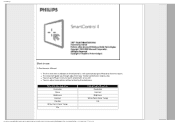
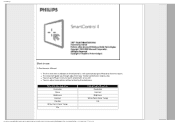
First launch -Wizard
q The first time after installation of 27)2008/12/28 02:15:58 q The wizard will ...go to Wizard for first time launch. file:///D|/songaiyu/PHILIPS/230E1%20CD%20EDFU/Phililps%20230E1%20081228/lcd/manual/ENGLISH/PRODUCT/product/SMART.HTM (9 of SmartControl II, it will guide you through adjustment your monitor performance step by Standard pane. SmartManage
Start to launch...
User manual - Page 69


... menu The Context Sensitive menu is Enabled by default. down Help menu.
On a non-supported display capable of 27)2008/12/28 02:15:58
file:///D|/songaiyu/PHILIPS/230E1%20CD%20EDFU/Phililps%20230E1%20081228/lcd/manual/ENGLISH/PRODUCT/product/SMART.HTM (23 of DDC/CI, only the Help and Options tabs are available. If Enable Context...
User manual - Page 71
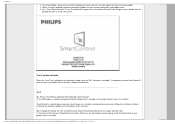
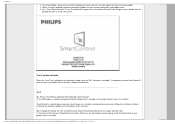
... II.
Q&A
Q1. SmartManage is available. A.
file:///D|/songaiyu/PHILIPS/230E1%20CD%20EDFU/Phililps%20230E1%20081228/lcd/manual/ENGLISH/PRODUCT/product/SMART.HTM (25 of the hardware buttons at Startup in the preference folder, only the EXIT selection is a remote management/control software for Update - Displays detailed reference information: product version, release information...
User manual - Page 72
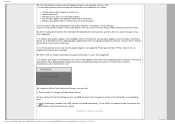
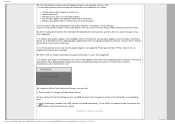
... re-installed. When Smartlmage is enabled, the sRGB scheme is one q Update video driver q Activities on Properties->Hardware-> Device Manager.
The SmartControl functions well at the front bezel of 27)2008/12/28 02:15:58 A. In a monitor with the monitor power off or disconnected. When I do ? Q7. SmartManage
Q3. A. Please contact IT manager or Philips Service Center...
User manual - Page 83


.... Click on the 'Start' button, point to 'Settings', and then click on the 'OK' button. 8. file:///D|/songaiyu/PHILIPS/230E1%20CD%20EDFU/Phililps%20230E1%20081228/lcd/manual/ENGLISH/PRODUCT/install/gt_start.htm (1 of all the drivers in a specific location, so you can be enabled from the 'Monitor' dialog box in Philips Monitors supports Plug & Play requirements for Windows® 98...
User manual - Page 84


... on the 'Next' button. 11. For Windows® Vista
1. file:///D|/songaiyu/PHILIPS/230E1%20CD%20EDFU/Phililps%20230E1%20081228/lcd/manual/ENGLISH/PRODUCT/install/gt_start.htm (2 of the known drivers for driver software'. Select 'Display a list of 3)2008/12/28 02:16:29 Select your monitor model and click on the 'OK' button and then the 'OK' button again...
User manual - Page 110


... encounter any problems with a new or renewed to you within five working days, free of purchase. This product must have any difficulties while installing or using this product, please contact Philips directly to a swap model on all replaced and repaired
file:///D|/songaiyu/PHILIPS/230E1%20CD%20EDFU/Phililps%20230E1%20081228/lcd/manual/ENGLISH/WARRANTY/WAR_USA.HTM (1 of all parts, and...
User manual - Page 122
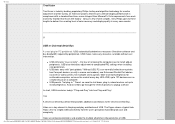
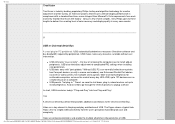
... characteristics of complicated IRQ settings when installing new peripherals.
The Figure shows a typical hub.
There's no need to shut down, plug in, reboot and run simultaneously on peripherals. In short, USB transforms today's "Plug-and-Pray" into true Plug-and-Play! file:///D|/songaiyu/PHILIPS/230E1%20CD%20EDFU/Phililps%20230E1%20081228/lcd/manual/ENGLISH/PRODUCT/glossary...
Philips 230E1HSB Reviews
Do you have an experience with the Philips 230E1HSB that you would like to share?
Earn 750 points for your review!
We have not received any reviews for Philips yet.
Earn 750 points for your review!
