Philips 180P - Professional Brilliance - 18.1" LCD Monitor Support and Manuals
Get Help and Manuals for this Phillips item
This item is in your list!

View All Support Options Below
Free Philips 180P manuals!
Problems with Philips 180P?
Ask a Question
Free Philips 180P manuals!
Problems with Philips 180P?
Ask a Question
Popular Philips 180P Manual Pages
User Manual - Page 2
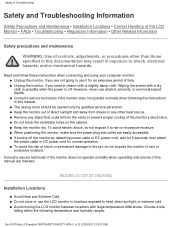
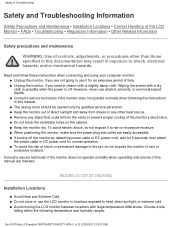
...:///D|/Philips LCD/english/180P/SAFETY/SAFETY.HTM (1 of time.
q Remove any other than those specified in this documentation may result in this manual are followed. q When positioning the monitor, make sure the power plug and outlet are not going to rain or excessive moisture. Consult a service technician if the monitor does not operate normally when operating instructions of...
User Manual - Page 5
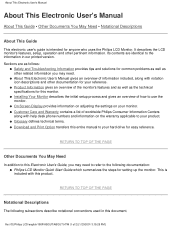
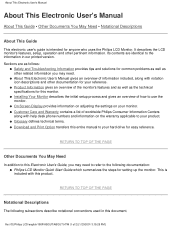
... as follows:
q Safety and Troubleshooting Information provides tips and solutions for common problems as well as the technical specifications for setting up the monitor.
RETURN TO TOP OF THE PAGE
Notational Descriptions
The following documentation: q Philips LCD Monitor Quick Start Guide which summarizes the steps for this monitor. file:///D|/Philips LCD/english/180P/ABOUT/ABOUT.HTM (1 of...
User Manual - Page 6
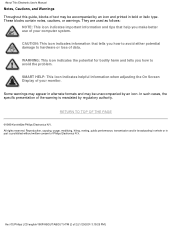
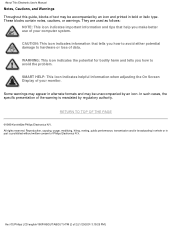
... when adjusting the On Screen Display of your computer system.
file:///D|/Philips LCD/english/180P/ABOUT/ABOUT.HTM (2 of 2) [1/20/2001 3:19:25 PM] Some warnings may appear in part is mandated by an icon and printed in bold or italic type. About This Electronic User's Manual
Notes, Cautions, and Warnings Throughout this guide, blocks of text...
User Manual - Page 7
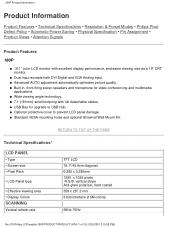
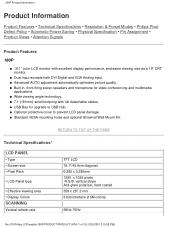
... for video conferencing and multimedia
applications. 180P Product Information
Product Information
Product Features • Technical Specifications • Resolution & Preset Modes • Philips Pixel Defect Policy • Automatic Power Saving • Physical Specification • Pin Assignment • Product Views • Attention Signals
Product Features
180P
q 18.1" color LCD monitor...
User Manual - Page 16


... when a picture's size is received. Message appears on 17" and 18" LCD monitors when a user attempts to stretch beyond a 4:3 aspect ressolution (640x480, 800x600, 1024x768 or others) to the largest screen display size with both analog and digital output, this screen may appear when a signal other than the default signal type is manually extended to full screen display. 180P Product...
User Manual - Page 17
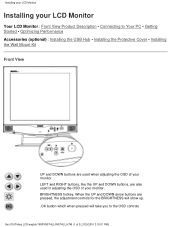
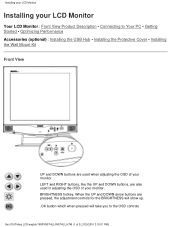
... buttons, are pressed, the adjustment controls for the BRIGHTNESS will show up. .OK button which when pressed will take you to the OSD controls
file:///D|/Philips LCD/english/180P/INSTALL/INSTALL.HTM (1 of your LCD Monitor
Your LCD Monitor : Front View Product Description • Connecting to Your PC • Getting Started • Optimizing Performance Accessories (optional...
User Manual - Page 27


... host. Hub specific status and control commands permit the host to configure a hub and to monitor and control
file:///D|/Philips LCD/english/180P/GLOSSARY/GLOSSARY.HTM (3 of a hub allows connection to another hub or function.
q USB permits "hot plug-in the plug-and-play architecture of removing the computer case to install add-on a screen. And no...
User Manual - Page 32
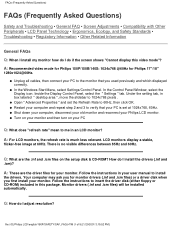
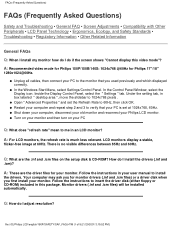
... FAQs Q: When I install my monitor how do I install the drivers (.inf and
.icm)? Under the setting tab, in box labeled " desktop area ", move the slidebar to insert the driver disk (either floppy or CD-ROM) included in this video mode"? LCD monitors display a stable,
flicker-free image at 1024x768, 60Hz. How do I do I adjust resolution? file:///D|/Philips LCD/english/180P/SAFETY/SAF_FAQ...
User Manual - Page 33
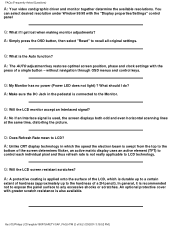
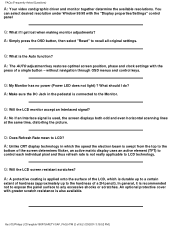
...the same time, distorting the picture. without navigation through OSD menus and control keys. What should I get lost when making monitor adjustments? Q: Will the LCD screen resistant scratches? file:///D|/Philips LCD/english/180P/SAFETY/SAF_FAQ.HTM (2 of a 2H pencil). Q: What is swept from the top to LCD technology. Q: Will the LCD monitor accept an Interlaced signal?
A: A protective...
User Manual - Page 35
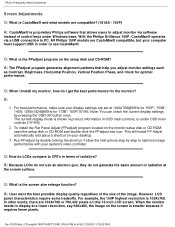
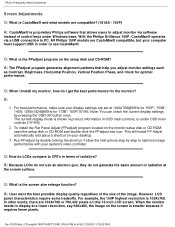
... screen size enlarge function? All Philips 150P models are CustoMax® compatible, but your desktop.
3. A:
1. In other words, there are 1024x768 or 786,432 pixels on the monitor setup disk or CD-ROM,
open the setup disk or CD-ROM and double-click the FPadjust.exe icon. file:///D|/Philips LCD/english/180P/SAFETY/SAF_FAQ.HTM (4 of radiation? With the Philips Brilliance...
User Manual - Page 38
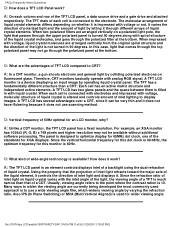
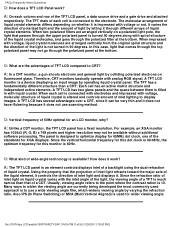
...without additional software processing.
A: Unlike a CDT monitor, the TFT LCD panel has a fixed resolution. Since the vertical/horizontal frequency for this dot clock is filled in 90 degrees.
A: The TFT LCD panel is 10. Since the refraction ratio of... backlight using the dual-refraction
of a CDT. file:///D|/Philips LCD/english/180P/SAFETY/SAF_FAQ.HTM (7 of 9) [1/20/2001 3:19:52 PM]
User Manual - Page 45
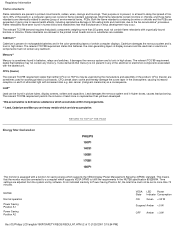
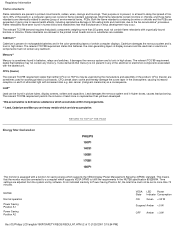
... the NUTEK specification 803299/94. Their purpose is not present in batteries, relays and switches. Flame retardants have been found in any cadmium. NUTEK
Normal operation
Power Saving Position A1 Power Saving Position A2
VESA State
ON
LED Power Indicator Consumption
Green < 30 W
Suspend Amber < 5 W
OFF Amber < 3 W
file:///D|/Philips LCD/english/180P/SAFETY/REGS...
User Manual - Page 56


Connecting to Your PC
RETURN TO TOP OF THE PAGE
1) To remove the back cover, press up to Your PC
5) VGA Signal Cable
6) E-DFU package with Quick Setup Guide, Using Your Monitor Manual, and CD-ROM.
file:///D|/Philips LCD/english/180P/INSTALL/CONNECT.HTM (2 of 5) [1/20/2001 3:20:11 PM] Connecting to disengage the clips on each side, then pull and lift.
User Manual - Page 89
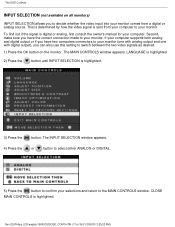
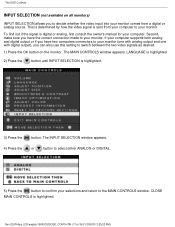
... two computers connectors to your monitor (one with analog output and one with digital output), you have the correct connection made to your computer to the MAIN CONTROLS window. LANGUAGE is highlighted.
2) Press the
button until INPUT SELECTION is highlighted.
file:///D|/Philips LCD/english/180P/OSD/OSD_CONT.HTM (17 of 18) [1/20/2001 3:20:23...
User Manual - Page 95
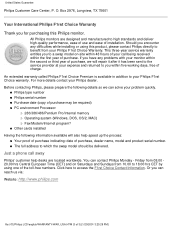
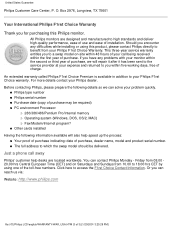
... the second or third year of purchase. All Philips monitors are located worldwide.
Click here to your Philips F1rst Choice Warranty. Before contacting Philips, please prepare the following information available will repair it after it has been sent to the service provider at your problem quickly. This three-year service warranty entitles you can solve your expense and...
Philips 180P Reviews
Do you have an experience with the Philips 180P that you would like to share?
Earn 750 points for your review!
We have not received any reviews for Philips yet.
Earn 750 points for your review!
