Philips 271P4QPJEB Support and Manuals
Get Help and Manuals for this Phillips item
This item is in your list!

View All Support Options Below
Free Philips 271P4QPJEB manuals!
Problems with Philips 271P4QPJEB?
Ask a Question
Free Philips 271P4QPJEB manuals!
Problems with Philips 271P4QPJEB?
Ask a Question
Popular Philips 271P4QPJEB Manual Pages
Important Information Manual - Page 1


Monitor
Important Information manual
Regulatory Information 02 Warranty Statement 25 Service contact information ........40
Register your product and get support at
www.philips.com/welcome
Important Information Manual - Page 2


...to make Philips monitors safe ... developed through an extensive stakeholder consensus process supported by US EPA. EPEAT also provides a clear and consistent set of performance criteria for efforts to use ...'s energy efficiency specifications, means that these products will consume less energy throughout their environmental attributes. EPEAT (Only applicable to the model of application)
Reduce...
Important Information Manual - Page 3


...parts service please contact your local service center (refer
to Service contact information
listed in Important information manual) for help when necessary to Service contact information listed in
Important information manual)
Yes
for confirming the
No
cables specification when
necessary.
The product has no parts for upgradability, but has the replaceable and/or repairable...
Important Information Manual - Page 18
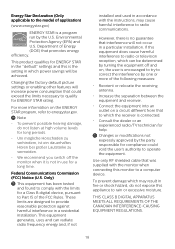
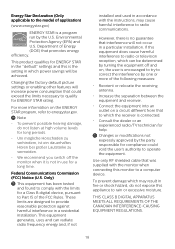
...in a residential installation.
Note
• To prevent possible hearing damage, do not expose this is the setting in which may...pursuant to Part 15 of the FCC Rules. Department of Energy (DOE) that was supplied with the instructions, may result... the model of application)
(www.energystar.gov)
ENERGY STAR is no guarantee that interference will not occur in a particular installation.
However...
User manual - Page 3


...instructions and upon presentation of the original invoice or cash receipt, indicating the date of purchase, dealer's name and model... user manual before...guide is handled properly for anyone who uses the Philips monitor.Take time to read this documentation may be wiped with your monitor. The Philips guarantee applies provided the product is intended for its intended use your local service...
User manual - Page 4


....
Warning Failure to avoid the problem. Warning This icon indicates the potential for bodily harm and tells you are used in this manual have been followed.
2 Some ... for repair or integration, please contact with your local service center. (please refer to the chapter of "Consumer Information Center")
• For transportation information, please refer to "Technical Specifications".
&#...
User manual - Page 8


Main menu
Sub menu
PowerSensor Input Picture
Audio Color
Language OSD Settings Setup
On Off VGA DVI HDMI DisplayPort Picture Format
0, 1, 2, 3, 4 Wide screen...instruction window. On-Screen Display (OSD) is On-Screen Display (OSD)?
2. The OSD Menu
Below is shown as a reference when you can press
buttons at the front bezel of the On Screen Display
What is a feature in all Philips...
User manual - Page 13


...you find the adjustment bar. • Adjust the PowerSensor detection adjustment
to Setting 4 and press OK. • Test the new setup to see if PowerSensor
properly detects you in your monitor.
• ...or other dark clothes. User present in Landscape mode (horizontal position) only. Note A manually selected PowerSensor mode will automatically turn Off if the monitor is used in Portrait mode (...
User manual - Page 14


...: USB 2.0 or above, UVC/UAC support
5.2 Using the device
Philips monitor with Microphone
5. Download and enable...set up a video call by simply connecting your USB cable from PC side.
2. Built-in Webcam with other OS whichever support...instruction of monitor.
1. It can also subscribe to dedicated software in Webcam with webcam device transmits video and sound data through internet service...
User manual - Page 21


... - 6pm
19
Please contact our Philips Customer Service Representative or local contact center (by Consumer care number) for details or contact your general warranty period, an Out of this service, please be responsible for all costs accrued.
During the extended warranty period, the service includes pickup, repair and return service, however the user will find alternative...
User manual - Page 26


... problems that can do manual adjustments via the OSD menu. Note The Auto Function is not applicable in DVIDigital mode as it to see if the monitor cable has bent pins.
• Make sure the computer is not
satisfactory, you have tried these solutions, contact Philips customer service representative. Troubleshooting & FAQs
9.1 Troubleshooting
This page deals with Philips...
User manual - Page 27


... is connected to install/reinstall USB drivers in your PC and ensure hub is active.
• Reconnect your warranty. The damage mentioned above is not covered under your USB peripherals. Audio problem
No sound
• Check if audio cable is connected to the Consumer Information Centers list and contact Philips customer service representative.
9.2 General FAQs...
Leaflet - Page 1


Philips Brilliance AMVA LCD monitor, LED backlight with PowerSensor
P Line
27" (68.6 cm) Full HD display
271P4QPJEB
Sustainable eco design display
with TCO Edge • PVC-BFR ...switch • 65% post consumer recycled plastics with PowerSensor saves energy bills
The Philips PowerSensor AMVA LED display using 65% post consumer recycled plastics and PVC, BFR free housing is ideal for easy...
Leaflet - Page 2


...to support up to 15meter cables and 10.8 Gbps/sec data transfer.
With this Philips monitor ... speakers A pair of AV sources (including set-top boxes, DVD players, A/V receivers and...top firing, rear firing, etc depending on model and design.
You can rest assured that can...27" (68.6 cm), Full HD display
Highlights
271P4QPJEB/27
PowerSensor
latency, you make a responsible green ...
Leaflet - Page 3


...8226; Product without notice. Specifications are the property of Koninklijke Philips N.V. AMVA LCD monitor, LED backlight
P Line 27" (68.6 cm), Full HD display
Specifications
271P4QPJEB/27
Picture/Display
•...Recyclable packaging material: 100 % • Post consumer recycled plastic: 65% • Specific Substances: PVC / BFR free housing,
Mercury free, Lead free
Compliance and standards
...
Philips 271P4QPJEB Reviews
Do you have an experience with the Philips 271P4QPJEB that you would like to share?
Earn 750 points for your review!
We have not received any reviews for Philips yet.
Earn 750 points for your review!
