Philips 241P3LEB Support and Manuals
Get Help and Manuals for this Phillips item
This item is in your list!

View All Support Options Below
Free Philips 241P3LEB manuals!
Problems with Philips 241P3LEB?
Ask a Question
Free Philips 241P3LEB manuals!
Problems with Philips 241P3LEB?
Ask a Question
Popular Philips 241P3LEB Manual Pages
User manual (English) - Page 3


...your hand or fingers on the monitor panel. Important
This electronic user's guide is handled properly for normal ...instructions when connecting and using your monitor. It contains important information and notes regarding operating your computer monitor. do not lift the monitor by Philips all the time.
Operation • Keep the monitor out of shock or permanent damage to the set...
User manual (English) - Page 4


...repair or integration, please contact with your local service center. (please refer to the chapter of "Consumer Information Center") • For transportation information, please refer to "Technical Specifications". • Do not leave your monitor... what procedure to take when the operating instructions given in alternate formats and may appear in this guide, blocks of your screen.
• ...
User manual (English) - Page 6


... Koninklijke Philips Electronics, N.V. Setting up the monitor
2.
All
rights reserved. Philips and Koninklijke Koninklijke
Unauthorized
the Philips' Shield Emblem are used under license from Philips Electronics N.V. 2. duplication is a violation of Philips Electronics N.V. Setting up the monitor
2.1 Installation Package contents
Register your product and get support at www.philips.com...
User manual (English) - Page 33


...every product model is tested by an accredited impartial test laboratory.TCO Certified represents one of IT equipment in 1992 and is now requested by TCO Development in order to make Philips monitors safe to ...hazardous substances in electrical and electronic equipment have been adhered to ensure top performance and reduce sight and strain problems. Important parameters are TCO certified. 6.
User manual (English) - Page 42


...: • The documents have been altered in any problems, we advise you to read the operating instructions carefully or go to the http://www.philips.com/support website for which apply in our
Certified Service Center and Return back to have been executed by at least an equivalent monitor will be fulfilled within 7 working days
after...
User manual (English) - Page 44


... a replacement monitor of use , in accordance with local or national technical standards, which apply in a specific country.
42
What is covered? If no Repair can deliver your monitor to the address of our Certified Service Center or your monitor and be given to that of the product.
The Philips guarantee applies provided the product is handled properly for models...
User manual (English) - Page 45


... the operating instructions manual or your authorized service contact. Office center Translog 1540 Sofia, Bulgaria Tel: +359 2 960 2360 www.lan-service.bg
CZECH REPUBLIC A-Suppor t General Consumer Information Center 800 100 697
CROATIA Renoprom d.o.o.
In order to avoid unnecessary inconvenience, we advise you to the www.philips.com/ support website for which apply in a specific country...
User manual (English) - Page 50


..., please contact Philips directly to benefit from the day of installation. Should you have proof of purchase to a swap model on Parts / One Year Exchange*
*Product will be exchanged with your monitor within the second or third year of all labor charges.
48 If you encounter any problems with a new or renewed to original specifications unit within...
User manual (English) - Page 51


... (919) 573-7855
(In U.S.A., Puerto Rico and U.S.Virgin Islands, all replaced and repaired products and parts also expires.
product repair and/or part replacement because of the controls discussed there may be a delay if the appropriate spare parts and technical manual(s) are not readily available).
49
Warranty service is not limited to operate in all countries where the product...
User manual (English) - Page 52
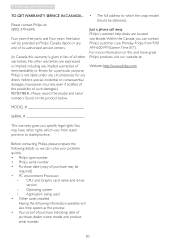
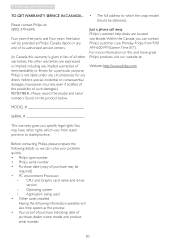
... which vary from 9:00 AM-6:00 PM Eastern Time (ET).
Philips is given in lieu of purchase, dealer name, model and product serial number.
50
Customer care and warranty
TO GET WARRANTY SERVICE IN CANADA... Please contact Philips at :
Website: http://www.philips.com
MODEL
SERIAL
This warranty gives you can solve your problem quickly. • Philips type number •...
User manual (English) - Page 54


... pins
on the
front of Setup in the OFF position, then press it is in OSD Main Controls.
Vertical flicker appears
• Make sure the monitor cable is properly
connected to the graphics board or PC.
This page deals with Philips customer service
representative immediately. Common Problems
No Picture (Power LED not lit) • Make sure...
User manual (English) - Page 55


...period may need to install/reinstall USB drivers in your PC and ...Philips customer service representative. 8.Troubleshooting & FAQs
Horizontal flicker appears
• Adjust the image using the "Auto" function in OSD Main Controls.
• Eliminate the vertical bars using the
power LED Setup in OSD main control to PC and
monitor correctly. • Ensure audio is fuzzy or blurred. • Set...
Leaflet - Page 1


Philips Brilliance LED monitor with SmartImage
P-line
24" (61 cm)
241P3LEB
Professional ergonomic display boosts productivity
Large eco-friendly Philips Professional 241P3 LED ...8226; Tilt and swivel adjustment for an ideal viewing angle Outstanding display performance • LED technology ensures natural colors • SmartImage: Optimized user friendly display experience Great convenience ...
Leaflet - Page 2


...Post Consumer Resin, which ensures reduction in real time with SmartImage
P-line 24" (61 cm)
Highlights
241P3LEB/00
LED technology White LED's are free from mercury content which operates with maximum power efficiency at all operational levels. New Philips monitors are intelligent, touch sensitive icons that replace protruding buttons that tilts, swivels,is height adjustable and Pivots to...
Leaflet - Page 3


... the property of Koninklijke Philips Electronics N.V. All Rights reserved. LED monitor with packaging (kg): 8.6 kg
Operating conditions
• Temperature range (operation): 0°C to 40°C °C • Temperature Range (storage): -20°C to change without stand (kg): 4.5 kg • Product with SmartImage
P-line 24" (61 cm)
Specifications
241P3LEB/00
Picture/Display
•...
Philips 241P3LEB Reviews
Do you have an experience with the Philips 241P3LEB that you would like to share?
Earn 750 points for your review!
We have not received any reviews for Philips yet.
Earn 750 points for your review!
