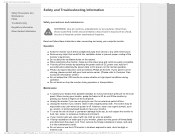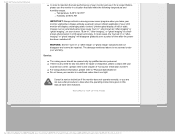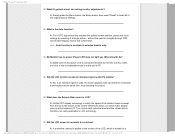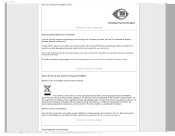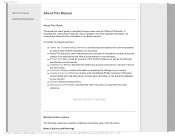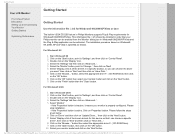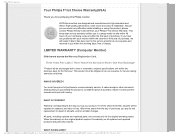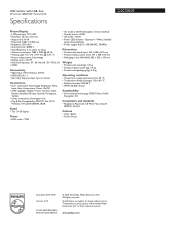Philips 220C1SB Support and Manuals
Get Help and Manuals for this Phillips item

View All Support Options Below
Free Philips 220C1SB manuals!
Problems with Philips 220C1SB?
Ask a Question
Free Philips 220C1SB manuals!
Problems with Philips 220C1SB?
Ask a Question
Philips 220C1SB Videos
Popular Philips 220C1SB Manual Pages
Philips 220C1SB Reviews
We have not received any reviews for Philips yet.