Philips 220S2SS Support and Manuals
Get Help and Manuals for this Phillips item
This item is in your list!

View All Support Options Below
Free Philips 220S2SS manuals!
Problems with Philips 220S2SS?
Ask a Question
Free Philips 220S2SS manuals!
Problems with Philips 220S2SS?
Ask a Question
Popular Philips 220S2SS Manual Pages
User manual (English) - Page 3


... operating your monitor, grasp the frame to lift;
The Philips guarantee applies provided the product is handled properly for its operating instructions and upon ...guide is missing, please contact with dry cloth as soon as , alcohol, or ammonia-based liquids to clean your local service center. (Please refer to Customer Care Consumer Information Center)
• Do not subject the monitor...
User manual (English) - Page 6
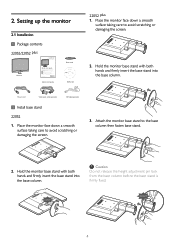
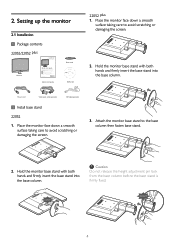
... a violation of Koninklijke Philips Electronics N.V. Version M2220S 5B.0V601.001
220S2 plus
LCD Monitor
Monitor LCD / Monitor LCD / LCD-Monitor / Monitor LCD / LCD LCD
220S2
Monitor
Quick start guide
Guide de démarrage rapide / Guía rápida / Kurzanleitung / Guida rapida
Installation / Installation / Instalación / Installation / Installazione Connect / Connectivit...
User manual (English) - Page 22


...each type. Red + Blue = Purple - Furthermore, Philips sets even higher quality standards for each category. Bright Dot ...Light Blue)
Three adjacent lit sub pixels (one white pixel)
20 However, pixel or sub pixel defects on a TFT LCD panel must exceed these acceptable levels. Types of Pixel Defects Pixel and sub pixel defects appear on a 22" XGA monitor may be repaired or replaced...
User manual (English) - Page 28


... certifications for both in the public and private sectors evaluate, compare and select desktop computers, notebooks and monitors based on 51 environmental criteria developed through an extensive stakeholder consensus process supported by an accredited independent test laboratory.TCO Certified represents one of the line electronic products.TCO Certified is a third party verified program...
User manual (English) - Page 34


... this Philips monitor. Philips aims at least an equivalent monitor in case of defects provided for usage within 48 hours of your monitor.
For the swap monitor the warranty period remains equal to high standards and deliver high-quality performance, ease of use and ease of installation. Customer Care & Warranty
PLEASE SELECT YOUR COUNTRY/AREA TO REVIEW DETAILS...
User manual (English) - Page 35


...
or made illegible; • The model or production number on the
product has been altered, deleted, removed or made illegible; • Repairs or product modifications and alterations have been altered in any problems, we advise you to read the operating instructions carefully or go to the www.philips.com/support website for additional suppor t. Click here...
User manual (English) - Page 37


... replacement parts during a period of 36 months from the day you buy your monitor. This Philips Guarantee in case of the product. For 3 years thereafter, your monitor will be used in a specific country. Please note that the product is caused by accidents including but not limited to lightning, water or fire, misuse or neglect.
• Reception problems...
User manual (English) - Page 42


...: [email protected] Service hours: Sun.~Thurs. 08:00 - 18:00
Your Philips F1rst Choice Warranty(USA)
Thank you to a swap model on Parts / One Year Exchange*
*Product will repair it after it has been sent to original specifications unit within five working days, free of installation. Should you encounter any problems with your monitor within the second or third...
User manual (English) - Page 43


... to provide service (although there may not apply to this owner's manual and keep both nearby. WHO IS COVERED? incidental or consequential damages resulting from the day of purchase.
product repair and/or part replacement because of misuse, accident, unauthorized repair or other than the country for the replacement or repair of Philips Consumer Electronics. reception problems caused by...
User manual (English) - Page 44
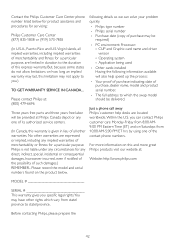
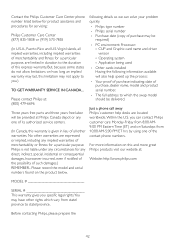
... can solve your problem quickly.
. Please record the model and serial numbers found on the product below for product assistance and procedures for servicing:
Philips Customer Care Center (877) 835-1838 or (919) 573-7855
(In U.S.A., Puerto Rico and U.S.Virgin Islands, all other rights which the swap model
should be delivered. Other cards installed
Having the...
User manual (English) - Page 46


... Set-Up Guide).
• Check to your computer. • make sure the monitor cable has no bent
pins on .
• Adjust the image using the "Auto" function in OSD Main Controls.
• Eliminate the vertical bars using the Phase/
Clock of Setup in OSD Main Controls. This page deals with Philips customer service
representative immediately.
7 Troubleshooting & FAQs
7.1 Troubleshooting...
User manual (English) - Page 47


... Information Centers list and contact Philips customer service representative. In most cases, ...monitor will display unchanging static content. • Severe" burn-in" or "after -imaging " or "ghost imaging", on " light is too strong and is valid only in VGA mode. The "power on your PC and ensure hub is fuzzy or blurred. • Set the PC's display resolution to install/reinstall USB drivers...
Leaflet - Page 1
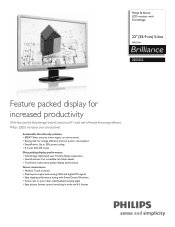
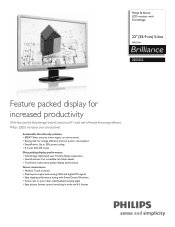
Philips Brilliance LCD monitor with SmartImage
22'' (55.9 cm) S-line
WSXGA+
220S2SS
Feature packed display for increased productivity
With features like SmartImage, SmartControl and 0.1 watt soft-off mode the energy efficient Philips 220S2 increases your productivity
Sustainable Eco-friendly solution • EPEAT Silver ensures lower impact on environment • Energy Star for energy efficiency...
Leaflet - Page 2


... standard. New Philips monitors are highly energy efficient ensuring low emissions of color accuracy and display quality in every new monitor. All in real time with maximum power efficiency at all operational levels. This user friendly interface allows you major power savings.
LCD monitor with SmartImage
22'' (55.9 cm) S-line WSXGA+
Highlights
220S2SS/00
SmartImage
performance in...
Leaflet - Page 3


...79 kg • Product with SmartImage
22'' (55.9 cm) S-line WSXGA+
Specifications
220S2SS/00
Picture/Display
• LCD panel type: TFT-LCD • Panel Size: 22 inch / 55.9 cm • Aspect...: < 0.1 W • Off mode: < 0.1 W • Power LED indicator: Operation - LCD monitor with packaging (kg): 5.66 kg
Operating conditions
• Temperature range (operation): 0°C to 40°C...
Philips 220S2SS Reviews
Do you have an experience with the Philips 220S2SS that you would like to share?
Earn 750 points for your review!
We have not received any reviews for Philips yet.
Earn 750 points for your review!
