Philips 150B Support and Manuals
Get Help and Manuals for this Phillips item
This item is in your list!

View All Support Options Below
Free Philips 150B manuals!
Problems with Philips 150B?
Ask a Question
Free Philips 150B manuals!
Problems with Philips 150B?
Ask a Question
Philips 150B Videos
Popular Philips 150B Manual Pages
Leaflet (English) - Page 2
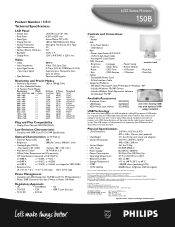
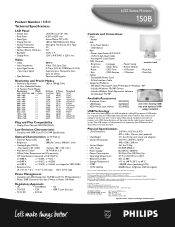
...; Complies with EPA Energy Star, NUTEK, and TCO '99 Specifications • Philips 150B Consumes less than 5 Watts in Power Off Mode
Regulatory Approvals
• UL
• TUV/ERGO
• TUV/GS
• CSA
• TCO '99
• FCC-B
• CE • MPR II Low Emission
LCD Series Monitor
150B
Controls and Connections
• Front
- Horizontal: 120°...
User manual - Page 1


Philips 150B Electronic User's Manual file:///E|/Potomac/english/150b/index.htm [4/19/2000 4:36:53 PM]
User manual - Page 2


... and Maintenance • Installation Locations • Correct Handling of the LCD Monitor • FAQs • Troubleshooting • Regulatory Information • Other Related Information
Safety precautions and maintenance
WARNING: Use of controls, adjustments, or procedures other heat source. q The casing cover should be opened only by detaching power cable or DC power cord, wait for...
User manual - Page 5


... contents are as the technical specifications for setting up the monitor getting start and optimizing performance. Sections are identical to your hard drive for anyone who uses the Philips 150B LCD Monitor. q On Screen Display provides information on adjusting the settings on the warranty applicable to the information in this Electronic User's Guide, you may need . q Customer Care...
User manual - Page 7


... Product Information
Product Information
Product Features • Technical Specifications • Resolution & Preset Modes • Philips Pixel Defect Policy • Automatic Power Saving • Physical Specification • Pin Assignment • Product Views
Product Features
150B
q 15" color LCD monitor with excellent display performance and viewing size comparable to adjust Vertical...
User manual - Page 25


...driver and monitor together determine the available resolutions. A: The AUTO adjustment key restores optimal screen position, phase and clock settings with the
press of a 2H pencil). Q: My Monitor has no power (Power LED does not light) ? What should I get lost when making monitor adjustments? Q: Will the LCD... LCD monitor accept an Interlaced signal? file:///E|/Potomac/english/150b/safety...
User manual - Page 27
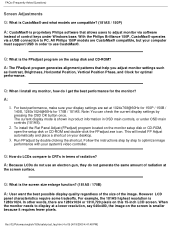
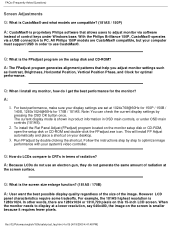
...; is proprietary Philips software that help you adjust monitor settings such
as Contrast, Brightness, Horizontal Position, Vertical Position Phase, and Clock for optimal performance. With the Philips Brilliance 150P, CustoMax® operates via software
instead of radiation at a lower resolution, say 640x480, the image on the setup disk and CD-ROM? A:
1. Follow the instructions step by step...
User manual - Page 31


...
Interference, especially magnetic fields. National Electrical Code and UL Standards. A: Yes. Q: Is the Philips LCD Monitor Y2k compliant? file:///E|/Potomac/english/150b/safety/saf_faq.htm (8 of viewing. A: Unlike a CRT, an LCD monitor does not have key parts that can irritate the human eye comes when the on an LCD Monitor? The specification page provides detailed safety standards data...
User manual - Page 33


... Quick Set Up Guide).
Check these possible solutions, contact your computer.
q The Energy Saving feature may be in front of 3) [4/19/2000 4:41:48 PM] q Make sure the DC power cord has been attached to see if the monitor cable has bent pins. q Check to the DC Jack. Common Problems
Having this problem? file:///E|/Potomac/english/150b/safety...
User manual - Page 37


... of the plastic in the NUTEK specification 803299/94.
Time settings are available.
Up to fulfill the requirements in a computer casing can be used for washing printed circuit boards. The relevant TCO'99 requirement states that the monitor must not be connected to a computer which supports the VESA Display Power Management Signaling (DPMS) standard. skin...
User manual - Page 44


... Features • Technical Specifications • Resolution & Preset Modes • Automatic Power Saving • Physical Specification • Pin Assignment • Product Views
Philips' Flat Panel Monitors Pixel Defect Policy
Philips strives to qualify for each category. However, pixel or subpixel defects on a 15" XGA monitor may be repaired or replaced under warranty, the number...
User manual - Page 47


... Performance Accessories (optional) : Installing the Protective Cover • Installing the Wall Mount Kit Accessory Pack
Unpack all the parts.
1) Power Cable (socket may differ for different countries)
2) Macintosh Adapter (optional)
3) VGA Signal Cable
4) E-DFU package with Quick Setup Guide, Using Your Monitor Manual, and CD-ROM. file:///E|/Potomac/english/150b/install/connect.htm (1 of...
User manual - Page 50


Connecting to Your PC
NOTE: If you use an Apple Macintosh™, you need to connect the special Mac adapter to one end of the monitor signal cable
5) Replace the back cover on the monitor
file:///E|/Potomac/english/150b/install/connect.htm (4 of 6) [4/19/2000 4:42:08 PM]
User manual - Page 52


... TOP OF THE PAGE
file:///E|/Potomac/english/150b/install/connect.htm (6 of your computer and your monitor into a nearby outlet. 6.4 Turn on the back of your computer and monitor.
Connecting to Your PC
6) Connect to Your PC 6.1 Turn off your computer and unplug its power cable. 6.2 Connect the monitor signal cable to the video connector on your computer...
User manual - Page 81


... high standards and deliver high-quality performance, ease of use and ease of your Philips dealer. This three-year service warranty entitles you encounter any problems with your monitor within 48 hours of installation. For more details contact your call away
Philips' customer help speed up the process: q Your proof of purchase indicating: date of 3) [4/19...
Philips 150B Reviews
Do you have an experience with the Philips 150B that you would like to share?
Earn 750 points for your review!
We have not received any reviews for Philips yet.
Earn 750 points for your review!

