Philips 220S2SB Support and Manuals
Get Help and Manuals for this Phillips item
This item is in your list!

View All Support Options Below
Free Philips 220S2SB manuals!
Problems with Philips 220S2SB?
Ask a Question
Free Philips 220S2SB manuals!
Problems with Philips 220S2SB?
Ask a Question
Popular Philips 220S2SB Manual Pages
User manual (English) - Page 3


Important
This electronic user's guide is handled properly for its intended use, in accordance with its operating instructions and upon presentation of the original invoice or cash receipt, indicating the date of purchase, dealer's name and model and production number of the product.
1.1 Safety precautions and maintenance
Warnings Use of controls, adjustments or procedures other...
User manual (English) - Page 4


... transportation information, please refer to "Technical Specifications". • Do not leave your monitor in a car/trunk under your local service center. (please refer to take when the operating instructions given in this manual have been followed.
2
Some warnings may appear in alternate formats and may not be repaired.The damage mentioned above is mandated by...
User manual (English) - Page 6
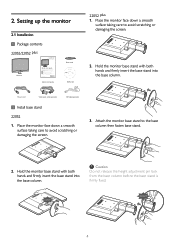
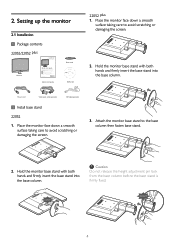
...ómicos / Ergonomische / Einstellmöglichkeiten / Regolazioni ergonomiche
Register your product and get support at www.philips.com/welcome
Quick start guide
© 2010 Koninklijke Philips Electronics, N.V.All
Base stand
rights reserved. Power cord
VGA signal cable (optional)
DVI cable (optional)
Install base stand
220S2
1. Caution Do not release the height adjustment pin lock from...
User manual (English) - Page 8


...Time out - 5, 10, 20, 30, 60
(220S2 plus )
65 65
Language OSD Settings
English, Español, Français, Deutsch, Italiano Português, Pycck
Horizontal Vertical ...- Display of the On-Screen Display.You can be switched off from Setup in the OSD (On Screen Display) menu. When the monitor is ...models)
Picture Format - 4:3, Wide screen Brightness
Contrast SmartContrast -
User manual (English) - Page 28


...supported by an accredited independent test laboratory.TCO Certified represents one of the toughest certifications for the user and to reduce sight and strain problems. Important parameters are: • Light levels without color tint, Uniform color
and luminance,Wide color gamut
EPEAT (www.epeat.net)
"The EPEAT (Electronic...provides a clear and consistent set of performance criteria for the design...
User manual (English) - Page 35


... has to be collected and the swap model should be
required) • PC environment Processor:
o CUP and Graphic card name and driver version
o Operating system o Application being used • Other cards installed
Having the following details before contacting the Philips helpdesk. Or you to read the operating instructions carefully or go to access the F1rst...
User manual (English) - Page 37


... wrong with this product Philips guarantees free of charge labor and replacement parts during a period of 36 months from the day you buy your monitor will be serviced in any problems, we advise you to read the operating instructions carefully or go to the www.philips.com/support website for which apply in a specific country. This Philips Guarantee in Central...
User manual (English) - Page 42


... being received within the first year of installation. If you have any difficulties while installing or using this Philips monitor. Should you to a swap model on Parts / One Year Exchange*
*Product will repair it after it has been sent to the service provider at your expense and returned to original specifications unit within two business days for the...
User manual (English) - Page 43


... begins the day you a service call.
Warranty service is considered proof of products damaged by Philips Consumer Electronics. In countries where Philips Consumer Electronics does not distribute the product, the local Philips service organization will be a delay if the appropriate spare parts and technical manual(s) are covered only for installation or setup of the product, adjustment...
User manual (English) - Page 46


... any troubleshooting steps • Disconnect the monitor from mains power
source immediately for safety • Contact with problems that the signal cable is valid only in VGA mode. If yes, repair or replace the cable...sure the monitor cable is properly connected to your computer. (Also refer to the Quick Set-Up Guide).
• Check to see if the monitor cable has bent pins.
• Make sure ...
User manual (English) - Page 47


... your LCD monitor will display unchanging...list and contact Philips customer service representative. Check it...problem
USB peripherals are normal characteristic
of Setup in OSD Main Controls. Press OSD
"Menu", select "Audio" then "Mute".
Audio problem
No sound • Check if audio cable is connected to install/reinstall USB drivers...Setup in OSD main Controls. It is fuzzy or blurred. • Set...
User manual (English) - Page 51


...standard arms or accessories.We recommend you can choose his/her preference color setting by an object while it is being heated. digital cameras, monitors, printers, scanners, etc) 3. All Philips LCD monitors are three settings as below. 1. Please contact your color setting through OSD control as the following procedures,
• Press "OK" to show the...
Leaflet - Page 1


Philips Brilliance LCD monitor with SmartImage
22'' (55.9 cm) S-line
WSXGA+
220S2SB
Feature packed display for increased productivity
With features like SmartImage, SmartControl and 0.1 watt soft-off mode the energy efficient Philips 220S2 increases your productivity
Sustainable Eco-friendly ...ideal, individualized viewing angle • Easy picture format control switching in wide and 4:3 format
Leaflet - Page 2


... supported ...Philips monitors
Touch controls Touch controls are displayed. LCD monitor with SmartImage
22'' (55.9 cm) S-line WSXGA+
Highlights
220S2SB/27
SmartImage
performance in compliance with a standard four-times more comfort for people who spend long hours working on the computer. not just a few review samples. The backlight intensity can be controlled automatically and pre-set...
Philips 220S2SB Reviews
Do you have an experience with the Philips 220S2SB that you would like to share?
Earn 750 points for your review!
We have not received any reviews for Philips yet.
Earn 750 points for your review!

