Panasonic PVDV953D - DIGITAL VIDEO CAMCOR Support and Manuals
Get Help and Manuals for this Panasonic item
This item is in your list!

View All Support Options Below
Free Panasonic PVDV953D manuals!
Problems with Panasonic PVDV953D?
Ask a Question
Free Panasonic PVDV953D manuals!
Problems with Panasonic PVDV953D?
Ask a Question
Popular Panasonic PVDV953D Manual Pages
Digital Video Camera - Page 1
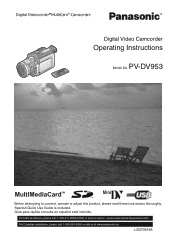
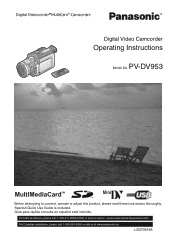
... Camcorder
Operating Instructions
Model No. Spanish Quick Use Guide is included.
Guía para rápida consulta en español está incluida. For USA assistance, please call: 1-800-211-PANA(7262) or send e-mail to connect, operate or adjust this product, please read these instructions thoroughly. PV-DV953
Mini
Before attempting to : consumerproducts@panasonic.com...
Digital Video Camera - Page 2
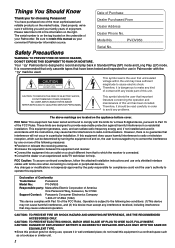
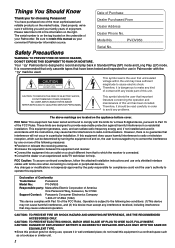
... with Part 15 of America
One Panasonic Way, Secaucus, NJ 07094
Support Contact: Panasonic Consumer Electronics Company
1-800-211-PANA (7262)
This device complies with the instructions, may not cause harmful interference, and (2) this manual as a bookcase or similar unit.
2 If this unit has been included.
Declaration of Conformity
Trade Name:
Panasonic
Model No.:
PV-DV953...
Digital Video Camera - Page 7


... 19 Setting Date... USB Driver 53 Installing USB Driver 54 ...Specifications 77 Palmcorder Accessory System 78 Palmcorder Accessory Order Form
(For USA Customers 79 Before Requesting Service (Problems and Solutions)....... 80 Request for Service Notice 82 Limited Warranty (For USA Customers 83 Customer Services Directory 84 Warranty (For Canadian Customers 85 Index 86 Spanish Quick Use Guide...
Digital Video Camera - Page 21
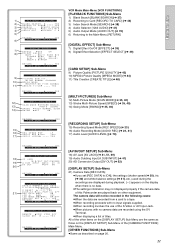
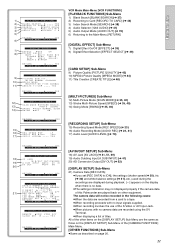
...
MULTI-PICTURES
SCAN MODE STROBE MANUAL
PHOTO SCENE
SPEED
FAST NORMAL SLOW
SWING
OFF
ON
RETURN
---- YES
PUSH MENU TO EXIT
18) 19) 20)
AV IN/OUT SETUP
AV JACK IN/OUT
A.DUB...DUB INPUT] (l 41) 20) AD Conversion Output [DV OUT] (l 52)
[DISPLAY SETUP] Sub-Menu
21) Camera Data [REC DATA] ≥If you set [REC DATA] to a tape. ≥When recording proceeds with no input signals supplied....
Digital Video Camera - Page 29
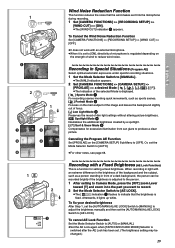
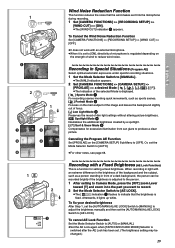
... exposures under specific recording situations.
1 Set the Mode Selector Switch to produce a clear picture.
To Cancel the Wind Noise Reduction Function
Set [CAMERA FUNCTIONS] >> [RECORDING SETUP] >> ...This is a function for excessive illumination from sun glare to [MANUAL].
≥The [MNL] Indication appears.
2 Set [CAMERA FUNCTIONS] >> [CAMERA SETUP] >> [PROG.AE] >> a desired Mode [5], [7], [4...
Digital Video Camera - Page 52
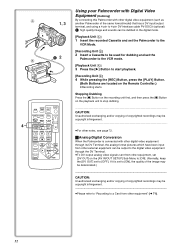
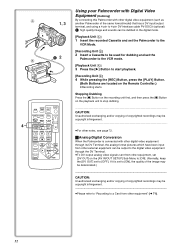
...;Please refer to "Recording to a Card from other equipment, set
[DV OUT] on the [AV IN/OUT SETUP] Sub-Menu to [ON]. (Normally, keep the [DV OUT] set the
Palmcorder to the VCR mode.
[Playback Unit A] 3 ... same format/model) that has a DV input/output terminal, and using a 4-pin to 4-pin DV Interface cable PV-DDC9 (optional)
1, high quality image and sounds can be used for dubbing and set to the...
Digital Video Camera - Page 53
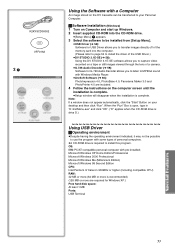
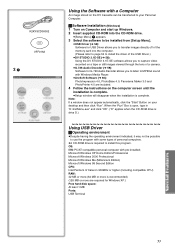
...MB or more are included.
4 Follow the instructions on the computer screen until the installation is complete.
≥Setup window will disappear when the installation is complete. Note: If a window does ... the CD-ROM drive.
≥[Setup Menu] 1 appears. 3 Select the software to be installed from [Setup Menu].
≥USB Driver (l 54): Software for USB Driver allows you to transfer images directly ...
Digital Video Camera - Page 54
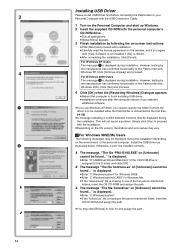
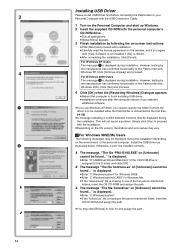
This will not cause a problem. Install the USB Driver as instructed below. is displayed.
≥Enter "D:\USBDriver\Drivers\WebCam" (if the CD-ROM drive is ... all applications. ≥[Setup Menu] appears.
3 Finish installation by following messages may be found ..." For Windows XP Users
The message 1 is clicked. ≥After completing the installation, Click [Finish]. However...
Digital Video Camera - Page 56
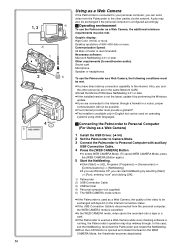
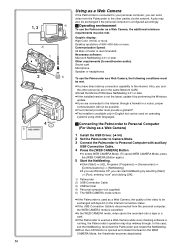
...ª Connecting the Palmcorder to Personal Computer (For Using as a Web Camera)
1 Install the USB Driver. (l 54) 2 Set the Palmcorder to Camera Mode. 3 Connect the Palmcorder to Personal Computer with auxiliary
USB... (LAN).
≥Install the Microsoft Windows NetMeeting 3.01 or later. ≥If the installed version is not the latest, update it by performing the Windows
update. ≥If you...
Digital Video Camera - Page 57
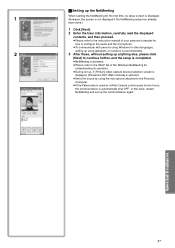
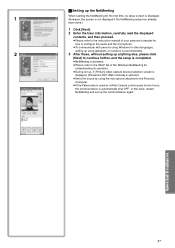
... refer to the instruction manual of your personal computer for
how to configure the audio and the microphone.
≥To communicate with persons using Windows in other languages,
setting up using alphabets or numbers is recommended.
2
3 After these, without setting up anything else, please click
[Next] to continue further, and the setup is completed.
≥...
Digital Video Camera - Page 58
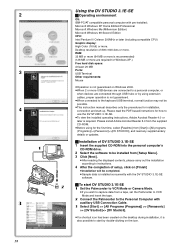
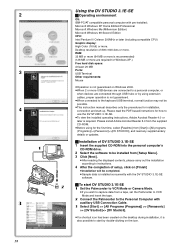
... also possible to
use the DV STUDIO 3.1E-SE.
≥To view the installed operating instructions, Adobe Acrobat Reader 4.0 or
later is installed concurrently with pre-installed;
Desktop resolution of setup, click on the icon.
58 Please read any supplementary
details or updates.
ª Installation of DV STUDIO 3.1E-SE
1 Insert the supplied CD-ROM into the...
Digital Video Camera - Page 62
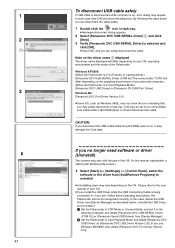
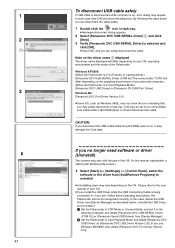
... you install the USB Driver while the USB Connecting Cable is being connected, or if you don't follow these Operating Instructions, the Palmcorder will differ depending on the operating environment of your personal computer.) (When the Palmcorder is in Card Playback Mode:) [Panasonic DVC USB Driver] or [Panasonic DV DISK Port Driver]
Windows Me: [Panasonic DVC Port Driver Version...
Digital Video Camera - Page 65
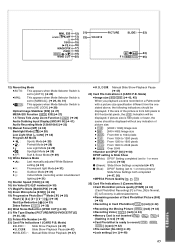
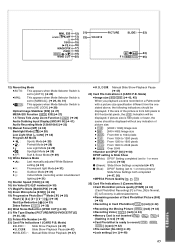
...Manual Slide Show Playback Pause (l 47)
24) Card File Indications 2 (CARD P.B. if picture size is 640 pixels or lower, the
scene should be
displayed. Mode) ≥Image size [ 640 / 2048 ] (l 43, 45) When you playback a scene recorded on a Palmcorder
with a picture size specification...White Balance Mode
≥1:
Last manually adjusted White Balance
setting (l 31)
≥|:
Fluorescent light...
Digital Video Camera - Page 66


...specific content
of the Remote
Controller repeatedly to change the Counter Indication.
ª Displaying Date/Time Indication
To display Date/Time Indication, set... TO BE SERVICED:
Disconnect the power supply and
request service.
Pressing the... (l 45, 50)
CARD ERROR:
The Memory Card is protected...problem. ª Changing the Counter Display Mode
By changing [C.DISPLAY] on the [DISPLAY SETUP...
Digital Video Camera - Page 68


...or Low Light Mode with the MagicPix Function, it in brightly lit places or aim at the [MANUAL] setting. ≥During Picture Adjustment, holding down the [PUSH] Dial for the Iris will be cancelled.
... will be cancelled.
ª Manual Iris Adjustment (l 30)
≥Depending on the [RECORDING SETUP] Sub-Menu of the monitor.
68 Spotlight Mode ≥With this setting is changed . ≥It is...
Panasonic PVDV953D Reviews
Do you have an experience with the Panasonic PVDV953D that you would like to share?
Earn 750 points for your review!
We have not received any reviews for Panasonic yet.
Earn 750 points for your review!
