Panasonic PVGS70D - DIGITAL VIDEO CAMCOR Support and Manuals
Get Help and Manuals for this Panasonic item
This item is in your list!

View All Support Options Below
Free Panasonic PVGS70D manuals!
Problems with Panasonic PVGS70D?
Ask a Question
Free Panasonic PVGS70D manuals!
Problems with Panasonic PVGS70D?
Ask a Question
Popular Panasonic PVGS70D Manual Pages
PVGS70D User Guide - Page 2
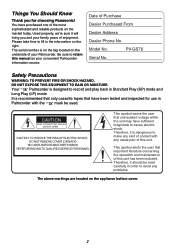
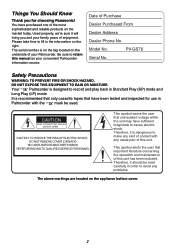
...part of this unit. Model...have been tested and inspected for choosing Panasonic! You have purchased one of the most...be read carefully in Palmcorder with any problems.
The above markings are located on ... of enjoyment. Date of this manual as your convenient Palmcorder information source...OR BACK)
NO USER-SERVICEABLE PARTS INSIDE REFER SERVICING TO QUALIFIED SERVICE PERSONNEL
This symbol warns...
PVGS70D User Guide - Page 9


... DPOF Setting 66...Driver 69 Installing USB Driver...Specifications 99 Palmcorder Accessory System 100 Palmcorder Accessory Order Form
(For USA Customers 101 Before Requesting Service
(Problems and Solutions 102 Request for Service Notice (USA Only 105 Limited Warranty (For USA Customers 106 Customer Services Directory 107 Warranty (For Canadian Customers 108 Index 109 Spanish Quick Use Guide...
PVGS70D User Guide - Page 25


...on other items on the [DISPLAY SETUP] Sub-Menu of titles. YES
PUSH MENU TO EXIT
12) 13) 14)
MULTI-PICTURES
SCAN MODE STROBE MANUAL
PHOTO SCENE
SPEED
FAST NORMAL SLOW
... [DV OUT] (l 68)
[DISPLAY SETUP] Sub-Menu
20) Camera Data [REC DATA] ≥If you set [REC DATA] to [ON], the settings (shutter speed (l 36), iris (l 36) and white balance settings (l 37), etc.) used during the ...
PVGS70D User Guide - Page 35


... Special Situations (Program AE)
Select optimal automatic exposures under specific recording situations.
1 Set the Mode Selector Switch to [MANUAL].
≥The [MNL] Indication appears.
2 Set [CAMERA FUNCTIONS] >> [CAMERA SETUP] >> [PROG.AE] >> a desired Mode [5], [7], [4
≥The Indication of dim light settings without altering picture brightness.
[Ω] Spotlight Mode 4
Neutralizes the...
PVGS70D User Guide - Page 50


...proper input on your TV. (If necessary, consult your TV's operating instructions.)
≥If you continue to press the Button, the pictures are... Index Button [:] or [9] 1 on 9 screens 1 After displaying pictures in Manual Mode)
When the [MULTI] Button is pressed for 1 second or longer while...to select the image whose tape position you set [AV JACK] on the [AV IN/OUT SETUP] Sub-Menu to [IN/ OUT], ...
PVGS70D User Guide - Page 56


... time on a Memory Card for e-mailing. Selecting the quality of the camera is a
problem with
Windows Media Player. Recording from a Cassette (VCR Mode)
1 Slide the [TAPE/...2 minutes
[NORMAL]: approximately 6 minutes
≥The video resolution of MPEG4 Recording images 1 Set [CAMERA FUNCTIONS] or [VCR FUNCTIONS] >>
[CARD SETUP] >> [MPEG4 MODE] >> a desired
image quality.
PVGS70D User Guide - Page 69


... CD-ROM drive.
≥[Setup Menu] 1 appears. 3 Select the software to be installed from
[Setup Menu].
≥USB Driver (l 69): Software for USB Driver allows you to transfer images ...MB or more are included.
4 Follow the instructions on the computer screen until
the installation is complete.
≥Setup window will disappear when the installation is required to
MPEG4 sound with Windows Media...
PVGS70D User Guide - Page 70


... [Yes]. Otherwise, it won't be installed correctly.
1 The message, "The file 'PMJ1519X.EXE' on [Unknown]
cannot be found ..." Software is not installed if [No] is displayed.
≥Enter "C:\Windows\system" for Windows 98SE. ≥Enter "C:\Windows\options\CABS" for and assign the path.
70 This will not cause a problem.
Install the USB
Driver as instructed below.
PVGS70D User Guide - Page 72
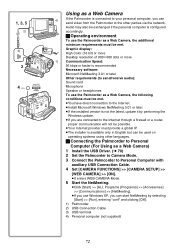
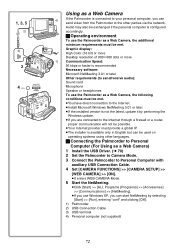
... supplied)
72 1, 3, 5
2)
3)
2
4 MENU
WB/SHUTTER IRIS/MF/VOL/JOG
PUSH
Using as a Web Camera) 1 Install the USB Driver. (l 70) 2 Set the Palmcorder to Camera Mode.
3 Connect the Palmcorder to Personal Computer with
auxiliary USB Connection Cable. 4 Set [CAMERA FUNCTIONS] >> [CAMERA SETUP] >>
[WEB CAMERA] >> [ON].
≥It enters WEB CAMERA Mode.
5 Start the NetMeeting.
≥Click...
PVGS70D User Guide - Page 73
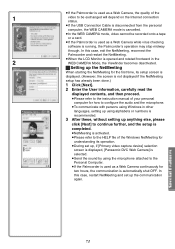
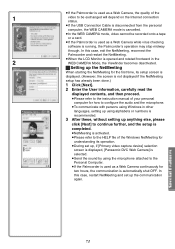
... refer to the instruction manual of your personal
computer for how to configure the audio and the microphone. ≥To communicate with persons using Windows in other
languages, setting up using alphabets or numbers is
recommended.
3 After these, without setting up anything else, please
click [Next] to continue further, and the setup is
completed.
≥...
PVGS70D User Guide - Page 79


... the folders in the operating instructions are deleted.
≥When the Palmcorder is switched to the Card Playback Mode while it to the personal computer, and delete [Panasonic DVC USB-SERIAL Driver (COM X)] (or [Panasonic Serial USB Driver]) from [Device Manager] as described below, uninstall the USB Driver, and re-install it.
1 Set the Palmcorder to VCR Mode...
PVGS70D User Guide - Page 82
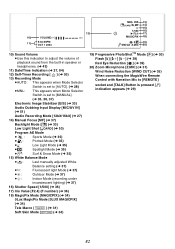
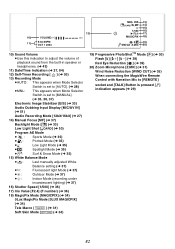
...;4:
Sports Mode (l 35) Portrait Mode (l 35) Low Light Mode (l 35)
Spotlight Mode (l 35) Surf & Snow Mode (l 35)
15) White Balance Mode
≥1: ≥|:
Last manually adjusted White
Balance setting (l 37) Fluorescent light Mode (l 37)
≥z: ≥{:
Outdoor Mode (l 37) Indoor Mode (recording under incandescent lighting) (l 37)
16) Shutter Speed [1/500] (l 36) 17...
PVGS70D User Guide - Page 85


...[RESET] Button.This may
solve the problem. NEEDS TO BE SERVICED:
Disconnect the power supply and
request service. CONNECT USB CABLE:
The [WEB CAMERA] on the
[CAMERA SETUP] Sub-Menu of an optional stereo ... [BEEP SOUND] on the [OTHER FUNCTIONS1] Sub-Menu on the
[CAMERA FUNCTIONS] Main-Menu is set
at [LOCK]. NO MPEG4 DATA:
There are no moving pictures in the Memory
Card. Connect the...
PVGS70D User Guide - Page 89


... Mode ≥Title In Wipe Mode and Mix Mode (l 41) If either one of the following operations is set to adjust the
focus manually. Multi-Picture Mode (l 42) ≥When [PROGRESSIVE] on the
[CAMERA SETUP] Sub-Menu is [ON],
Multi-Picture Mode cannot be used. ≥If the [MULTI] Button is pressed while...
PVGS70D User Guide - Page 102


... [CAMERA]
Lamp is not on the Cassette open (set to [SAVE]), recording cannot be performed.
≥Is the tape wound to the Palmcorder and the Cassette is fully charged, the Battery has worn out.
Check the list below for Problems and Solutions. Before Requesting Service (Problems and Solutions)
If you are experiencing one of...
Panasonic PVGS70D Reviews
Do you have an experience with the Panasonic PVGS70D that you would like to share?
Earn 750 points for your review!
We have not received any reviews for Panasonic yet.
Earn 750 points for your review!
