Panasonic PVDV852D - DIGITAL VIDEO CAMCOR Support and Manuals
Get Help and Manuals for this Panasonic item
This item is in your list!

View All Support Options Below
Free Panasonic PVDV852D manuals!
Problems with Panasonic PVDV852D?
Ask a Question
Free Panasonic PVDV852D manuals!
Problems with Panasonic PVDV852D?
Ask a Question
Popular Panasonic PVDV852D Manual Pages
PVDV852 User Guide - Page 5
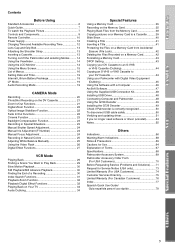
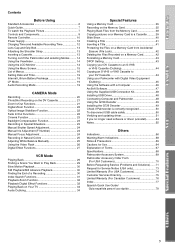
... updating driver 51 If you no longer need software or driver (uninstall 54 Notes 55
Others
Indications 56 Warning/Alarm Indications 58 Notes & Precautions 59 Cautions for Use 64 Explanation of Terms 67 Specifications 68 Palmcorder Accessory System 69 Palmcorder Accessory Order Form
(For USA Customers 70 Before Requesting Service (Problems and Solutions)....... 71 Request for Service...
PVDV852 User Guide - Page 16
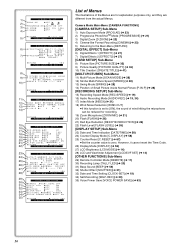
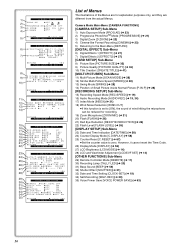
... 27) 28)
DISPLAY SETUP
DATE/TIME OFF D/T DATE
C.DISPLAY LINEAR MEMORY
T.CODE
C.RESET
---- YES
PUSH MENU TO EXIT
8) 9) 10)
CARD SETUP
PICTURE SIZE 1280 960 640...OFF
ON
SHUTTER
OFF
ON
CLOCK-SET
---- Camera Mode Main-Menu [CAMERA FUNCTIONS]
[CAMERA SETUP] Sub-Menu
1) Auto Exposure Mode [PROG.AE] (l 23) 2) Progressive PhotoShotTM Mode [PROGRESSIVE] (l 21) 3) Digital Zoom [D.ZOOM] (l 22)...
PVDV852 User Guide - Page 17
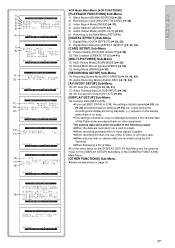
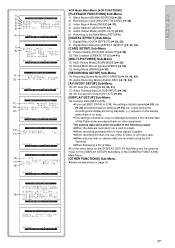
... Input Jack. ≥When pictures with no data. ≥The settings information may not displayed properly if the camera data
of this Palmcorder are the same as
those on page 16.
19)
DISPLAY SETUP
DATE/TIME OFF D/T DATE
C.DISPLAY LINEAR MEMORY
T.CODE
C.RESET
---- The camera data will not be recorded in the following cases: ≥...
PVDV852 User Guide - Page 22


...the recording Start/Stop Button to 10k magnification. 1
AUTO MANUAL PUSH
MENU
W.B./SHUTTER/IRIS/ VOL/JOG
2
25tW
T
D.ZOOM
Digital Zoom Function
This function is useful when you want to...select a magnification of 25k or 200k.
1 Set [CAMERA FUNCTIONS] >> [CAMERA SETUP] >> [D.ZOOM] >> [25t] or [200t].
≥25k: Digital zooming to 25k ≥200k: Digital zooming to 200k
2 To zoom in these ...
PVDV852 User Guide - Page 31
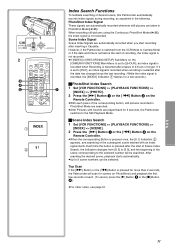
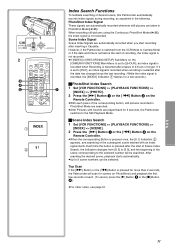
... scene, playback starts automatically. ≥Up to Camera Mode or if the date and time is set to [DAY], an index signal is recorded when...
ZOOM
OFF/ON
SET
P.B.DIGITAL
ITEM
1
1 INDEX
2
S 1
Index Search Functions
To facilitate searching of Scene Index Search, the indication changes from the VCR Mode to 9 scene numbers can be searched. 1
AUTO MANUAL PUSH
MENU
W.B./SHUTTER...
PVDV852 User Guide - Page 34
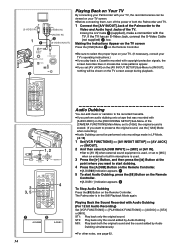
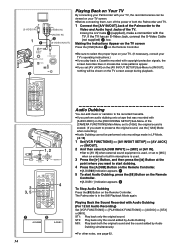
... too. ZOOM
STORE
MENU
OFF/ON
SET
P.B.DIGITAL
ITEM
1, 2
AUTO MANUAL PUSH
MENU
W.B./SHUTTER/IRIS/ VOL/JOG...Jacks of the [CAMERA FUNCTIONS] Main-Menu set to [16bit], ...VIDEO IN/OUT]
A/V IN/OUT PHONES
D.STILL PICTURE TO PC
S-VIDEO...REC] on the [RECORDING SETUP] Sub-Menu of the ...instructions.)
≥If you play back a Cassette recorded with Audio Dubbing (For 12 bit Audio Recording)
Set [VCR ...
PVDV852 User Guide - Page 35
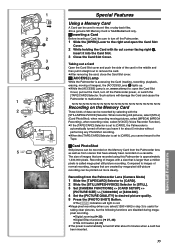
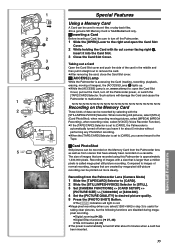
...Camera Mode) 1 Slide the [TAPE/CARD] Selector to [CARD]. 2 Slide the [STILL/MPEG4/VOICE] Selector to [STILL]. 3 Set [CAMERA FUNCTIONS] >> [CARD SETUP] >>
[PICTURE SIZE] >> [1280k960] or [640k480]. 4 Set... megapixel recording.
≥Digital zooming (l 22) ≥Digital Effect functions (l 27...
STILL
VOICE
CARD MODE
5 PHOTO SHOT
3, 4
AUTO MANUAL PUSH
MENU
W.B./SHUTTER/IRIS/ VOL/JOG
F 7 640 ...
PVDV852 User Guide - Page 46


... to be installed from [ArcSoft]. 5 Follow the instructions on the computer screen until the
installation is complete.
≥Setup window will disappear when the installation is complete. 3 1 3 4, 5
46
Using the Software with a Computer
An image stored on the DV Cassette can be transferred to be installed from [Setup Menu].
≥USB Driver (l 48): Software for USB Driver allows you...
PVDV852 User Guide - Page 48
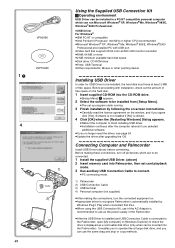
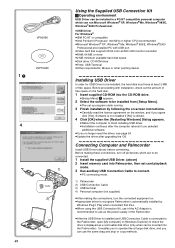
...CD-ROM drive. ≥[Setup Menu] 1 appears.
2 Select the software to be installed from [Setup Menu].
≥The set card playback
mode. 3 ...installed PC with installation, check out the amount of free space on the window, and if you no longer need the driver, see page 54. ≥Update the driver after upgrading the OS.
It enables you to finish installing USB driver. ≥Installation...
PVDV852 User Guide - Page 50
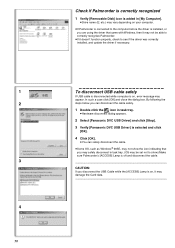
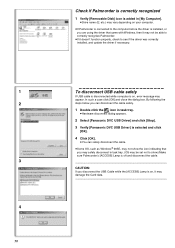
...disconnect dialog appears.
2 Select [Panasonic DVC USB Driver] and click [Stop]. 3 Verify [Panasonic DVC USB Driver] is selected and click
[... icon is added in task tray. (OS may be set not to show) Make sure Palmcorder's [ACCESS] Lamp...driver is installed, or
you are using the driver that came with Windows, then it may not be able to see if the driver was correctly installed, and update the driver...
PVDV852 User Guide - Page 51


Verifying and updating driver 1
Windows 98 SE
Verify and update driver while Palmcorder is connected to the computer.
ª Verifying driver (Palmcorder must be connected to computer)
1 Select [Start] >> [Settings] >> [Control Panel], double click [System] select device driver tab, verify [Panasonic DVC USB Driver] and [Panasonic DVC Port Driver] are displayed in [Universal Serial Bus ...
PVDV852 User Guide - Page 52
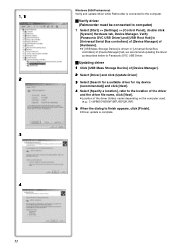
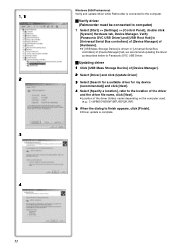
...updating the driver as described below to Panasonic DVC USB Driver.
ª Updating driver 1 Click [USB Mass Storage Device] of [Device Manager].
2 Select [Driver] and click [Update Driver]
3 Select [Search for a suitable driver... computer)
1 Select [Start] >> [Settings] >> [Control Panel], double click [System] Hardware tab, Device Manager. Verify [Panasonic DVC USB Driver] and [USB Root Hub] in [...
PVDV852 User Guide - Page 53


1, 1 2 3
Windows Me Verify and update driver while Palmcorder is connected to the computer.
ª Verifying driver (Palmcorder must be connected to computer)
1 Select [Start] >> [Settings] >> [Control Panel], double click [System], Device Manager tab and verify [Panasonic DVC USB Driver] is displayed in [Universal Serial Bus controllers] of [Device Manager].
≥If [USB Mass Storage Device] ...
PVDV852 User Guide - Page 57
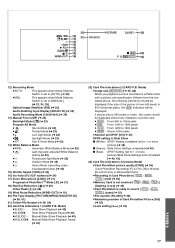
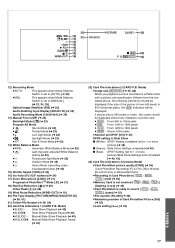
... Mode (l 25)
≥1:
Last manually adjusted White Balance
setting (l 25)
≥|:
Fluorescent light ... a Palmcorder
with a picture size specification different from the one
stated above,...set DPOF [00] (l 43)
DPOF setting & Slide Show
¥ (White): DPOF Setting completed (set to 1 or more
picture)/Slide Show Settings both completed
(l 40, 43)
24) Card File Indications 3 (Camera...
PVDV852 User Guide - Page 58


..., 39, 43)
CARD ERROR:
The Memory Card is ,
set
with the [TAPE/CARD]...Camera Mode. Pressing the PhotoShot Button with [CARD] and [STILL] in order to check the specific...problem.
The locked picture
cannot be displayed. (l 41) Set to the [640a480] resolution
setting...changing [DISPLAY] on the [DISPLAY SETUP] Sub-Menu, Counter Display Mode....00), and Time Code Indication
(0h00m00s00f). &#...
Panasonic PVDV852D Reviews
Do you have an experience with the Panasonic PVDV852D that you would like to share?
Earn 750 points for your review!
We have not received any reviews for Panasonic yet.
Earn 750 points for your review!
