Panasonic PVGS31D - DIGITAL VIDEO CAMCOR Support and Manuals
Get Help and Manuals for this Panasonic item
This item is in your list!

View All Support Options Below
Free Panasonic PVGS31D manuals!
Problems with Panasonic PVGS31D?
Ask a Question
Free Panasonic PVGS31D manuals!
Problems with Panasonic PVGS31D?
Ask a Question
Popular Panasonic PVGS31D Manual Pages
Digital Video Camera - Page 7
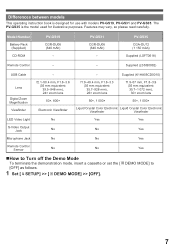
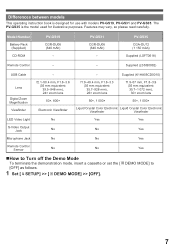
...Supplied (LSFT0618)
Remote Control
-
- DEMO MODE] to Turn off the Demo Mode
To terminate the demonstration mode, insert a cassette or set the [ [OFF] as follows.
1 Set [ SETUP] >> [ DEMO MODE] >> [OFF].
Differences between models
This operating instruction book is the model used for use with models PV-GS19, PV-GS31 and PV-GS35. The PV-GS35 is designed for illustrative purposes.
Digital Video Camera - Page 8


...6 Differences between models 7 Quick Guide 10 Standard Accessories 12 Parts Identification and Handling 12 The Remote Control (PV-GS35 Only 14...For PV-GS31/PV-GS35 27 Quick Start 28 Self-timer Recording 28 Zoom In/Out Functions 28 Digital Zoom... 32 Adjusting White Balance Manually 32 Manual Shutter Speed Adjustment 33 Manual Iris Adjustment (F Number 34 Manual Focus Adjustment 34
8
For...
Digital Video Camera - Page 21


... [►] to
select the Sub-Menu. Before Using
Adjusting Brightness and Color Level
When [ LCD SET] or [ EVF SET] on Menus.
1 Press the [MENU] Button 30 .
30
• The Menu corresponding to set . LCD SET
EVF SET
SET SETUP ENTER
EXIT
SET ENTER EXIT
[ LCD SET] LCD Brightness [ ]
Adjusts the brightness of the image on the LCD screen.
[ LCD...
Digital Video Camera - Page 22
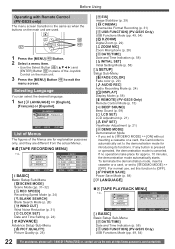
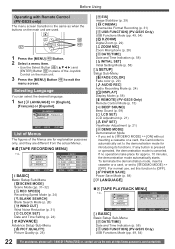
...] Image Stabilizer (p. 29) [ CINEMA] Cinema-like Format Recording (p. 31) [ USB FUNCTION] (PV-GS35 Only) USB Functions Mode (pp. 49, 54) [ D.ZOOM] Digital Zoom (p. 29) [ ZOOM MIC] Zoom Microphone (p. 28) [ DATE/TIME] Date and Time Indication (p. 58) [ INITIAL SET] Initial Setting Mode (p. 58)
[ SETUP] Setup Sub-Menu
[ FADE COLOR] Fade color (p. 29) [ AUDIO REC] Audio Recording Mode...
Digital Video Camera - Page 24
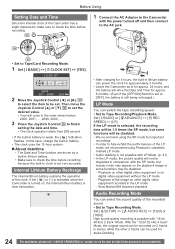
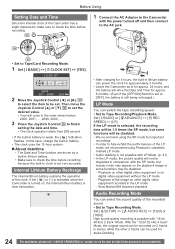
..., the picture quality will be disabled. - Set [ SETUP] >> [ AUDIO REC] >> [12bit] or [16bit]. With the "12 bit 32 kHz 4 track" Mode, the original sound can be used for important
recordings. • In order to fully exhibit the performances of the LP
mode, we recommend using Panasonic cassettes marked LP mode. • Audio dubbing...
Digital Video Camera - Page 25
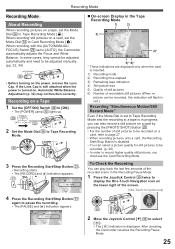
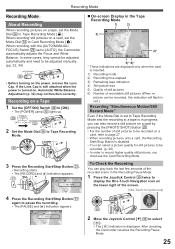
When recording with the [AUTO/MANUAL/ FOCUS] Switch 26 set the Mode Dial 34 to Card Recording Mode [ ].
To Check the Recording
You can be recorded ... the Lens Cap. In some cases, they cannot be adjusted automatically and need to be adjusted manually. (pp. 32, 34)
26
• Before turning on a tape, set to Tape Recording Mode and the recording to a tape is disabled. • You can select...
Digital Video Camera - Page 41


... Audio Dubbing
• Set to Tape Recording Mode • When you want to preserve the original sound taken during recording, set [ SETUP] >> [ AUDIO REC] >> [12bit] to take pictures. (When set [16bit], the sounds ...132; To Cancel Audio Dubbing
Press the [ ] Button 52 on the Remote Control. Audio Dubbing (PV-GS35 Only)
You can add music or narration to take pictures.
„ To Play Back the Sound...
Digital Video Camera - Page 44


... required.
Connecting the Camcorder with the DV cable also allows you can send video from the Camcorder to the other parties via a network or by the Internet.
1 In order to download and install the Driver,
go to http://www.panasonic.com/consumerdownloads
[PV-GS35: Supplied]
3 Select the software to be installed from the Camcorder to the other parties...
Digital Video Camera - Page 45


... displayed during the installation.
This will not cause a problem. Installing the USB Driver (For Windows 98SE Only) For Using the Built-in OS. With a PC
„ For Macintosh OS:
Mac OS X v 10.1 - For PV-GS19/PV-GS31 • If you have direct dial-up connection capability to the
Internet, please download the USB Driver. • Please install USB Driver first before connecting...
Digital Video Camera - Page 52
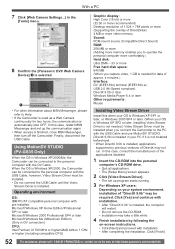
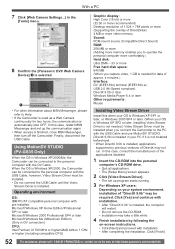
... all applications. • The [Setup Menu] screen appears.
2 Click [Video Stream Driver].
• The set up program starts running.
3 For Windows XP users:
Depending on -screen instructions. • Click [Next] and proceed with the USB Cable, however, Video Stream Driver must be installed when you connect the Camcorder to the PC with the DV Cable. In this when your OS...
Digital Video Camera - Page 54
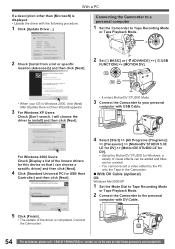
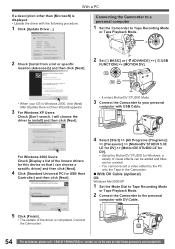
... Tape Recording Mode
or Tape Playback Mode.
2 Check [Install from a list or specific
location (Advanced)] and then click [Next].
2 Set [ BASIC] or [ ADVANCE] >> [ USB
FUNCTION] >> [MOTION DV].
35
30
• When your personal
computer with DV Cable.
5 Click [Finish].
• The update of the driver is completed.
For Windows 2000 Users: Check [Display a list of the known...
Digital Video Camera - Page 55


... Mode while it is used in these Operating Instructions are shown in English for the sake of example, other languages are supported as well.
• In this Manual, the Panasonic make digital video camera with the type of the OS.
1 Select [Start] (>> [Settings]) >> [Control
Panel], select the software or the driver from [Add/Remove Programs] to uninstall. •...
Digital Video Camera - Page 58
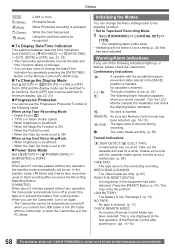
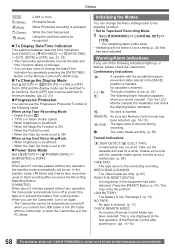
...taking on the Remote Control (PV-GS35 only).
„ To Change the Display Mode
Set [ SETUP] >> [ DISPLAY] >> [... may solve the problem. LOW BATTERY: The Battery is inserted. Set to [ON] ...Cable or the DV Cable with the accidental erasure prevention slider placed in the PC Mode. Others
QXGA :
2 048 or more than usual to the end during recording. When using Tape Recording Mode • Digital...
Digital Video Camera - Page 59


..., audio dubbing cannot be recorded correctly because the medium is set to [ON], confirmation/alarm beeps are attempting to turn on a tape with the USB Cable connected to play back a tape section that does not support USB2.0.
You are attempting Audio Dubbing or Digital Dubbing on the power 2 Beeps • When you want to...
Digital Video Camera - Page 68


... code becomes inaccurate. • The time code indication counter may not be
constant in LP mode? Sounds cannot be played back. • Although a cassette with no audio dubbing is correctly connected to a recorded tape, you set [ SETUP] >> [ AUDIO OUT] >> [STEREO] and reproduced a picture containing the main sound and sub sound? Please
read the operating instructions...
Panasonic PVGS31D Reviews
Do you have an experience with the Panasonic PVGS31D that you would like to share?
Earn 750 points for your review!
We have not received any reviews for Panasonic yet.
Earn 750 points for your review!
