Panasonic PVGS35D - DIGITAL VIDEO CAMCOR Support and Manuals
Get Help and Manuals for this Panasonic item
This item is in your list!

View All Support Options Below
Free Panasonic PVGS35D manuals!
Problems with Panasonic PVGS35D?
Ask a Question
Free Panasonic PVGS35D manuals!
Problems with Panasonic PVGS35D?
Ask a Question
Popular Panasonic PVGS35D Manual Pages
Digital Video Camera - Page 7
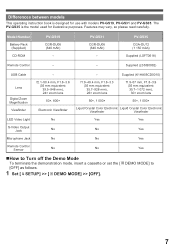
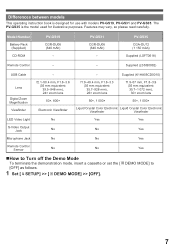
Differences between models
This operating instruction book is the model used for use with models PV-GS19, PV-GS31 and PV-GS35. Model Number
Battery Pack (Supplied)
CD-ROM
PV-GS19
CGR-DU06 (640 mAh)
- Supplied (K1HA05CD0010)
Lens
Digital Zoom Magnification
Viewfinder
f2.1-50.4 mm, F1.8-3.6 (35 mm equivalent: 39.5-948 mm), 24× zoom lens
50×, 800×
Electronic Viewfinder...
Digital Video Camera - Page 8


...5 End User License Agreement 6 Differences between models 7 Quick Guide 10 Standard Accessories 12 Parts Identification and Handling 12 The Remote Control (PV-GS35 Only 14 Power Supply 15 Charging Time and ...Camcorder 18 Easy to Use Mode Dial 19 How to Use the Joystick Control 19 Using the Viewfinder/LCD Monitor 20 Using the Menu Screen 21 Selecting Language 22 List of Menus 22 Setting...
Digital Video Camera - Page 19
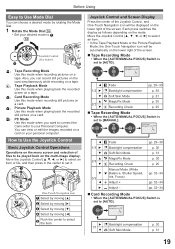
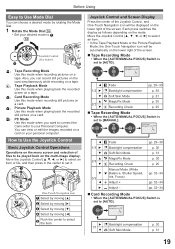
...press in the center to set to [MANUAL].
Before Using
Easy to...set it.
1
4 3
5
2
One-Touch Navigation icon
1 Select by moving [▲].
2 Select by moving [►].
3 Select by moving [◄].
5
Push the center to select the item. One-Touch Navigation icon OFF
1/1
► 1/1
▼
Backlight compensation Soft Skin Mode
p. 30 p. 31
19 Also, you want to connect the Camcorder...
Digital Video Camera - Page 20
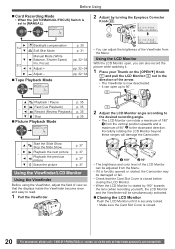
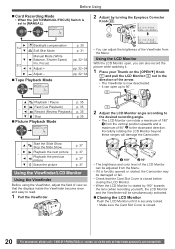
... adjusted from the Menu. Before Using
„ Card Recording Mode
• When the [AUTO/MANUAL/FOCUS] Switch is set to
the desired recording angle. • The LCD Monitor can rotate a maximum of 180°...Camcorder may be damaged or fail.
• Check that the Card Slot Cover is closed .
20
For assistance, please call : 1-800-211-PANA(7262) or, contact us via the web at: http://www.panasonic...
Digital Video Camera - Page 21


... actually recorded.
• For other notes concerning this Camcorder displays various function setups on the LCD
screen.
[ EVF SET] Brightness of the Viewfinder
[
]
Adjusts the brightness of a desired function or setup, this item, see page 66. BASIC SCENE MODE REC SPEED BLANK SEARCH WIND CUT CLOCK SET
SETUP ENTER
OFF SP NO ON NO
EXIT
5 Move...
Digital Video Camera - Page 22
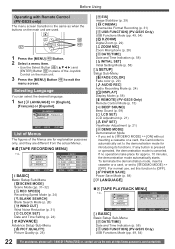
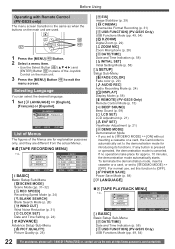
...)
[ EIS] Image Stabilizer (p. 29) [ CINEMA] Cinema-like Format Recording (p. 31) [ USB FUNCTION] (PV-GS35 Only) USB Functions Mode (pp. 49, 54) [ D.ZOOM] Digital Zoom (p. 29) [ ZOOM MIC] Zoom Microphone (p. 28) [ DATE/TIME] Date and Time Indication (p. 58) [ INITIAL SET] Initial Setting Mode (p. 58)
[ SETUP] Setup Sub-Menu
[ FADE COLOR] Fade color (p. 29) [ AUDIO REC] Audio Recording Mode...
Digital Video Camera - Page 29
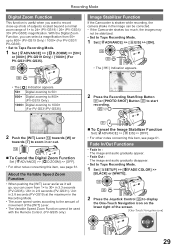
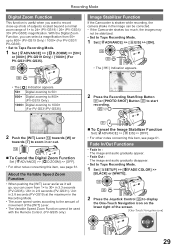
... 30
• The [
] Indication appears.
With the Digital Zoom Function, you want to 24× (PV-GS19) / 26× (PV-GS31)/ 30× (PV-GS35) magnification. Recording Mode
Digital Zoom Function
This function is shaken while recording, the camera shake in or out.
14
„ To Cancel the Digital Zoom Function
Set [ ADVANCE] >> [ D.ZOOM] >> [OFF]. • For other notes...
Digital Video Camera - Page 44


... the Internet.
1 In order to download and install the Driver,
go to http://www.panasonic.com/consumerdownloads
[PV-GS35: Supplied]
3 Select the software to be installed from
[Setup Menu]. „ USB Driver (pp. 44~45) :
The USB driver to be installed is the dedicated Mass Storage Driver for Windows 98SE.
„ Video Stream Driver (pp. 48, 52~53) :
If the Camcorder is connected to your personal...
Digital Video Camera - Page 45


... to download and install the USB
Driver, go to http://www.panasonic.com/consumerdownloads
2 Click [Camcorder] on the screen. 3 Click [USB Driver version 1.00]. 4 Decompress the downloaded data. 5 Double click icon.
• The set up program starts running.
6 Click [Restart] if the [InstallShield] dialog
appears.
[PV-GS35: Supplied]
3 Click the [USB Driver].
• The set up
Windows.
2 Insert...
Digital Video Camera - Page 48


... Stream Driver PV-GS35 Only
• When DirectX9.0 is not already installed.
1 Turn on the personal computer and start up
Windows.
2 Insert the CD-ROM into the personal
computer's CD-ROM drive. • Quit all applications. • The [Setup Menu] Screen appears.
[PV-GS35: Supplied]
3 Click the [Video Stream Driver].
• The set up connection capability to Help on -screen instructions...
Digital Video Camera - Page 52
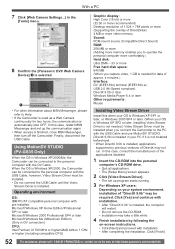
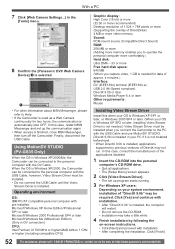
... and set up the communication again. • When access is installed. Click [Yes] and continue with installation. • After "DirectX 9.0b" is installed, applications
supported by following the
on your OS is Windows XP SP2 or later, installing Video Stream Driver is automatically shut OFF. Using MotionDV STUDIO (PV-GS35 Only)
When the OS is Windows XP/2000/Me, the Camcorder can...
Digital Video Camera - Page 55


... screen.
• Although the screens in these Operating Instructions, the Camcorder will see on . In this case, delete the USB Driver from [Device Manager] as well.
• In this Manual, the Panasonic make digital video camera with the type of the OS.
1 Select [Start] (>> [Settings]) >> [Control
Panel], select the software or the driver from the names given in the text.
Digital Video Camera - Page 58
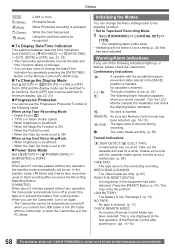
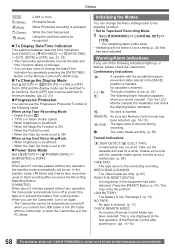
... you press the Recording Start/Stop Button. [5 MINUTES]: When about 5 minutes passed without any one of the Remote Control after powering-on the Remote Control (PV-GS35 only).
„ To Change the Display Mode
Set [ SETUP] >> [ DISPLAY] >> [ON] or [OFF].
Digital Video Camera - Page 59


... DV MODE) (PV-GS35 Only):
You are attempting to change [ setting during MagicPix Mode. Notes and Hints
„ Concerning the Power Supply
• When the Camcorder has been used for a long time, the Camera body becomes warm, but this Camcorder. UNPLAYABLE CARD: You are attempting to play back a tape section that does not support USB2.0.
It displays...
Digital Video Camera - Page 68


...; Is manual focus mode selected?
During playback, push the
[- / VOL +] lever to adjust the focus. (p. 34) • Is the MagicPix function set [ SETUP] >> [ 12bit AUDIO] >> [ST2]? Please
read the operating instructions of digital video
systems. It is correctly connected to a TV, playback images cannot be sure to a recorded tape, you set [ 12bit AUDIO] >> [ST1]. (PV-GS35 Only) (p. 41...
Panasonic PVGS35D Reviews
Do you have an experience with the Panasonic PVGS35D that you would like to share?
Earn 750 points for your review!
We have not received any reviews for Panasonic yet.
Earn 750 points for your review!
