Panasonic PVDV73D - DIGITAL VIDEO CAMCOR Support and Manuals
Get Help and Manuals for this Panasonic item
This item is in your list!

View All Support Options Below
Free Panasonic PVDV73D manuals!
Problems with Panasonic PVDV73D?
Ask a Question
Free Panasonic PVDV73D manuals!
Problems with Panasonic PVDV73D?
Ask a Question
Popular Panasonic PVDV73D Manual Pages
PVDV73 User Guide - Page 2
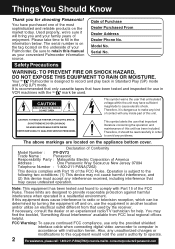
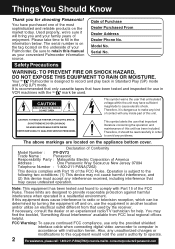
... when connecting digital video camcorder to computer in order to avoid any inside part of the FCC Rules.
You may find the booklet, 'Something About Interference' available from that uninsulated voltage within the unit may not cause harmful interference, and
(2) this equipment does cause interference to : consumerproducts@panasonic.com Declaration of Conformity
Model Number...
PVDV73 User Guide - Page 3
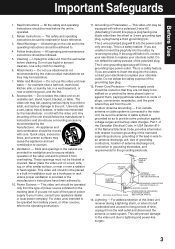
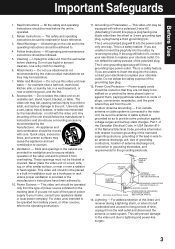
... the other) or 3-wire grounding type plug, a plug having one way. NATIONAL ELECTRICAL CODE
ANTENNA DISCHARGE UNIT (NEC SECTION 810-20)
GROUNDING CONDUCTORS (NEC SECTION 810-21)
GROUND CLAMPS
POWER SERVICE GROUNDING ELECTRODE SYSTEM (NEC ART 250, PART H)
14. Read Instructions -
If an outside antenna or cable system is left unattended and unused for...
PVDV73 User Guide - Page 5


...
Table of Contents
Things You Should Know 2 Important Safeguards ...3 Precautions ...4 Before Using ...6 • Easy Cassette Eject/Insertion 7 Quick Guide ...11 Supplying Power ...14 Setting the Clock ...16 Using the Palmcorder Menu 17
Camera Recording ...18 • Simple Recording 18 • Digital PhotoShot™ Mode 20 • Zoom ...21
Special Effect Features 23 Advanced...
PVDV73 User Guide - Page 17
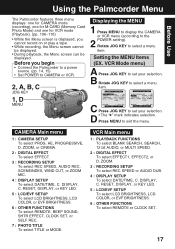
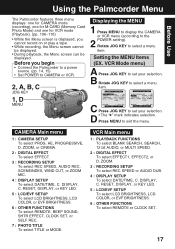
... AUDIO DUB.
4 : DISPLAY SETUP To select DATE/TIME, C. Setting the MENU Items (EX. B Rotate JOG KEY to select a menu item.
D • The " " mark indicates selection. VCR Main menu
1 : PLAYBACK FUNCTIONS To select BLANK SEARCH, SEARCH, 12 bit AUDIO, or MULTI SPEED.
2 : DIGITAL EFFECT To select EFFECT1, EFFECT2, or D. CAMERA Main menu
1 : CAMERA SETUP To select PROG...
PVDV73 User Guide - Page 18
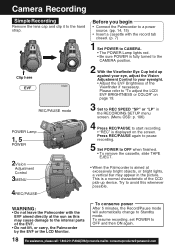
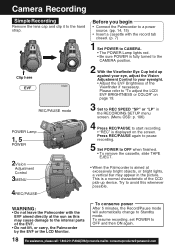
...avoid this may appear in the RECORDING SETUP menu screen. (Menu OSD: p. 106)
4 Press REC/PAUSE to CAMERA. • The POWER Lamp lights red...8226; When the Palmcorder is displayed on page 19.
3 Set to the CAMERA position.
2 With the Viewfinder Eye Cup held up device....internal parts
of the CCD pick-up against your eye, adjust the Vision Adjustment Control to the hand strap. Camera Recording...
PVDV73 User Guide - Page 20
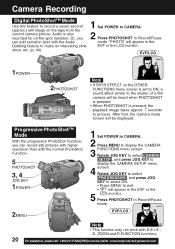
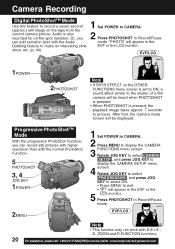
... the current camera picture. Rotate JOG KEY to select CAMERA SETUP , and press JOG KEY to display the CAMERA SETUP menu
4 ...Set POWER to CAMERA. 2 Press PHOTOSHOT in the EVF or the LCD monitor. ZOOM and D.FUNCTION functions.
20 Forassistance, pleasecall: 1-800-211-PANA(7262)orsende-mailto:consumerproducts@panasonic.com "PHOTO" will appear in Record/Pause mode. Camera Recording
Digital...
PVDV73 User Guide - Page 24
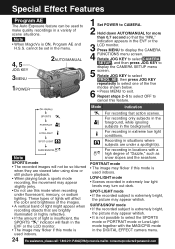
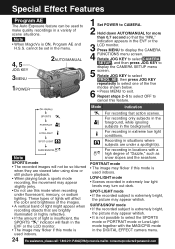
... light conditions.
SPORTS mode • The recorded images will flash in the DIGITAL EFFECT camera menu.
SURF&SNOW mode • If the recorded subject is extremely bright,
the picture...
3MENU
1POWER
2AUTO/MANUAL
1 Set POWER to cancel this mode is insufficient, the SPORTS " " indicator will not be set in the EVF or the
3 LCD monitor.
Rotate JOG KEY to select CAMERA SETUP , and then ...
PVDV73 User Guide - Page 26
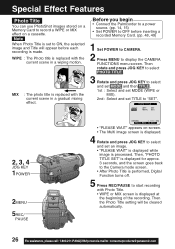
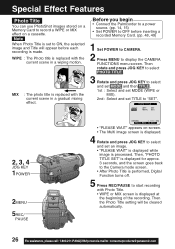
... title is replaced with the current scene in a wiping motion. Note When Photo Title is set an image. • "PLEASE WAIT" is displayed while image is made. Then, "PHOTO TITLE SET" is displayed for approx. 3 seconds, and the screen goes back to the Camera mode screen. • After Photo Title is performed, Digital Function turns...
PVDV73 User Guide - Page 27


... White Balance is adjusted again. • Correct White Balance may get better results by using Digital Functions, etc., you may not be adjusted. However, when using the manual adjustment.
3, 4, A, B
JOG KEY
1POWER
2AUTO/MANUAL
1 Set POWER to CAMERA. 2 Hold down AUTO/MANUAL for more
than 0.7 second so that the "MNL" indication appears in the EVF or...
PVDV73 User Guide - Page 28
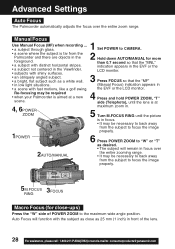
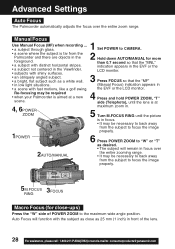
... ...
• a subject through glass. Set POWER to the maximum wide angle position. indication appears in the EVF or the
• a subject not centered in the
2 Hold down AUTO/MANUAL for close-ups)
Press the "W" side of the lens.
28 Forassistance, pleasecall: 1-800-211-PANA(7262)orsende-mailto:consumerproducts@panasonic.com
Auto Focus will...
PVDV73 User Guide - Page 30
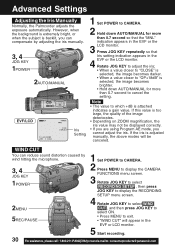
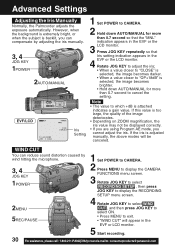
... the Iris Manually
Normally, the Palmcorder adjusts the exposure automatically.
WIND CUT
You can compensate by wind hitting the microphone.
3, 4
JOG KEY
1POWER
2MENU 5REC/PAUSE
1 Set POWER to CAMERA. 2 Press MENU to display the CAMERA
FUNCTIONS menu screen.
3 Rotate JOG KEY to select RECORDING SETUP , then press JOG KEY to display the RECORDING SETUP menu...
PVDV73 User Guide - Page 40
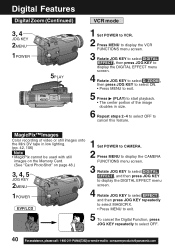
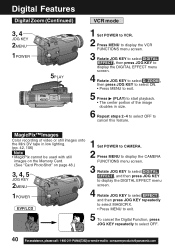
...EVF/LCD
1 Set POWER to CAMERA. 2 Press MENU to display the CAMERA
FUNCTIONS menu screen.
3 Rotate JOG KEY to select DIGITAL EFFECT , and then press JOG KEY to display the DIGITAL EFFECT menu ...pleasecall: 1-800-211-PANA(7262)orsende-mailto:consumerproducts@panasonic.com Digital Features
Digital Zoom (Continued)
3, 4
JOG KEY
2MENU 1POWER
5PLAY
VCR mode
1 Set POWER to VCR. 2 Press MENU to display...
PVDV73 User Guide - Page 42
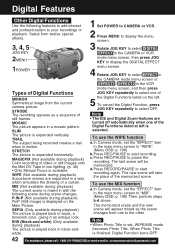
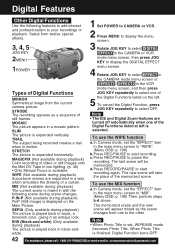
...Manual Focus is set the "EFFECT" item in the main menu screen to select EFFECT in
the CAMERA mode menu screen or
EFFECT1 / EFFECT2 in the CAMERA or VCR
2MENU
mode menu screen, then press JOG KEY to display the DIGITAL... is finished, Digital Function turns OFF.
42 Forassistance, pleasecall: 1-800-211-PANA(7262)orsende-mailto:consumerproducts@panasonic.com In Camera mode, set the "EFFECT"...
PVDV73 User Guide - Page 44
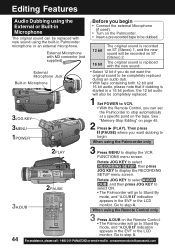
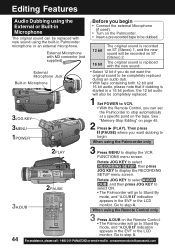
... be replaced with the new sound. Go to step 4.
44 Forassistance, pleasecall: 1-800-211-PANA(7262)orsende-mailto:consumerproducts@panasonic.com
Editing Features
Audio Dubbing using the External or Built-in Microphone
The original sound can set the Palmcorder to stop automatically at a specific point on the tape. Rotate JOG KEY to select RECORDING SETUP...
PVDV73 User Guide - Page 106
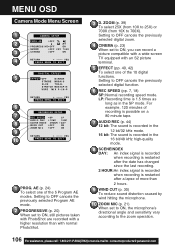
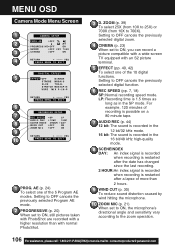
...Camera Mode Menu Screen
1 2 3 4
5
6 7 8 9 10
1 PROG. Setting to 700X). AE (p. 24)
To select one of more than with an S2 picture terminal.
5 EFFECT (pp. 40, 42)
To select one of the 10 digital functions. ZOOM (p. 39)
To select 25X (from 10X to 25X) or 700X (from 10X to OFF cancels the previously selected digital...10 ZOOM MIC (p. 21)
When set to ON, the microphone's directional angle...
Panasonic PVDV73D Reviews
Do you have an experience with the Panasonic PVDV73D that you would like to share?
Earn 750 points for your review!
We have not received any reviews for Panasonic yet.
Earn 750 points for your review!
