Panasonic PVGS50D - DIGITAL VIDEO CAMCOR Support and Manuals
Get Help and Manuals for this Panasonic item
This item is in your list!

View All Support Options Below
Free Panasonic PVGS50D manuals!
Problems with Panasonic PVGS50D?
Ask a Question
Free Panasonic PVGS50D manuals!
Problems with Panasonic PVGS50D?
Ask a Question
Most Recent Panasonic PVGS50D Questions
Where Is The 'select Switch' Thanks
The manual rwefers to the switches by their number but not the function
The manual rwefers to the switches by their number but not the function
(Posted by vtdave 11 years ago)
Popular Panasonic PVGS50D Manual Pages
PVGS50D User Guide - Page 1
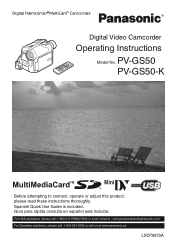
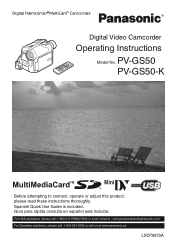
... consulta en español está incluida.
R
Digital Video Camcorder
Operating Instructions
Model No. PV-GS50 PV-GS50-K
Mini
Before attempting to : consumerproducts@panasonic.com For Canadian assistance, please call : 1-800-211-PANA(7262) or send e-mail to connect, operate or adjust this product, please read these instructions thoroughly. For USA assistance, please call : 1-800-561-5505...
PVGS50D User Guide - Page 2
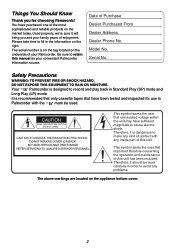
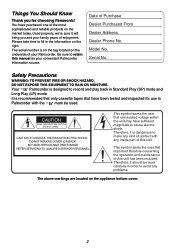
...Panasonic!
CAUTION
RISK OF ELECTRIC SHOCK DO NOT OPEN
CAUTION: TO REDUCE THE RISK OF ELECTRIC SHOCK, DO NOT REMOVE COVER (OR BACK)
NO USER-SERVICEABLE PARTS INSIDE REFER SERVICING TO QUALIFIED SERVICE... PERSONNEL
This symbol warns the user that important literature concerning the operation and maintenance of this manual... Model No...
PVGS50D User Guide - Page 25
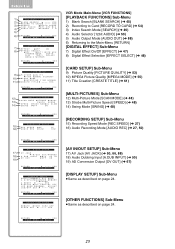
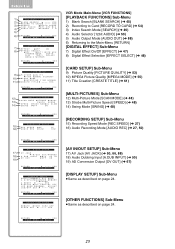
... EXIT
12) 13) 14)
MULTI-PICTURES
SCAN MODE STROBE MANUAL
PHOTO SCENE
SPEED
FAST NORMAL SLOW
SWING
OFF
ON
RETURN
---- YES
DISPLAY ALL PARTIAL OFF
LCD MODE NORMAL BRIGHT
LCD/EVF SET
---- RETURN
---- YES
PUSH MENU TO EXIT
25 YES
[AV IN/OUT SETUP] Sub-Menu
17) AV Jack [AV JACK] (l 50, 66...
PVGS50D User Guide - Page 49
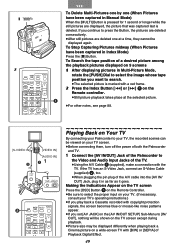
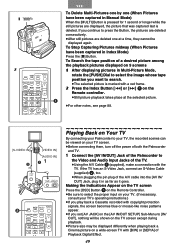
..., see page 88.
[S-VIDEO IN] 2
[VIDEO IN]
[AUDIO IN]
11
S-VIDEO IN / OUT
AV IN...IN/ OUT] Jack, plug it in Manual Mode)
When the [MULTI] Button is...set [AV JACK] on the [AV IN/OUT SETUP...] Sub-Menu to search.
≥The selected picture is deleted. D
SO
Playing Back on Your TV
By connecting your Palmcorder to your TV, the recorded scenes can
be viewed on your TV's operating instructions...
PVGS50D User Guide - Page 55
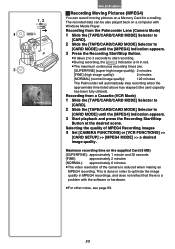
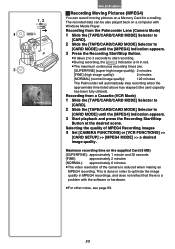
...FINE]:
approximately 2 minutes
[NORMAL]: approximately 6 minutes
≥The video resolution of MPEG4 Recording images 1 Set [CAMERA FUNCTIONS] or [VCR FUNCTIONS] >>
[CARD SETUP] >> [MPEG4 MODE] >> a desired
image quality. This ... camera is lit in MPEG4 recordings, and does not reflect that there is a
problem with
Windows Media Player. Recording from a Cassette (VCR Mode)
1 Slide the ...
PVGS50D User Guide - Page 67
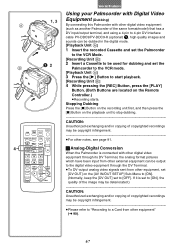
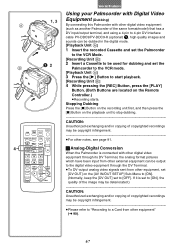
... format/model) that has a DV input/output terminal, and using a 4-pin to 4-pin DV Interface
cable PV-DDC9/PV-DDC9-K (optional) 1, high quality images and
sounds can be copyright infringement...≥Please refer to "Recording to the digital video equipment through the DV Terminal. ≥To DV-output analog video signals sent from other equipment, set...
PVGS50D User Guide - Page 68
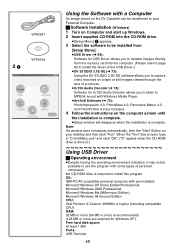
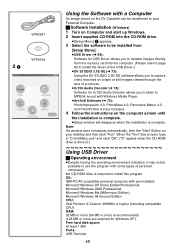
... (64 MB or more is recommended) (128 MB or more are included.
4 Follow the instructions on the computer screen until
the installation is complete.
≥Setup window will disappear when the installation is required to use the program with pre-installed; VFA0397
2 1
VFF0193
Using the Software with a Computer
An image stored on the DV Cassette...
PVGS50D User Guide - Page 69
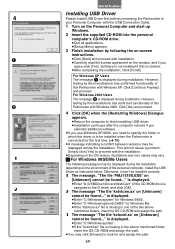
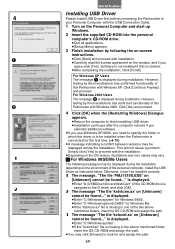
... the path.
3 The message "The file 'kclockf.ax' on
[Unknown] cannot be found..." This will not cause a problem. Install the USB
Driver as instructed below. Software is not installed if [No] is clicked.
≥After completing the installation, Click [Finish]
For Windows XP Users
The message 1 is missing in one of this Palmcorder with Windows 2000...
PVGS50D User Guide - Page 71
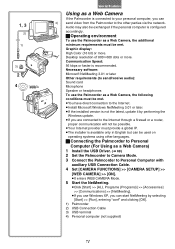
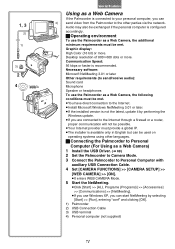
...video from the Palmcorder to the other languages.
ª Connecting the Palmcorder to Personal Computer (For Using as a Web Camera)
1 Install the USB Driver. (l 69) 2 Set the Palmcorder to Camera Mode. 3 Connect the Palmcorder to Personal Computer with
auxiliary USB Connection Cable. 4 Set [CAMERA FUNCTIONS] >> [CAMERA SETUP...start NetMeeting by performing the
Windows update. ≥If you can ...
PVGS50D User Guide - Page 72
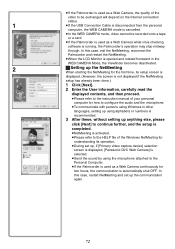
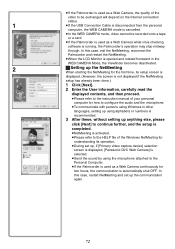
... refer to the instruction manual of your personal
computer for how to configure the audio and the microphone.
≥To communicate with persons using Windows in other
languages, setting up using alphabets or numbers is
recommended.
3 After these, without setting up anything else, please
click [Next] to continue further, and the setup is
completed.
≥...
PVGS50D User Guide - Page 76


... be installed from
[Setup Menu].
3 Select the desired language on the
[Choose Setup Language] dialogue, and click [OK].
≥Installation begins. ≥After reading the displayed contents, please carry out the
installation according to instructions.
&#...
1-510-440-1270
Web Site: www.arcsoft.com
E-mail: support@arcsoft.com
Refer to Help information about application operations and other...
PVGS50D User Guide - Page 78


...reconnect
[Panasonic DVC USB Driver Version 2.0]) (If
the Cable. has a write protect switch to prevent data writing and
≥When you are using USB
USB Driver is installed, update the USB Driver. ...Instructions, the Palmcorder will differ depending on the Palmcorder and the operation mode of the
from [Device Manager] as described below, uninstall the USB Driver, and re-install it.
1 Set...
PVGS50D User Guide - Page 81
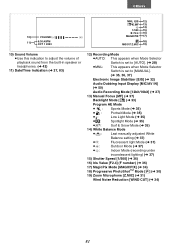
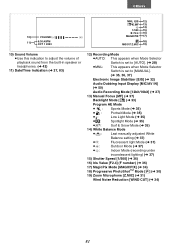
...;:
≥º:
Portrait Mode (l 35) Low Light Mode (l 35) Spotlight Mode (l 35)
Surf & Snow Mode (l 35)
14) White Balance Mode
≥1:
≥|: ≥z:
Last manually adjusted White
Balance setting (l 37) Fluorescent light Mode (l 37) Outdoor Mode (l 37)
≥{:
Indoor Mode (recording under
incandescent lighting) (l 37)
15) Shutter Speed [1/500] (l 36)
16) Iris...
PVGS50D User Guide - Page 87


...setting will
be kept until White Balance is not
adjust the iris.
In the following cases, using the [EFFECT1] on
≥If you are using either one
digital modes of [EFFECT2] on the
[CAMERA SETUP... quality of the playback Sub-Menu to [B/W] or [SEPIA], the selected
manually, this setting will be cancelled. White Balance Mode cannot be displayed correctly.
Multi-Picture Mode ...
PVGS50D User Guide - Page 104
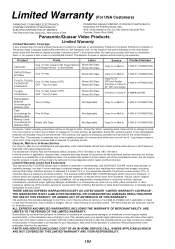
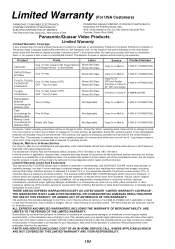
... the servicer, loss of God. If the problem is attributable to defects in materials or workmanship, and DOES NOT COVER normal wear and tear or cosmetic damage, nor does it with this excludes damages for lost time, cost of having someone remove or re-install an installed unit if applicable, or travel to repair or replace...
Panasonic PVGS50D Reviews
Do you have an experience with the Panasonic PVGS50D that you would like to share?
Earn 750 points for your review!
We have not received any reviews for Panasonic yet.
Earn 750 points for your review!
