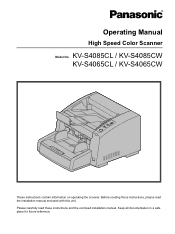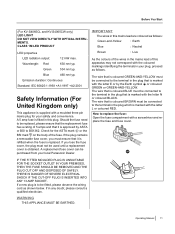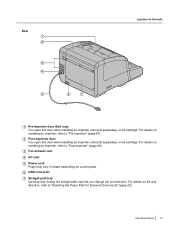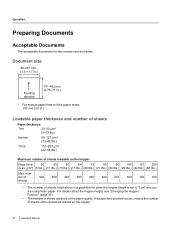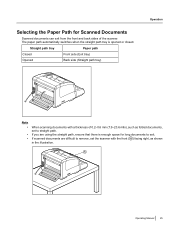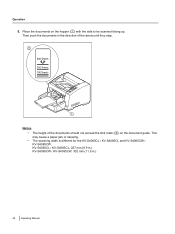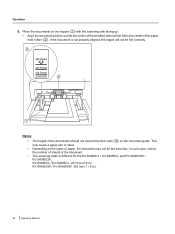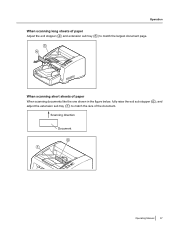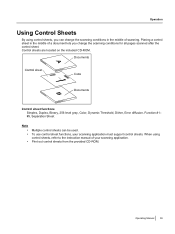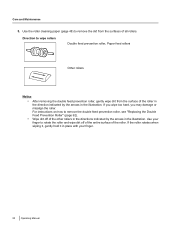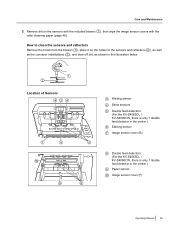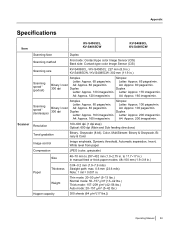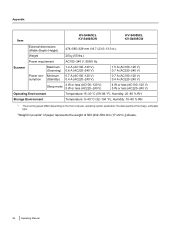Panasonic KV-S4065CL - Sf Clr Duplex 65PPM USB 2.0 Lgl 300PG Adf Support and Manuals
Get Help and Manuals for this Panasonic item

View All Support Options Below
Free Panasonic KV-S4065CL manuals!
Problems with Panasonic KV-S4065CL?
Ask a Question
Free Panasonic KV-S4065CL manuals!
Problems with Panasonic KV-S4065CL?
Ask a Question
Most Recent Panasonic KV-S4065CL Questions
Can A Kv-s4065cl Or Kv-s4085cl Scanner Auto Detect Double Sided Docs From Single
If I load a stack of mixed single-sided and double sided documents in a KV-S4065CL will it know to a...
If I load a stack of mixed single-sided and double sided documents in a KV-S4065CL will it know to a...
(Posted by Need2know 12 years ago)
Popular Panasonic KV-S4065CL Manual Pages
Panasonic KV-S4065CL Reviews
We have not received any reviews for Panasonic yet.