Panasonic TC26LE60 - 26" LCD CLR TV Support and Manuals
Get Help and Manuals for this Panasonic item
This item is in your list!

View All Support Options Below
Free Panasonic TC26LE60 manuals!
Problems with Panasonic TC26LE60?
Ask a Question
Free Panasonic TC26LE60 manuals!
Problems with Panasonic TC26LE60?
Ask a Question
Popular Panasonic TC26LE60 Manual Pages
32" Lcd Tv - English/ Spanish - Page 3


... read before using the unit
•Important Safety Instructions 4
••••Accessories/Option 6 Connection 7 Identifying Controls 8 First Time Setup 9
Enjoy your TV ! Español [Resumen]
Quick Start Guide Viewing Advanced S. A 46 Limited Warranty (for U.
Basic Features
••Watching TV 10 Watching Videos and DVDs 12
Advanced Features
•...
32" Lcd Tv - English/ Spanish - Page 4


... avoid injury
from tip-over.
13) Unplug this LCD TV through cabinet
slots as a bookcase unless proper ventilation is provided to direct the CATV system installer's attention to Article 820-40 of electric shock to persons. POWER SERVICE GROUNDING ELECTRODE SYSTEM (NEC ART 250, PART H)
4 Important Safety Instructions
CAUTION
RISK OF ELECTRIC SHOCK DO NOT OPEN...
32" Lcd Tv - English/ Spanish - Page 5


... equipment off and on, the user is designed to radio communications. Connect TV into the LCD TV. Consult the dealer or an experienced radio / TV technician for service.
21) When replacement parts are designed to normal operation. When the LCD TV exhibits a distinct change in a particular installation. These limits are required, be located in your local authorities, or the...
32" Lcd Tv - English/ Spanish - Page 6


... to purchase the recommended wall-hanging bracket. How to carry out set-up. Always be done at the risk of the remote control codes before changing
batteries in damage to the wall-hanging bracket installation manual. Incorrect fitting may warp or damage plastic cabinet parts.
For additional details, please refer to the remote control unit...
32" Lcd Tv - English/ Spanish - Page 12
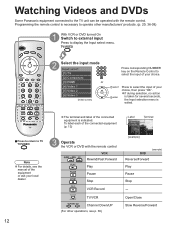
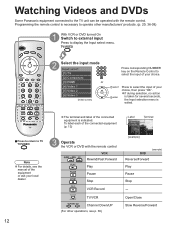
...Panasonic equipment connected to the TV unit can be operated with the remote control VCR Rewind/Fast Forward Play Pause Stop VCR Record
TV/VCR Channel Down/UP (For other operations, see the manual...to external input Press to display the Input select menu.
2 Select the input mode Input select
[1] TV
[2] Component
[3] HDMI
or
[4] Video 1
[5] Video 2
[6] Video 3
(Initial screen)
Press ...
32" Lcd Tv - English/ Spanish - Page 13
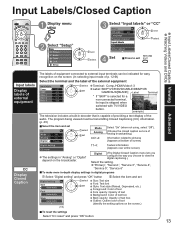
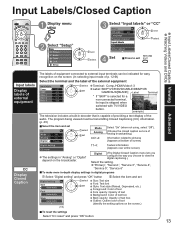
... with TV/VIDEO
...Service 3", "Service 4", "Service 5", "Service 6"
Ŷ To make more in-depth display settings in "Analog" or "Digital" depend on the broadcaster. HDMI
SKIP DVD
•• select
set...Setup" Menu Picture Audio Timer Lock Setup
next select
3 Select "Input labels" or "CC"
Setup
CH scan
ALL
next
Language Program channel
select
Input labels
CC
Other adjust
4 Set...
32" Lcd Tv - English/ Spanish - Page 18


...
CH scan
ALL
Language
select
Program channel
Input labels
CC
Other adjust
Manual
Set manually
4 Select the function
Program channel
next
Auto
Manual
select
Signal meter
5 Set
Ŷ To reset the settings of setup menu
Select "Reset" in Setup menu ( ) and press "OK" button Input your 4-digit password with number buttons Select "YES" on the confirmation screen and press...
32" Lcd Tv - English/ Spanish - Page 21


... turned on and Play mode is "On".
For equipment connection details, see p. 22.
•Default setting is selected. This feature is Off, it is connected or standard HDMI equipment (non- If TV power is limited to models incorporating Panasonic's "Control with HDMI Power save
Off Off On Standard
select
5 Select "On" or "Off"
change...
32" Lcd Tv - English/ Spanish - Page 22


...-DVI conversion cable
Audio cable
Headphones/ Earphones (not supplied)
Ŷ To watch digital video image
DVD Player or Set Top Box (HDMI compatible machine only)
Ŷ Control with HDMI (p. 21) Connect with HDMI cable
DIGA (Panasonic DVD Recorder)
Note
•Individual HDMI equipment may require additional menu settings specific to their respective operating instruction manuals.
22
32" Lcd Tv - English/ Spanish - Page 41


...manual...not be operated by TV's remote control with HDMI "HDAVI ControlTM"
HDMI connections to some Panasonic equipment allow you to ... on when connection or setup is changed. Setup the equipment to enable this function on even if TV is selected, the output...• If the connected equipment has an aspect adjustment function, set -top box or a DVD player, can be PCM.
Technical ...
32" Lcd Tv - English/ Spanish - Page 42


...remote control codes. (p....service or assistance, please follow these simple guides to resolve the problem...installed correctly? (p. 6) Has the battery run down? Check "Signal meter" (p. 19).
•If the signal is particularly dirty, soak the cloth in contact with a dry cloth, of the LCD TV.
•If water droplets get inside the unit, operating problems....panasonic.com/contactinfo www.panasonic....
32" Lcd Tv - English/ Spanish - Page 43


.../SAP/MONO
• TV set to "On" again. (p. 21) 43
Set STEREO/SAP/MONO setting to AV mode. The...TV with good ventilation. Please note this does not solve the problem, please contact your local Panasonic dealer, quoting the model number and serial number (both found on top of other equipment.
• This is a characteristic of the parts may become hot. If there is a problem with your LCD...
32" Lcd Tv - English/ Spanish - Page 44


...Including TV stand
TV Set only
Weight
TC-26LX60 / TC-26LE60
TC-32LX60 / TC-...TC-26LX60 / TC-26LE60]
25.9 " (657 mm)
4.6 " (117 mm)
[TC-32LX60 / TC-32LE60]
31.1 " (791 mm)
4.6 " (117 mm)
Dimensions (W × H × D)
20.7 " (525 mm) 18.6 " (473 mm) 24.2 " (615 mm) 22.2 " (563 mm)
19.8 " (504 mm)
11.8 " (300 mm)
19.8 " (504 mm)
11.8 " (300 mm)
Note
44
•Design and Specifications...
32" Lcd Tv - English/ Spanish - Page 45


... period.
If a problem with new or refurbished parts, or (b) replace it cover markings or retained images on the LCD panel resulting from viewing fixed images (including, among other Authorized Servicer, or damage that certain in Puerto Rico call 1-800-211-PANA(7262) or visit the Panasonic web Site: http://www.panasonic.com. If the problem is ". The decision...
32" Lcd Tv - English/ Spanish - Page 47


... Warranty (for Canada) Customer Services Directory (for Canada)
Panasonic Canada Inc. Plasma TV / Monitor In-home service LCD TV (26 in & over) In-home service LCD TV (25 in & under "Customer support"
IF YOU SHIP THE PRODUCT...removal or re-installation of implied warranties, so the above limitations and exclusions may not be liable for any product which has been altered or repaired in any ...
Panasonic TC26LE60 Reviews
Do you have an experience with the Panasonic TC26LE60 that you would like to share?
Earn 750 points for your review!
We have not received any reviews for Panasonic yet.
Earn 750 points for your review!
