Panasonic TC22LH1 - 22" WIDE LCD CLR TV Support and Manuals
Get Help and Manuals for this Panasonic item
This item is in your list!

View All Support Options Below
Free Panasonic TC22LH1 manuals!
Problems with Panasonic TC22LH1?
Ask a Question
Free Panasonic TC22LH1 manuals!
Problems with Panasonic TC22LH1?
Ask a Question
Popular Panasonic TC22LH1 Manual Pages
TC22LH1 User Guide - Page 1


...
Operating Instructions
Model No. TC-22LH1
For assistance, please call : 1-800-211-PANA (7262)
or send e-mail to : consumerproducts@panasonic.com
or visit us at www.panasonic.com
(U.S.A)
For assistance, please call : 787-750-4300
or visit us at www.panasonic.com
(Puerto Rico)
For assistance, please call : 1-800-561-5505
or visit us at www.panasonic.ca...
TC22LH1 User Guide - Page 2


... the user that important operating and servicing instructions are...parts inside the product are in a wet basement, or near water. All operating and use instructions should never be connected to the grounding system of the building, as power-supply cord or plug is damaged, liquid has been spilled or objects have been adhered to .
4) Follow all warnings. Install in the operating instructions...
TC22LH1 User Guide - Page 3


... and supporting structure, grounding of the lead-in wire to an antenna discharge unit, size of grounding conductors, location of antenna discharge unit, connection to grounding electrodes, and requirements for extended periods of time. Adjust only those controls that are required, be sure the service technician uses replacement parts specified by the operating instructions as...
TC22LH1 User Guide - Page 4


.... Connect TV into separate outlet from your set in a particular installation. FCC Caution: Pursuant to 47CFR, Part 15.21 of the FCC rules, any ...Panasonic Customer
Welcome to radio communications.
Retain your purchase receipt, and record the model number and serial number of these instructions before making any adjustments, and retain them for compliance could void the user...
TC22LH1 User Guide - Page 6
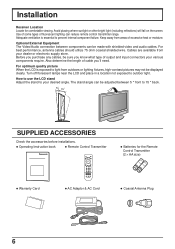
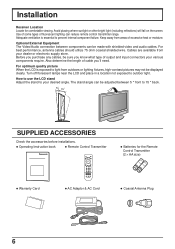
Installation
Receiver Location Locate for the Remote Control Transmitter (2 × AA size)
• Warranty Card
• AC Adaptor & AC Cord
• Coaxial Antenna Plug
6 Use of some types of ... you 'll need. SUPPLIED ACCESSORIES
Check the accessories before installations.
• Operating Instruction book
• Remote Control Transmitter
• Batteries for comfortable viewing.
TC22LH1 User Guide - Page 12


... A/V interface that supports uncompressed standard.
Applicable VIDEO Signal
This model support following format.
AUDIO...setting, use the component Video input (or the S video Input or Video Input). By inputting a High-bandwidth Digital Content Protection (HDCP) high-definition picture source to the HDMI jack on Panasonic Website (USA only)
(www.panasonic.com)
∗4. In this television...
TC22LH1 User Guide - Page 13


... the set is on or in standby mode press the Main POWER switch on : Green
Note: The TV will still consume some power as long as the power cord is an example.)
ZOOM
CH 6
STEREO
SAP
MONO
TV
POWER VCR
SAP
DBS/CBL DVD
CH O K
VOL
VOL
CH
MENU
RETURN EXIT
POWER
Press the POWER button on the remote...
TC22LH1 User Guide - Page 14


...
CABLE/DBS
- Location of Controls
Illuminated Remote Control
Power button Press to previously viewed channel or video mode.
Pause
VCR/DBS CH
VCR CH up/down PAGE up/down
Slow/+/-- ASPECT TV/VCR
TV/VCR Switch STB-ASPECT
Open / Close
PAUSE
Pause -
Note: The TV's power cord must first be plugged into the wall...
TC22LH1 User Guide - Page 16


...Instruction' box
LANGUAGE
ENGLISH
CHANGE RETURN
CH O K
VOL
VOL
CH
MENU ADJUST
SET UP
LANGUAGE PROGRAM CH LOCK CLOSED CAPTION INPUT LABEL OTHER ADJUST
16 See above for descriptions of MENU
All adjustments and setting functions available in this set... the remote control are used to clear. MENU
ADJUST
SET UP
PICTURE PICTURE ADJUST
POSITION / SIZE
AUDIO
AUDIO ADJUST
POWER VCR
...
TC22LH1 User Guide - Page 17


...screen.
MOVIES
STATUS
OFF ON
CHANGE SETTING
ENTER CODE FIRST
(See page 25)
TO INPUT...
RETURN
TO PROGRAM CHANNELS
PROGRAM CHANNELS
MODE
TV CABLE
AUTO PROGRAM
MANUAL PROGRAM
(See page 18,19)
TO OTHER ADJUST screen
OTHER ADJUST
VIDEO NR
...OFF ON
3D Y/C
OFF ON
COLOR MATRIX SD HD
POWER SAVE STANDARD
(See page 30)
TO AUDIO ADJUST menu
AUDIO ADJUST NORMAL
MODE ...
TC22LH1 User Guide - Page 18


...stored in memory.
1 Turn the Power on and press the TV/VIDEO button to display the TV channel.
2 Press the MENU button to display the MENU screen and select SET UP. Notes:
• When... buttons are added.) After AUTO PROGRAM is displayed for cable TV.
18 PROGRAM CHANNELS
MODE
TV CABLE
AUTO PROGRAM
MANUAL PROGRAM
4
CH O K
VOL...
TC22LH1 User Guide - Page 19


...
ENTER CHANNEL DELETE
ADD
121
RETURN CH SELECT
3
CH O K
VOL
VOL
CH
Press to add channels to select MANUAL PROGRAM. Tuning channels (Manual channel programming)
Use this setting when changing setting of receiving channels or changing the channel display.
Follow the steps on and select the broadcast channel. Press to delete channels from the...
TC22LH1 User Guide - Page 25


... number as a password. These numbers will change the Input code. And you can
input a new code again. TV PROGRAMS
STATUS
OFF ON
CHANGE SETTING
CHANGE CODE
CH
3
CH O K
VOL
VOL
CH
Press to display the next screen.
While entering a code, by the rating data in a safe place.
1 Selecting broadcasts to select STATUS.
MENU ADJUST
SET UP
LANGUAGE...
TC22LH1 User Guide - Page 46


... do not solve the problem, consult your part may occur if there is no
picture, picture runs, etc.)
D M I Poor Audio
Cause and remedy
page
• Is power supply plug unplugged from a fluorescent lamp etc.? -
• Are you using the special-purpose remote control for this equipment? (The unit - Change settings of connected
equipment to make...
TC22LH1 User Guide - Page 48


... Matsushita Electric Corporation of America One Panasonic Way Secaucus New Jersey 07094
Panasonic Sales Company, Division of Matsushita Electric of theft or loss, and for Warranty Service purposes.
Printed in the space provided below and retain this product can be found on its rear panel. Customer' Record The model number and serial number of...
Panasonic TC22LH1 Reviews
Do you have an experience with the Panasonic TC22LH1 that you would like to share?
Earn 750 points for your review!
We have not received any reviews for Panasonic yet.
Earn 750 points for your review!
